


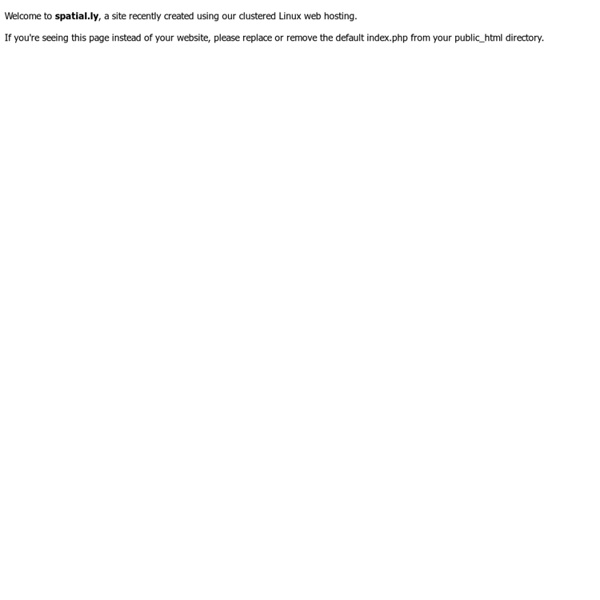
Michel Foucher et la subjectivité des projections cartographiques, reflets d’une certaine vision du monde | Le Creuset [v. Bêta] L’émission culturelle de deuxième partie de soirée Ce soir ou jamais (France 3) consacrait ce mardi 7 février une partie de sa revue de presse aux représentations cartographiques du monde et ce, en lien avec l’exposition « La France en relief » tenue au Grand Palais (Paris) depuis le 18 janvier 2012[1]. Invité en compagnie de Sylvie Brunel[2], Michel Foucher[3] a exposé le caractère très subjectif des projections cartographiques, depuis celle de Gérard Mercator, géographe flamand du XVIe siècle (1512-1594), qui fausse la taille et la position des continents et des États mais qui demeure toujours un support utilisé par les départements d’État, les organisations internationales ou encore Google. Annette Ciattoni (dir.), Géographie 2de (manuel), Paris : Hatier, 2010, p. 10. Or, la projection de Peters, plus respectueuse des superficies mais non-exempte de défauts, est encore sous-utilisée[4]. Dans son ouvrage réédité – La bataille des cartes : analyse critique des visions du monde (F.
Textmining: Clustering, Topic Modeling, and Classification Introduction This demo will cover the basics of clustering, topic modeling, and classifying documents in R using both unsupervised and supervised machine learning techniques. We will also spend some time discussing and comparing some different methodologies. The data used in this tutorial is a set of documents from Reuters on different topics. This is a classic dataset for learning textmining and is available all over the internet (including here under Reuters-21578 R8 - All Terms - Training). We will assume that you are familiar with basic textmining in R (as shown in the Intro to Textmining tutorial) including loading/cleaning text data and creating document-term matrices. After a brief introduction to/discussion of unsupervised and supervised machine learning, we will continue to a coded example. Unsupervised or Supervised Machine Learning? Often the goal of textmining is to differentiate between documents. Loading and Cleaning the Data unique(x$V1) Our dataset contains 5,485 documents.
Maps With Me: la meilleure application de Cartes Hors-Ligne ? (Vidéo) De nombreuses applications de cartes hors-ligne existent sur le Google Play, cependant la majorité d’entre elles ne concernent qu’un pays ou qu’une ville. Avec Maps With Me, nous avons accès aux cartes du monde entier, pas moins de 345 pays sont maintenant disponibles ! Pourquoi nous vous conseillons cette application aujourd’hui ? Tout simplement car elle a été testée par nos soins durant plus de trois mois à l’étranger. Outre quelques points d’intérêt et éléments absents dans certains pays (les cartes sont mises à jour régulièrement) et un repérage GPS parfois un peu longuet, cette application fait quasiment un sans faute ! Les fonctionnalités sont multiples et doivent être connues pour pouvoir exploiter au mieux cette application, pour cela voici une vidéo de présentation (version Pro), utile pour vous faire une idée de ses qualités et défauts: LITE ou PRO (3€68) En plus de ces fonctions, MapsWithMe Pro prend en charge : [androidapp=1535] AndroTesteur
Introduction | Google Earth Engine API | Google Developers Welcome to Google Earth Engine: the most advanced cloud-based geospatial processing platform in the world! The purpose of Earth Engine is to: Perform highly-interactive algorithm development at global scale Push the edge of the envelope for big data in remote sensing Enable high-impact, data-driven science Make substantive progress on global challenges that involve large geospatial datasets Google Earth Engine is a cloud-based platform for planetary-scale environmental data analysis. Datasets: A petabyte-scale archive of publicly available remotely sensed imagery and other data. To learn more about the background of Earth Engine, see the accompanying presentation by Earth Engine director Rebecca Moore to the Earth Engine Users' Summit 2017.
2011 à la carte Tour d'horizon des meilleures cartes de 2011 par l'auteur du site anglais de datavisualisation Spatial Analysis. Des connections sur Facebook aux collaborations scientifiques, tout se cartographie ! Alors que 2011 touche à sa fin, il est bon de revenir sur cette année déterminante pour la cartographie et l’analyse spatiale. Les données géographiques se sont massivement ouvertes, et ont été rendues largement accessibles, conduisant à la production presque quotidienne de cartes inédites et intéressantes. L’usage croissant de technologie telle que les Google Fusion Tables a rendu la cartographie des données plus facile que jamais. Le nombre de cartes affligeantes est malheureusement également en augmentation – en grande partie en raison de la préférence du web pour la projection de Mercator et les “push-pins” (“punaises”). Pour trouver l’inspiration pour une nouvelle année de cartographie, et sans classement particulier, voilà le Best Of 2011 de l’analyse spatiale. Voyage dans la galaxie
Topic Modeling the Colonial Newspaper Database In Module 3, we used TEI to mark up primary documents. Melodee Beals has been using TEI to markup newspaper articles, creating the Colonial Newspapers Database (which she shared on github). We then used Github Pages and an XLST stylesheet to convert that database into a table of comma-separated values First we need to set up our workspace. setwd("C:\\Users\\Shawn Graham\\Desktop\\Beals") options(java.parameters = "-Xmx5120m") library(rJava) library(mallet) The first line sets our working directory to that new folder. Now we want to tell R Studio to grab our data from our github page. library(RCurl) ## Loading required package: bitops ## ## Attaching package: 'RCurl' ## ## The following object is masked from 'package:rJava': ## ## clone Remember how we used ‘curl’ in one of our scripts in Module 3 to grab data from the Canadiana.org api? Now, let’s take a look at our data. write.csv(word.freqs, "cnd-word-freqs.csv" )
Penser l'espace | Le XXIe siècle est celui de la géographie Interactive Data Visualization with D3.js, DC.js, Python, and MongoDB // Adil Moujahid // Data Analytics and more Data visualization plays an important role in data analysis workflows. It enables data analysts to effectively discover patterns in large datasets through graphical means, and to represent these findings in a meaningful and effective way. Data visualization is an interdisciplinary field, which requires design, web development, database and coding skills. The goal of this tutorial is to introduce the building blocks for creating a meaningful interactive data visualization. To do this, we will use a dataset from DonorsChoose.org to build a data visualization that represents school donations broken down by different attributes. We will be covering a wide range of technologies: MongoDB for storing and querying the data, Python for building a web server that interacts with MongoDB and serving html pages, Javascript libraries d3.js, dc.js and crossfilter.js for building interactive charts. The source code for this tutorial can be found in this github repository. Next, we define 6 data groups.
Top 10 des cartes pour se rendre compte de la VRAIE taille des pays, ça change tout Les Etats-Unis, la Chine et l'Inde par rapport à l'Afrique Oui, l'Antarctique c'est un peu grand France VS Royaume-Uni France VS Australie (tout de suite on fait moins les malins) L'Islande n'est pas bien grande par rapport à la France (mais c'est beau) On ne se rend pas compte comme ça que le Groenland est si grand Eh ouais Etats-Unis = Australie Et Etats-Unis = Une bonne partie de l'Europe La même pour la Russie Brésil VS Inde Bon, au cas où vous ne l'auriez pas compris, la France c'est vraiment minus minus. Pour bien te marrer, même en voyage, c'est Sokodo qu'il te faut. A Gentle Introduction to GDAL, Part 1 – Planet Stories – Medium In 1885 the United States Geological Survey published their first map of the Canyonlands, a remote, rugged, high, dry, and otherwise inaccessible chunk of desert in southeastern Utah. These maps were based on the “triangulation and topography” recorded during a pair of expeditions lead by Major John Wesley Powell, who later become a director of the Survey. In a roadless landscape heavily sculpted by erosion, the easiest way through was via the rivers that wound their way through steep-walled canyons, so Powell and his men rafted down the Green and Colorado Rivers (then called the Grand River). Over the course of two journeys in 1869 and 1871, the Powell expeditions carefully mapped the landscape as they went. Unfortunately, they were largely stuck at the bottom of those canyons: a hike to the top to get a better view was usually arduous and often impossible. It’s been another 65 years since the terrain of the Canyonlands was finally mapped, and imagery from above is now ubiquitous. Linux
ATLAS HISTORIQUE - Cartographie & histoire Geocomputation with R Development Inspired by the bookdown R package we are developing this book in the open. We decided to make the book open source to encourage contributions, ensure reproducibility and provide access to the material as it evolves. We’re developing the book in 3 main phases. We’re in phase 1 and focussed on the first 5 main chapters, which we aim to be complete by September. The latest version is hosted at robinlovelace.net/geocompr. The version of the book you are reading now was built on 2017-08-06 and was built on Travis. bookdown makes editing a book as easy as editing a wiki. To raise an issue about the book’s content (e.g. code not running) or make a feature request, check-out the issue tracker. Reproducibility To reproduce the book, you need a recent version of R and up-to-date packages. if(! To build the book locally, clone or download the repo and run the following line from the project’s root directory: For further details see the book’s GitHub page at Robinlovelace/geocompr.