


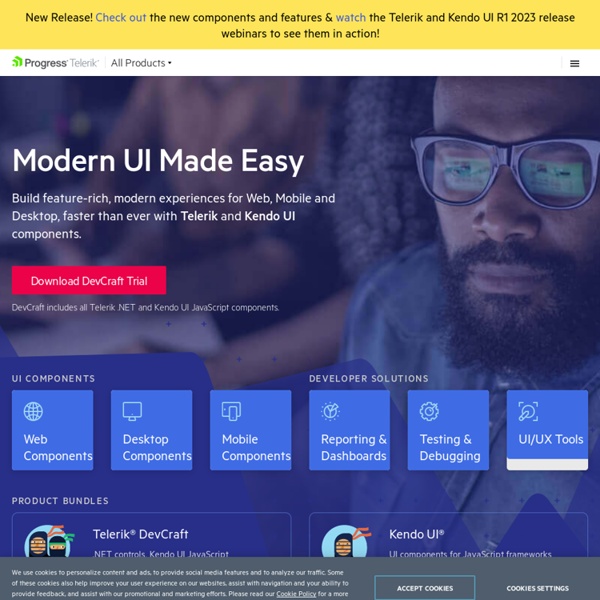
iTestBot – new idea in test automation Idea is not new at all but cute implementations must pay our attention. iTestBot made by AKS-Labs is one of these solutions that I’m looking for. Click “Play” at the end of the day and read tests report next morning ! without mass number of test scenarios, performed by several testers who base on “click and forgot” methodology, possible ? To realize that, perfect idea we must have some tools: to manage test cases / scriptsexecutor of the scriptssome mechanism to gain reports and provide summary
Nat Wynne Photography: The Manx Triangle Due to its central position between Ireland, Scotland and Wales, the Isle of Man has always been associated with the mythical and still has relatively strong links to fairy lore. One legend has it that the sea lord Mannanan draws his cloak over the Island (a thick shroud of mist) to hide it from intruders... another that he made pea-shells and sticks appear like a strong fleet warning enemy ships not to approach! The sea and the fishing industry have been an imperial part of Manx life. Herring were fished in the summer and shell fish in the winter, whilst the women stayed ashore to process the catch. Nowadays dwindling resources and factory-like ships have dramatically decreased the number of working fishermen. Press Space or double-click to edit Capture ideas at the speed of thought – using a mind map maker designed to help you focus on your ideas and remove all the distractions while mindmapping. Create unlimited mind maps for free, and store them in the cloud. Your mind maps are available everywhere, instantly, from any device. Brainstorm, create presentations and document outlines with mind maps, and publish your ideas online and to social networks. Get Started Why use MindMup?
Rubrics for Evaluating Educational Apps How do you choose the best educational app for your classroom? Check out this great post from Tony Vincent on LearningHand, sharing his own rubric to help teachers evaluate educational apps and other rubric resources. Spotlighted in the Rubric are: RelevanceThe app’s focus has a strong connection to the purpose for the app and appropriate for the studentCustomizationApp offers complete flexibility to alter content and settings to meet student needsFeedbackStudent is provided specific feedbackThinking SkillsApp encourages the use of higher order thinking skills including creating, evaluating, and analyzingEngagementStudent is highly motivated to use the appSharingSpecific performance summary or student product is saved in app and can be exported to the teacher or for an audience
AutoIt - AutoItScript Overview AutoIt v3 is a freeware BASIC-like scripting language designed for automating the Windows GUI and general scripting. It uses a combination of simulated keystrokes, mouse movement and window/control manipulation in order to automate tasks in a way not possible or reliable with other languages (e.g. VBScript and SendKeys). Business Intelligence Capabilities Breakthrough, in-memory performance With SQL Server 2014, new in-memory capabilities for transaction processing and enhancements for data warehousing complement our existing technologies for data warehousing and analytics. Scale and transform your business with, on average, a 10x performance gain for transaction processing while still using existing hardware, and a greater-than 100x performance gain for data warehousing. Learn more Proven, predictable performance
Access remote disk over net using SFTP protocol and map it to local drive letter - SFTP Net Drive With SFTP Net Drive you can work with the remote file system as if it were a local disk drive, given that the remote system supports SFTP protocol. SFTP protocol provides an encrypted channel for file upload and download and also for remote file and directory operations (such as create and delete directories, move and rename files etc). SFTP Net Drive 2.0 comes in Free and more feature-rich Professional versions (see comparison chart for details).
Scripting Automation Tools - Network Automation "For us, AutoMate combines two very important functionalities: job scheduling/triggering and automation. In our initial effort when we attempted to use Launchpad and AutoIT, we were trying to combine Launchpad's job scheduling functionality with AutoIT's automation capabilities. This was a mistake. What we really needed was one powerful tool that had both the triggering and automation capabilities. In our solution, AutoMate is central to application integration - it orchestrates three critical applications used extensively at MD Anderson Cancer Center, and coordinates thousands of file and data transfers." Since 2002, the MD Anderson Cancer Center has developed and deployed over 80 automation tasks with AutoMate.
SQL Server Express Edition Things you can do Build web and mobile applications for multiple data types Support structured and unstructured data while storing business data with native support for relational data, XML, and spatial data. Process Explorer Introduction Ever wondered which program has a particular file or directory open? Now you can find out. Process Explorer shows you information about which handles and DLLs processes have opened or loaded. The Process Explorer display consists of two sub-windows. swapy - Simple Windows Automation on Python Swapy-ob is a tool for GUI Automation for Windows. Finally you will get native python code for pywinauto module. Simple example video: Automate in 3 steps: Select a control. Choose action by right-click.
Microsoft BI Capabilities Self-service Excel provides new self-service capabilities and empowers users with data discovery, analysis, and visual exploration. Rutherfurd.net Python → SendKeys SendKeys is a Python module for Windows that can send one or more keystrokes or keystroke combinations to the active window. SendKeys exports 1 function, SendKeys , and 1 exception, KeySequenceError . SendKeys ( keys , pause = 0.05 , with_spaces = False , with_tabs = False , with_newlines = False , turn_off_numlock = True )