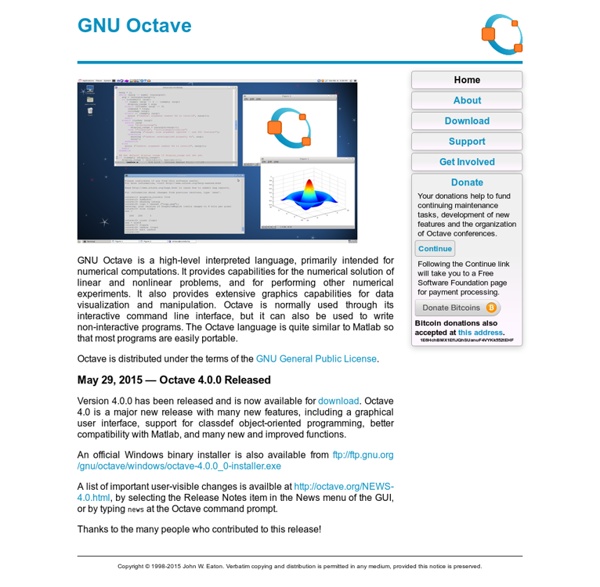Maple 15 – Technical Computing Software for Engineers, Mathematicians, Scientists, Instructors and Students
What's New in Maple 18 New tools for visualization, time series analysis, app development, fractals, and much more! Read about these and other great new features in Maple 18.
COC131 Data Mining, Tuotorials
Weka "The overall goal of our project is to build a state-of-the-art facility for developing machine learning (ML) techniques and to apply them to real-world data mining problems. Our team has incorporated several standard ML techniques into a software "workbench" called WEKA, for Waikato Environment for Knowledge Analysis.
Ascent Komputron
Rocker simulator, ascent trajectory optimizer, aerobraking and re-entry planner The "Ascent Komputron" is being developed to help Kerbal Space Program rocket engineers optimize their designs, setup dedicated ascent profiles for them, and assist for aerobraking and atmospheric re-entry operations. Features summary:Built-in simulation engine to compute the trajectory according to the rocket characteristics, flight plan, and simultaneous integration of Thrust, Gravity and Drag (stock KSP model)Automatic trajectory optimizer to search for ascent profiles, and save a lot of user clicks on the flight plan table! The main goal of the komputron is to let KSP engineers simulate the expected performance of a rocket design in any location of the Kerbol system before actually flying the mission, while corrections and improvements can still be applied. *: the final flight profile can be used as a reference to properly pilot the ship in KSP. Licence
Weka 3 - Data Mining with Open Source Machine Learning Software in Java
Weka is a collection of machine learning algorithms for data mining tasks. The algorithms can either be applied directly to a dataset or called from your own Java code. Weka contains tools for data pre-processing, classification, regression, clustering, association rules, and visualization. It is also well-suited for developing new machine learning schemes. Found only on the islands of New Zealand, the Weka is a flightless bird with an inquisitive nature.
TestDisk Step By Step
This recovery example guides you through TestDisk step by step to recover a missing partition and repair a corrupted one. After reading this tutorial, you should be ready to recover your own data. Translations of this TestDisk manual to other languages are welcome. Example problem We have a 36GB hard disk containing 3 partitions. Unfortunately;
Data Mining Algorithms In R
In general terms, Data Mining comprises techniques and algorithms, for determining interesting patterns from large datasets. There are currently hundreds (or even more) algorithms that perform tasks such as frequent pattern mining, clustering, and classification, among others. Understanding how these algorithms work and how to use them effectively is a continuous challenge faced by data mining analysts, researchers, and practitioners, in particular because the algorithm behavior and patterns it provides may change significantly as a function of its parameters. In practice, most of the data mining literature is too abstract regarding the actual use of the algorithms and parameter tuning is usually a frustrating task. On the other hand, there is a large number of implementations available, such as those in the R project, but their documentation focus mainly on implementation details without providing a good discussion about parameter-related trade-offs associated with each of them.
PowerPoint Twitter Tools
WARNING: From March 5th, 2013, Twitter will progressively drop support for RSS feeds, breaking the tools below (except the AutoTweet plugin, which I have updated to the new API). I will try to find a solution, but no guarantees, I’m afraid… Ever wanted to make presentations a more interactive, Web 2.0 experience? The PowerPoint Twitter Tools prototypes are now available. Created using SAP BusinessObjects Xcelsius (but requiring only PowerPoint for Windows and Adobe Flash to run), the twitter tools allow presenters to see and react to tweets in real-time, embedded directly within their presentations, either as a ticker or refreshable comment page. There are currently eight tools – you can easily cut and paste them into your own PowerPoint decks:
Studio 0.97.5154 (10 February 2014) - Download SMath Studio - SMath Studio Forum
Originally Posted by: ElSid Is there any progress on an official portable version? That is my prefered install.
Step-by-Step Guide to Setting Up an R-Hadoop System - RDataMining.com: R and Data Mining
1. Set up single-node Hadoop If building a Hadoop system for the first time, you are suggested to start with a stand-alone mode first, and then switch to pseudo-distributed mode and cluster (fully-distributed) mode. 1.1 Download Hadoop