


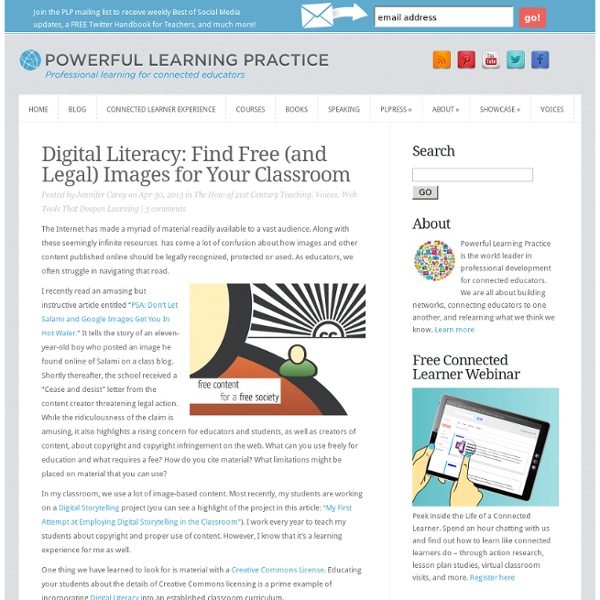
Wall of Films! | Over 500 Social Change Documentaries on 1 Page Just imagine what could become possible if an entire city had seen just one of the documentaries above. Just imagine what would be possible if everyone in the country was aware of how unhealthy the mainstream media was for our future and started turning to independent sources in droves. Creating a better world really does start with an informed citizenry, and there's lots of subject matter to cover. From all the documentaries above, it's evident that our society needs a new story to belong to. The old story of empire and dominion over the earth has to be looked at in the full light of day - all of our ambient cultural stories and values that we take for granted and which remain invisible must become visible. But most of all, we need to see the promise of the alternatives - we need to be able to imagine new exciting ways that people could live, better than anything that the old paradigm could ever dream of providing. So take this library of films and use it.
7 Awesome Visual Alternatives to Google Docs You don't need a degree in rocket science to know that visually organized data appeals more to students than plain text-based scribble. The visual stimulus is quickly captured by the brain and requires way less processing to understand and code it than written text. As teachers, we need to capitalize on this and try to include as many relevant visuals as possible. 1- Padlet Padlet is an Internet application that allows people to express their thoughts on a common topic easily. Stixy is another great tool that lets users create their own notes and stick them to a clipboard and also share them with others. lino is an online web sticky note service that can be used to post memos, to-do lists, ideas, and photos anywhere on an online web canvas. 4- Corkboard PrimaryWall is a web-based sticky note tool designed for schools that allows pupils and teachers to work together in real-time. 6- Museum Box 7- Spaaze
19 Websites to Download Free Stock Video Intros & Footage A creative video intro leaves a lasting first impression on your viewer. If you need examples, do check out Nancy’s 60 Beautiful Examples Of Websites With Full-Blown Video Backgrounds to get an idea. A good video intro not only draws attention but also gives the right impression to prospective clients. Videos can also better engage new readers. While producing awesome videos will take time, effort and skill, why not just use stock videos. Collected below is a list of free websites which offer video intros, stock videos and video footage for free. Recommended Reading: 30+ Websites For Stock Photos and Royalty Free Images Motion Elements Motion Elements is a source of premium stock videos. Ignite Motion Ignite Motion is a place to download animated backgrounds and video loopbacks, which can be used for personal or commercial purposes. Free Footage Free Footage is a place to find various collections of HD quality video footage. Footage Crate Splasheo Splasheo is a source of free video boosters.
Connexions - Sharing Knowledge and Building Communities How to Add Recipients to a Gmail Group Fast That list of email addresses in the To: (or maybe the Cc:) line is not pretty; it is not sensitive or gentle; sensible or recommended; it is quite helpful as, well, a list of email addresses, though, for setting up a group in Gmail that will let you address all those same people fast. Of course, you need not pick up the list of names and addresses from an email — or anywhere. The same process that turns recipient lists from messages into Gmail groups also lets you enter them manually in as fast a fashion as you can type (without any clicking or navigating to interrupt). Add Recipients to a Gmail Group Fast To add email addresses to a group in Gmail contacts as a list (from a received message's To: or Cc: line, for instance): Go to Contacts in Gmail. Now, you can mail the newly grown group fast.
How to Find Creative Commons Video Assets Creating a YouTube video is a breeze now that nearly every computer has built-in video editing software. But integrating images, music or other media into a video can be tricky. If you use copyrighted songs or pictures, your video may be removed, and YouTube may even suspend your account. Using media listed under a Creative Commons license can help you avoid these issues in a safe and legal way. Creative Commons video assets (that is, media you want to use in videos) are specifically marked for reuse so that, as long as the chosen work is used and credited correctly, you can include what you want from other creators without needing to worry. Where are the best places to find these media? Images Since videos are an audio-visual medium, you'll likely want to include images in the finished product. For Google, go to the Image Advanced Search and select the usage rights you wish to put in place. Other good resources include WikiMedia Commons and Creative Commons' own website. Video Clips Music
Free Stock Image Gallery Main Page Our Exclusive Image Collection now contains more than 17,000 Stock photos Organised into 90 CATEGORISED Gallery Indexes Main Image CATEGORIES Browse more of our favourite freeimages from a growing collection of 16,000+ images on freeimageslive: +Bonus 1000 free images Exclusively for our Members Free Image Use All images on freeimages.co.uk are free to use on websites, printed designs or electronic media. Images in the Space Planets Stars Gallery are Public Domain - Please read terms in that gallery for license details. Help Keep Freeimages FREE: 6 Ways you can Support this site
Tasks | Worlds of Learning @ New Milford High School Digital Badges in Professional Learning Tasks Filter: Search: Turn Any Image Into an Interactive Graphic Using ThingLink ThingLink is a free and user friendly digital tool that provides users with the ability to turn any image into an interactive graphic. Read more → Instantly Collaborate With Padlet A free application to create an online bulletin board that you can use to display information for any topic. Read more → Chart the Course for Your Own Professional Learning Digital Learning Day is a chance to make a difference with digital learning in America’s schools. Read more → Access Documents and Data From Anywhere Using Classlink ClassLink allows teachers and students to access their documents and data from anywhere and on any device. Read more → This work, unless otherwise expressly stated, is licensed under a Creative Commons Attribution-NonCommercial-ShareAlike 3.0 Unported License.
14 Websites To Find Free Creative Commons Music There are lots of times you might need to get hold of royalty-free, Creative Commons music. You could be putting together a short film, designing a video game, or recording a podcast; with the right license, you can use CC music for all of that. You can find plenty of free music across the sites in this list, whether you plan to share it, remix it, or use it commercially. When it comes to Creative Commons music, there's no shortage of options. Creative Commons Licenses With Creative Commons music, you still need to check the specific license for each track. The Creative Commons organization uses easily recognizable symbols for each of its licenses. 1. SoundCloud is a great resource for anyone who wants to share music, podcasts, and more. There are a few ways to find CC-licensed music on SoundCloud. Other users also upload royalty-free music, which you can find by filtering your SoundCloud search results. 2. That's right, all the music on Audionautix is created by one person. 3. 4. 5. 8.
A Copyright-Friendly Toolkit However fabulous Creative Commons and Public Domain content may be, sometimes you really need to use copyrighted material. Say you plan to comment on popular media or current events. For instance, you may be planning to critique the portrayal of Native Americans in commercial films. You are going to want to “quote” some commercial films like Pocahontas, Lone Ranger, and Dances with Wolves. If you are reviewing a book, you may want to share its cover art. You may use copyrighted content without asking permission if you believe that your use falls under the doctrine known as Fair Use. In general, when you transform original content, repurpose it, and add value to it in your own remix, you may be able to claim the use fair. According to American University’s Center for Media and Social Impact, these two tests or questions help you plan whether to use the copyrighted work of others without asking permission: The video below explains why the Code for Fair Use in Online Video was created.