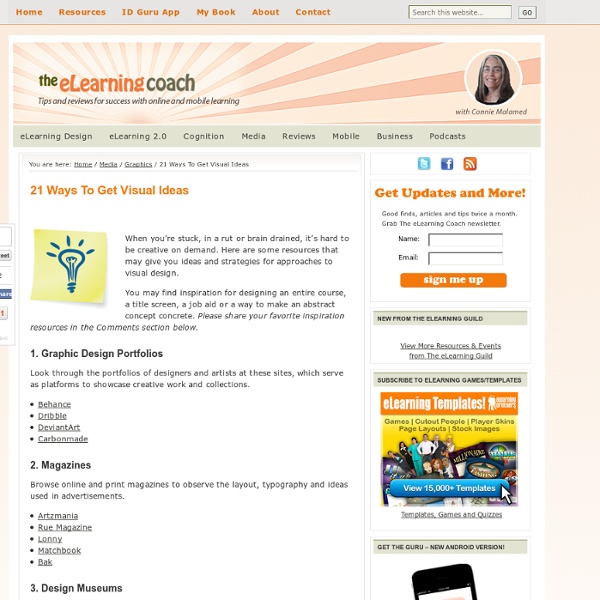About David Margolis - The Slide Guru
Hi, I’m David Margolis, the creator of Slide Guru. I’m glad you found your way to my website. As a Presentation Specialist, I’ve spent the last 10 years designing high-level presentations, delivering executive keynotes, developing corporate pitches, creating brand guidelines and innovating presentation systems across a wide variety of industries that include Advertising, Sport, Finance and Telecoms. Over my career I’ve designed over 50,000 slides. My new goal is to share the best of my portfolio with you. [/slider_custom]
47 Top Typography Tools and Resources
Typography is the foundation of design on the web. Back in 2006, designer and founder of iA Oliver Reichenstein even went so far as to proclaim "web design is 95% typography." It's imperative, then, to have a thorough, grounded education in optimizing and utilizing typography to create a balanced, harmonious, accessible hierarchy of content, when working on the web. To help you improve and learn more about typography, we have compiled 25 useful tools and resources, from fundamentals to modular scales. Have we left out your favorite typography tool or resource? If so, please share your recommendations with other readers in the comments. 1. Founded in 2008, Typekit offers a library of fonts, from old classics to new favorites, which can be used on the web. The browsing interface is well organized. 2. Recently acquired by Monotype, Typecast provides a platform to quickly style type in the browser and check for readability, rendering and beauty as you work. 3. 4. 5. 7. 8. 9. 10. 11. 12. 13.
Illusions in Data Visualization
Data visualizations are effective ways for inputting information into a human’s brain, and as Visual Analytics Researcher at Tableau Software and Visual.ly advisor Robert Kosara says, visualizations are what makes our world real. But even when the people who created the visualization are being honest, we can’t always trust what our eyes are showing us. We’ve evolved our visual perceptual system over millions of years (some other animals see optical illusions too) and it is extremely effective at what it does, but it still has some quirks. Sometimes it takes shortcuts to make things efficient, and those shortcuts are exposed in optical illusions. In a data visualization context, illusions are dangerous because they can make us see things that aren’t really there in the data. There are two main types of optical illusions: Physiological and Cognitive. Physiological Physiological illusions happen because of the way our sight systems physically work. Cognitive
The Art Of Timelines For Learning
Sharebar Click for large version on Wikipedia Now that infographics have entered our consciousness, we no longer need to think of timelines as events placed on a generic horizontal arrow. Why use timelines? Timelines provide structure. Timelines enable chunking. Timelines are a good source for interactions. What topics work with timelines? Here are a few possible categories of topics that can work in a timeline format. Evolution of a company productChanges in relevant regulationsProgression of industry eventsExplaining a linear process or procedureHistory of a company or organizationEvents in the life of an influential personSocial changes and trends over timeGrowth or history of technologies in an industryTelling any kind of story in sequenceHistory of a relevant city, town or region What are some examples of timelines? So glad you asked. Using a map for a timeline. Using a series of slides for a timeline. Using a trend graph for a timeline.
The Visual Language of Timelines
Time is often considered to be a subjective experience—it seems to pass quickly or it drags on and on. Structuring time with timelines, however, provides a sense of stability and objectivity. It’s a way to give temporal events a framework so we can show how occurrences relate to each other. Essentially, timelines provide a way to tell a story. Elements of Timeline Language To understand a graphical timeline, the viewer needs to understand both its conventional and novel visual language. A way to depict the trajectory or path of time (conventionally, these run left to right or top to bottom)Elements that define each point or segment of time (often a line or shape)Elements that define each event (text and/or graphic)Text labels and call-outs (used on the trajectory and elsewhere) Timeline Examples As visualizations grow in popularity, timelines use ever more creative visual language to communicate through shape, color, movement and imagery. 3D Spiral Timeline Highly Interactive Timeline
Color Hex - ColorHexa.com
Using Digital Media to Enhance Educational Transfer
Note: This is cross posted at Smart Blog on Education. Educational transfer is the point of education, right? If students can’t use what we’ve taught them in new, real-life situations, then we end up with students who are good at school and bad at life. Recent research from National Academies Press reminds us that one of the best ways to promote transfer is to balance students’ cognitive load while they consume or create multimedia. · Extraneous processing – This type of processing handles all of the “extra stuff” that occurs within a situation. · Essential processing – This is the processing that is directly related to the task at hand. · Generative processing – This is the most important type of processing. In today’s digitally enhanced world, we often ask students to create or consume something rooted in multimedia. Check out this awesome chart from National Academies Press that summarizes twelve simple, research-based strategies for multimedia design: 3.
Dear NASA: No More Rainbow Color Scales, Please
Dear NASA, The visualization community has noticed your insistence on using rainbow color scales for representing continuous data. This is a plea to you (and anyone else doing the same thing) to stop. On the surface, the logic behind using a rainbow color scale makes sense: the more colors there are, the easier you would expect it to be to see detail in a huge range of data. However, when perceptual issues are taken into account, rainbow color schemes are one of the worst ways to represent continuous data. There are five main reasons for that: Colorblind people cannot use them. (source) Now, to be fair to you, NASA, you have been releasing many more images with good color scales than images with rainbows. So, NASA (and everyone else): please keep moving in the right direction and use color scales responsibly. Sincerely, Drew Skau Drew Skau is a PhD Computer Science Visualization student at UNCC, with an undergraduate degree in Architecture.
Presentation design blog Idea Transplant