


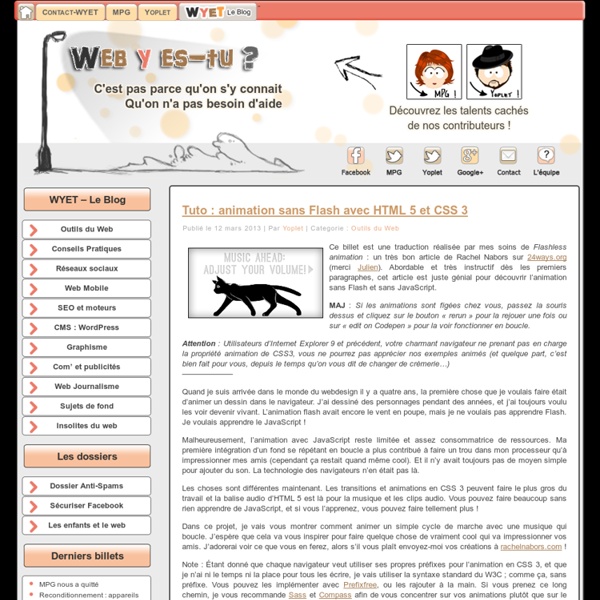
Top 5 Android Emulators For Your Desktop An Android emulator lets you run Android on a Windows, Mac or Linux. This allows you to gain access to Android features and apps without needing to buy an Android device, which is great news for people who don’t really want to buy a new Android device just for testing the app or any other product they are developing. Like any other software, an Android emulator can be easily downloaded and installed, then configured to boot up an emulator instance (which is something like a Chrome or Firefox browser tab). Read more: How to Install and Run Android OS on Windows In this post, we will be briefly touching on the usages and advantages of Android Emulators then detailing the top 5 Android Emulators you can try out. Advantages of Android Emulators Android Emulators let you enjoy all of Android without leaving a hole in your pocket. Let’s look at the advantages first to sort of give you an idea of what you can expect from an emulator. 1. 2. 3. 4. 5. 6. 7. 5 Best Android Emulators BlueStacks (Free)
TextFill Top 10 Best Chatbot Platform Tools to Build Chatbots for Your Business Having a website became standard for every business years ago. That same process is just beginning for chatbots. February 28, 2017 5 min read Opinions expressed by Entrepreneur contributors are their own. Chatbots are the new rage as more top brands are advancing the technology and integrating it into their chat systems. Big names such as Facebook and Telegram have already made moves in this arena by creating their own chatbots and chatbot platforms. Over the past couple months, I've been trying to implement chatbots into my company Due. With numerous advancements and tools being created to make the process easy, making a chatbot does not seem out of the question. Related: Enterprise Chatbots Platforms and the Future of Work ChattyPeople Chattypeople is the best chatbot platform for creating an AI chatbot on Facebook with integrated Facebook commerce. Related: Enterprise Chatbots and the Conversational Commerce Revolutionizing Business Smooch Related: Make Chats With Chatbots Work Botsify BotKit
Surfin' Safari - Blog Archive » 3D Transforms WebKit on Mac OS X now has support for CSS 3D transforms, which allow you to position elements on the page in three-dimensional space using CSS. This is a natural extension of 2D transforms, which we described in an earlier blog post. 3D transforms have been supported on iPhone since 2.0, and now we’re please to announce that we have currently added support for Leopard and later. If you want to jump right in and see a demo, make sure you’re running recent WebKit nightly build on Leopard or later, and load this example: Poster Circle Here’s a screenshot for those not running a recent-enough WebKit (if you are, hover over it for a treat!) Like many of the examples you’ll see here, this one combines CSS transforms with CSS transitions and animations to great effect. 3D transforms are applied via the same -webkit-transform property as 2D transforms. -webkit-transform: rotateY(45deg); There are several new transform functions available for use in the -webkit-transform property: perspective(p)
Télécharger Fedora Workstation Utiliser Fedora Workstation Pour lancer Fedora Workstation, vous aurez besoin : de Fedora Media Writer/l’installateur de médias Fedora (téléchargement ci-dessus) d'une clef USB disposant d'au moins 1.3 Gio d'espace libre Fedora Workstation est mis à disposition via l’installateur de médias Fedora. Téléchargez ce programme via le bouton de téléchargement ci-dessus et lancez-le sur votre système, suivez les étapes pour générer une version Live (lire "Que signifie « Live » ?" Si vous le souhaitez, vous pouvez installer Fedora Workstation sur un ordinateur portable ou fixe qui a au moins un processeur d'un GHz, 1 Gio de RAM et 10 Gio d'espace libre. Plateformes prises en charge L'installateur de média supporte les plateformes suivantes : Mac OS X Windows Linux Nous avons détecté que vous utilisez Mac OS X et vous avons proposé cette version au téléchargement. Nous avons détecté automatiquement que vous utilisez Linux et vous avons proposé cette version au téléchargement. Autres téléchargements
Site Templates - RENOVA - Unique One Page Theme - Responsive HTML5 | ThemeForest About RENOVA Renova is a highly unique and reusable, one-page creative portfolio theme with fully responsive layout built using Bootstrap framework version 2.3.2. Renova is a one page theme with flat design trend but an advanced blend of uniqueness. This theme features Single Page Scroll-Down layout with full screen BG slideshow. Renova comes with a completely editable layout with the power of Bootstrap framework. This can make it extremely easy for ordinary users to setup their own website. Theme Features Stunningly Unique Design and Highly Reusable Layout – a creative theme best suitable for creative agency / individual portfolios and for innovative business showcase. PSD Graphical Resources Some of the graphical components (not the entire layout) are available to download: Updated to v1.3 on 09 July 2013: The mobile menu is now sticky by default (popular request served). Re-Up of v1.2 on 18 June, 2013. Fixed an alert bug. Updated to v1.2 on 14 June, 2013. New Twitter API migration fixed.
Time Machine : transfert des sauvegardes d’un disque de sauvegarde actuel sur un nouveau disque - Assistance Apple Découvrez comment transférer vos sauvegardes Time Machine existantes sur un nouveau disque. Si vous souhaitez employer un autre disque avec vos sauvegardes Time Machine, procédez comme suit pour procéder au transfert de ces dernières. Vérifiez le format de votre nouveau disque de sauvegarde Connectez le nouveau disque de sauvegarde à votre Mac.Ouvrez Utilitaire de disque (dans le dossier Utilitaires).Dans Utilitaire de disque, sélectionnez l’icône du nouveau disque, puis assurez-vous que celui-ci comporte une partition GUID et qu’il est formaté au format Mac OS étendu (journalisé). Pour ce faire, consultez la ligne Format située au bas de la fenêtre Utilitaire de disque. Définissez les permissions sur votre nouveau disque de sauvegarde Ouvrez une nouvelle fenêtre dans le Finder. Désactivez temporairement Time Machine Sélectionnez Préférences Système dans le menu Apple.Cliquez sur l’icône Time Machine de la fenêtre Préférences Système.Placez le curseur Time Machine sur Désactivé.
Responsive Banner Ads with HTML5 and CSS3 by Matthew James Taylor on 27 April 2012 Responsive web design is a major leap forward for the internet. No longer are we chained to the age-old 'printed page' metaphor where content is static and paginated into regular-sized chunks. Now the internet can live and breathe, and adapt to fill whatever space it has available from mobile phone screens to massive cinema displays. But there is a slight problem. A new format for banner ads The only way to make banner ads as responsive as our HTML5 layouts is to make them with HTML5 too. So how do we make one? Firstly, an ad is created as a responsive HTML5 page. Time for a quick demo Here is an example HTML5 ad shown at the popular 125x125 pixel size: And here is the same ad with a flexible width: Notice how the second ad responds when you change the size of your browser window... A new convention for banner sizes Responsive layouts require page elements to have variable widths so banners must follow this convention now too. 31px "micro" 60px "button"
Une solution simple contre le spam du calendrier iCloud Le calendrier d’iCloud continue de subir les assauts d’un spam d’autant plus pénible qu’il vient se nicher automatiquement dans l’agenda. Actuellement, c’est une invitation pour acheter des lunettes de marque qui se glisse au milieu des rendez-vous, même si vous n’en voulez pas. Comme on l’expliquait il y a quelques jours, refuser cette invitation a une conséquence fâcheuse : certes, elle disparaitra de votre calendrier, mais l’action de refuser confirmera au spammeur que l’adresse e-mail est active (lire : Le spam iCloud passe désormais par le calendrier et les photos). Et il en ira de même si vous acceptez cette invitation. Alors certes, on peut se contenter de laisser les choses comme elles sont, mais il est difficile de faire abstraction de ce satané rendez-vous qui s’est incrusté là. L’alternative est d’en passer par une modification des préférences d’iCloud (via). Par défaut, la réception des invitations passe par des notifications dans l’app, la première option. Merci Benoît
Parallax - Google Web Toolkit 3D library Unity 3D – Les caméras | studio archeo 3D Il existe plusieurs types de caméra dans Unity 3D, les caméras « poursuite » et les caméras pour examiner une scène. Les caméras poursuite : On trouvera dans les Assets la 1st person camera controler et la 3rd person camera controler Faire juste un glisser déposer pour disposer de l’une ou l’autre. First person Third person Caméra d’observation : Cela demande de poser un script sur l’objet caméra. Choisir le Script MOUSE ORBIT et le poser sur la caméra. Choisir l’objet Pivot, point fixe autour duquel la caméra orbitera. Régler la distance si besoin. Learning Dojo Blog | 6 Steps to Create Adaptive HTML5 Layouts in Adobe Edge Animate When you develop web content it is common practice to establish break points that helps you adjust how your content looks at certain sizes. That way you can say ok above 700 px I am going to have a full size banner and from 400 px to 699 px I am going to have a media browser and change from having two columns of text down to just one column staking on top of each other and thens something completely different on a phone size so it give your audience a optimized experience for whatever device they are on. I am not just talking about making it scalable and having the content be the same just smaller or larger or having it responsive where it will adjust with the size I am talking about having it adaptive or adapt to the size and shift, hide/show or look differently at certain points. Adobe Muse does a really good job at this. You can design a website to look good on a desktop and then design for a tablet and finally a phone and you can have unique designs for each of these sizes.