


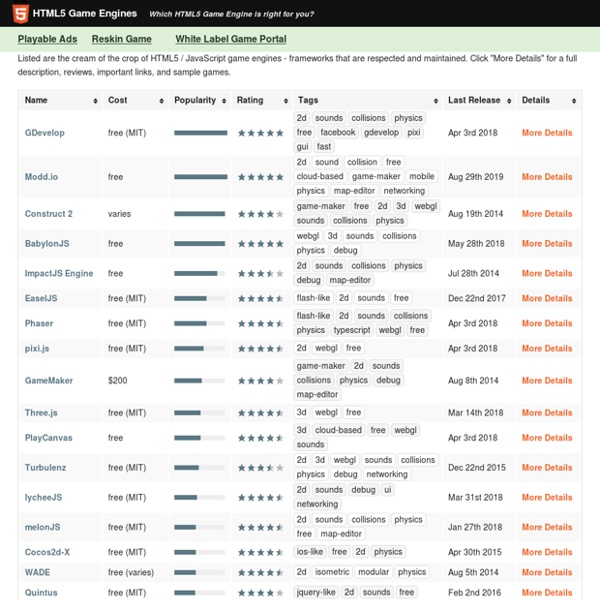
html5 - 2D Engines for Javascript Backgrid.js - A powerful widget set for building data grids with Backbone.js DaRaFF/jsgamewiki Making Sprite-based Games with Canvas The web is everywhere, and offers a very powerful and non-traditional environment for creating and distributing apps. Instead of the code-compile-run cycle, simply refresh your app or even write code live within the browser. Additionally, it's relatively painless to distribute your app across a huge number of platforms. It's exciting that in the past few years, developing games using HTML5, the technology behind the web, has become a reality. The canvas element was introduced with HTML5 and provides an API for rendering on the web. The API is simple, but if you've never done graphics work before it might take some getting used to. Using canvas is simple: just create a <canvas> tag, create a rendering context from it in javascript, and use methods like fillRect and drawImage on the context to render shapes and images. In this article, we're going to create a 2d game with canvas; a real game with sprites, animations, collision detection, and of course, explosions! Gearing Up Game Loop Input
Box2DJS - Physics Engine for JavaScript 10 个免费超棒的编程用等宽字体 太多程序员没有太多心思去关注他们每天都在面对的编程字体,然后编码工作需要长时间盯着屏幕并阅读一些非常复杂的文本。一个好的字体可以很大程度上提升阅读代码的愉悦感,提高生产力。 本文介绍 10 个适合在编程时使用的等宽字体,它们都是免费的,效果很好。 1. Source Code Pro 是 Adobe 的作品,可从 Github 上免费下载. 2. 作品来自 Mark Simonson studio . 3. DejaVu 的等宽版本,一个广受欢迎的开源字体 4. 一个 固定宽带的字体 ,外观和感觉都很有凝聚力,也是我最喜欢的 5. 一个 好看的和清晰的编码的字体 ,有两个不同版本 —— slashed 和 dotted 6. 一个 很狭窄的编程字体 用于减低间距减少滚动 7. Terminus Font 是一个简介、固定宽度的 bitmap 字体 8. 一个 编程字体 主要用于很小字显示 9. 不是最漂亮的 等宽字体 , 但仍不失为一个好的选择 10. Linux 上很受欢迎的 Linux distro’s font family . via typography-daily
Getting Started With HTML5 Game Development There are plenty of valid ways to create an HTML5 game, and quite a bit of material on the technical aspect of each, so for this article I’ll be giving more of a broad overview of HTML5 game development. How “HTML5” can be better than native, where to start with the development process, where to go when you’re stuck, and how to monetize and distribute games. Most of the audience here already sees the value in HTML5, but I want to re-iterate why you should be building an HTML5 game. If you are just targeting iOS for your game, write the game in Objective-C, the cons outweigh the benefits in that scenario… but if you want to build a game that works on a multitude of platforms, HTML5 is the way to go. Cross-Platform One of the more obvious advantages of HTML5 for games is that the games will work on any modern device. Unique Distribution Most HTML5 games that have been developed to this point are built in the same manner as Flash and native mobile games. Quicker Development Process js13kGames
Danc's Miraculously Flexible Game Prototyping Graphics for Small Worlds Don't you think it is time for some new free graphics? The originals The original set of miraculously flexible prototyping graphics have been out there for a couple of years now. In that time, they've been used in mini-MMO's, shooters, RPGs, platformers and dozens of various projects that lurk in the dark squishy nooks of the ever fermenting, communal indie mash. However, they had some issues. They were in a format that wasn't readily accessible to most users. There were also a couple other areas I wanted to explore.HD pixel art: There is an emerging artistic style that showed you could keep the intricate iconic style found in pixel art, but modernize it in such a way to take advantage of the crispness found in modern high resolution displays. Small World So I started a new graphics set that took all these into account. What types of games can the Small World graphics be used for? What doesn't this set include? The goodsSo what are you waiting for? take careDanc.
LimeJS HTML5 Game Framework 7 Python Libraries you should know about , Reposted here. In my years of programming in Python and roaming around GitHub's Explore section, I've come across a few libraries that stood out to me as being particularly enjoyable to use. This blog post is an effort to further spread that knowledge. I specifically excluded awesome libs like requests, SQLAlchemy, Flask, fabricetc. because I think they're already pretty "main-stream". If you know what you're trying to do, it's almost guaranteed that you'll stumble over the aforementioned. 1. pyquery (with lxml) pip install pyquery For parsing HTML in Python, Beautiful Soup is oft recommended and it does a great job. What immediately stands out is how fast lxml is. So either slow and easy to use or fast and hard to use, right? Wrong! Enter PyQuery Oh PyQuery you beautiful seductress: from pyquery import PyQuerypage = PyQuery(some_html)last_red_anchor = page('#container > a.red:last') for paragraph in page('#container > p'): paragraph = PyQuery(paragraph) text = paragraph.text() 2. dateutil