


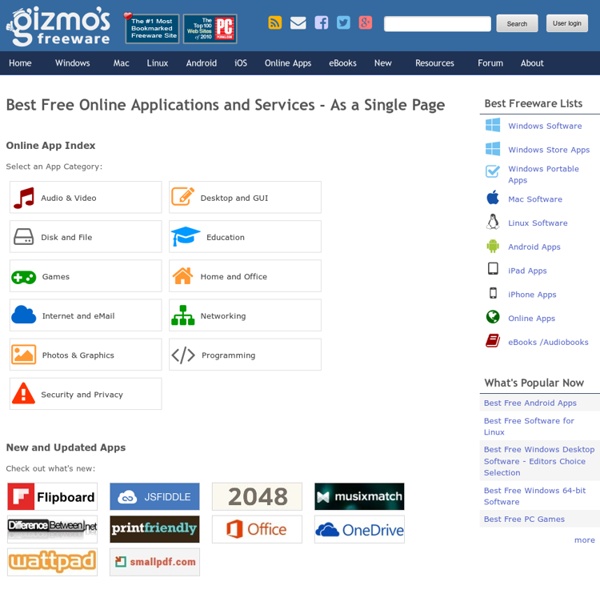
Phil Bradley John Paul Chacha's Lab - Chasys Draw IES - Product Homepage “unique, flexible and powerful” Chasys Draw IES is built to adhere to four core principles, which I call the “four pillars of Chasys Draw IES”: Character: No photoshop imitations here Performance: Fast, efficient and stable Innovation: New techniques and out-of-the-box thinking Cleanliness: Clean code devoid of bloatware The adherence to these principles is the reason why it is said that once you go Chasys you will never go back. Latest Changes The following changes have been made to Chasys Draw IES with the latest release: New tool: Liquify (replaces Liquify effect) New project option: Guided Editing mode Write/save support for XBM/XPM files Improved handling of missing markup tags Major stability improvements [bug fix] C11 Annex K removed Chasys Draw IES is updated regularly, with a new version coming out every 4 to 8 weeks. Awards Downloads Latest Version (FREE):Chasys Draw IES 4.50.01released on 21st Nov 201724.2 MB exe or zip - setup, help and selected extras Showcase Information
Emotional Intelligence: The Social Skills You Weren't Taught in School Firefox Guru's Blog Download all image files from any Web page - CNET Today's Internet makes it easier than ever to share great images, and there are plenty of sites that offer plenty of sweet pics. Downloading them individually is easy with a right-click, but that can turn into a pain if we want to snag more than three or four shots. Image Collector makes it easy to download a page's worth of pictures to Dropbox or Google Drive. Here's how to use it: Download and install the Image Collector Chrome extension here. You should see a framed image icon in the address bar of your browser if there are any images on your page. Authorize either Dropbox or Google Drive or both to accept files from Image Collector. That's it! Here are some other pieces on making downloading and sorting files easier: (Via Addictive Tips)
Validare e inviare form con JavaScript | Articoli | JavaScript HTML.it Una delle componenti che permette l’interazione fra utente e sito è il modulo per l’inserimento di dati (form), che si tratti di un modulo per l’invio di email, per la registrazione ad un servizio, di un questionario, di un guestbook, o utile per qualsiasi altra applicazione. Lo sviluppatore di solito crea dei controlli che determinano la correttezza e la validità dei dati inseriti nei campi: per evitare scherzi, per evitare errori di persone distratte, o per “obbligare” l’utente interessato a compilare un campo. Data la semplicità sintattica e concettuale dei linguaggi di programmazione orientati agli oggetti, che attualmente consentono lo sviluppo di sofisticati siti o applicazioni Web, è possibile creare i controlli in questione indifferentemente col linguaggio server-side che dovrà elaborare il modulo una volta soddisfatte tutte le richieste, o con un linguaggio client-side direttamente n locale. L’applicazione server-side
MajorGeeks Free Stock Images: The Ultimate List of Stock Photos For Commercial Use I know your pain. You’re looking for free images for your website. You’ve looked far and wide for gorgeous, free images to use online, but keep running into cheesy pictures of people laughing at their salad. The good news is there are ton of different free and paid images for commercial use available online if you just know where to look. In this post, I’ve compiled the ultimate list of resources to source free images for your website. Take a look, and enjoy! Note: While these may be listed as free, it’s best to double check to ensure what the licensing is for each resource. Unsplash Why it’s good: High resolution stock photography10 new photos every 10 daysRoyalty free Gratisography Free images for commercial useNew photographs added weeklyHumor, and high contrast photography Little Visuals 7 new photos every 7 daysLandscape and nature focused photographyFree high resolution images Superfamous Life of Pix Extremely high resolution photographyNew photography added weeklyCopyright free images Pexels
Five process monitors that go beyond Task Manager Tracking down the cause of a problematic system goes a lot quicker with the right apps. Here are five diagnostic tools to help you out. When a Windows system becomes unresponsive, the Task Manager is often the go-to tool for figuring out the problem. But as helpful as the Task Manager can be for tracking down the offending process, a number of other tools are available that can provide even more insight into what's going on. This article lists five tools for monitoring your system processes. Note: This article is also available as an image gallery and a video hosted by TechRepublic columnist Tom Merritt. 1: Microsoft Process Monitor Microsoft Process Monitor (Figure A) is part of the Windows Sysinternals collection, which encompasses numerous tools for monitoring, configuring, or securing Windows. Figure A 2: Microsoft Process Explorer Microsoft Process Explorer (Figure B) is another free component of the Sysinternals collection. Figure B 3: Process Lasso Figure C 4: Process Hacker Figure D
WebTrickz DF1E/SimpleExplorer Prosody (linguistics) "Prosodic structure" is important in language contact and lexical borrowing. For example, in Modern Hebrew, the XiXéX verb-template is much more productive than the XaXáX verb-template because in morphemic adaptations of non-Hebrew stems, the XiXéX verb-template is more likely to retain – in all conjugations throughout the tenses – the prosodic structure (e.g., the consonant clusters and the location of the vowels) of the stem.[2] Unique prosodic features have been noted in infant-directed speech (IDS) - also known as baby talk, child-directed speech (CDS), or motherese. Adults, especially caregivers, speaking to young children tend to imitate childlike speech by using higher and more variable pitch, as well as an exaggerated stress. Prosody is useful for listeners as they perform sentence parsing. Prosody is also useful in expressing (for speakers) and detecting (for listeners) sarcasm. Emotional prosody is the expression of feelings using prosodic elements of speech.