


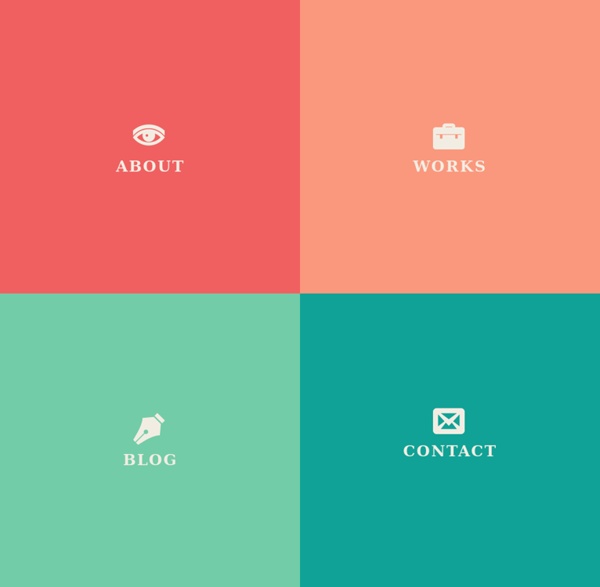
Blueprint: Vertical Icon Menu Of their Magistrates Thirty families choose every year a magistrate, who was anciently called the Syphogrant, but is now called the Philarch; and over every ten Syphogrants, with the families subject to them, there is another magistrate, who was anciently called the Tranibore, but of late the Archphilarch. All the Syphogrants, who are in number two hundred, choose the Prince out of a list of four who are named by the people of the four divisions of the city; but they take an oath, before they proceed to an election, that they will choose him whom they think most fit for the office: they give him their voices secretly, so that it is not known for whom every one gives his suffrage. The Prince is for life, unless he is removed upon suspicion of some design to enslave the people. The Tranibors are new chosen every year, but yet they are, for the most part, continued; all their other magistrates are only annual. Of their trades, and manner of life
Branding : 8 idées de conception de restaurant et restauration Rédigé par :: Grégory Catégorie :: dossier,Logotype,Packaging Travail souvent préféré des créatifs, les projets de branding ont l’avantage de pouvoir contenir l’ensemble des éléments clés pour la construction de l’identité graphique d’une marque : logotype, univers graphique, supports de communication, packaging, etc. Pour éveiller votre créativité autour du branding, retrouvez notre premier dossier sur le sujet autour de 8 projets créatifs d’identité graphique de restaurants. Ce projet de restaurant italien a été réalisé par Peter Molnar. Santa Cruz est restaurant fast food Mexicain. Ce projet d’identité graphique a été réalisé par Inhouse pour le restaurant et Bar Caravan, situé dans le coeur de Londres. Petit restaurant de quartier, ce projet sent bon l’authenticité et la simplicité. Restaurant au Mexique, ce projet d’identité graphique réalisé par le studio graphique Manifiesto Futura se veut global : logotype, décoration intérieure, supports de communication et packaging.
www.dubbelfrisss.nl/header A Collection of Page Transitions A showcase collection of various page transition effects using CSS animations. View demo Download source Today we’d like to share a collection of creative page transitions with you. We’ve put together a couple of animations that could be applied to “pages” for creating interesting navigation effects when revealing a new page. While some effects are very simplistic, i.e. a simple slide movement, others make use of perspective and 3d transforms to create some depth and dynamics. Please note that this is just for showcasing some interesting effects and for inspiration. The CSS animations are divided into different sets, depending on what they do. Please note: this only works as intended in browsers that support the respective CSS properties. For showcasing the page transitions, we’ve used the following structure: The perspective container is relative and we add a perspective of 1200px to it. I hope you enjoy this and get inspired to build some exciting things!
Top 100 des plus belles affiches de festivals français 2012 Des classements des meilleurs morceaux 2012, on en a eu notre dose : Resident Advisor, Bleep, Nova, Inrocks, Figaro, Deezer, Pèlerin Magazine, Cuisine Hebdo… Pas un dîner, pas un after (avec un pc pour autant de djs qu’il y a de convives), pas un covoiturage sans discussion sur quel track-il-tue-sa-mère. Plus on a d’expérience, de pratique, plus on a de crédit. Bref, tout le monde a son mot à dire sur les artistes de musique. Il y a quasiment autant de selecta-programmateurs qu’il y avait de sélectionneurs de l’Equipe de France de feu Domenech. Par contre, pour ce qui est des affiches de festivals, les palmarès se font rares. On a bien aperçu un top & flop 3 chez Sourdoreille (bit.ly/YRjWBj), ainsi qu’un top 10 chez Plemi (bit.ly/13F8Thq). Fini le temps du pote qui touche sur Photoshop (ou plutôt Paint) pour faire ton affiche vite fait. Cependant, difficile de dissocier illustration (art) et communication (stratégie). #1 & #2 : de véritables œuvres d’art.
Fullscreen Pageflip Layout with BookBlock Table of Contents ← Previous Demo: Responsive Audio Player Back to the Codrops Article Self-destruction The Hon. Francis Gillette, in a speech in Hartford, Conn., in 1871, said that there was "in Connecticut, on an average, one liquor shop to every forty voters, and three to every Christian church. In this city, as stated in the _Hartford Times_, recently, we have five hundred liquor shops, and one million eight hundred and twenty-five thousand dollars were, last year, paid for intoxicating drinks. In New London, report says, the young men are falling into drinking habits as never before. "The pulse of a person in health beats about seventy strokes a minute, and the ordinary term of life is about seventy years. "In New York, Mr. "Massachusetts is moving to build an asylum for her twenty-five thousand drunkards. "The same rate of fearful expenditure for intoxicating drinks extends across the ocean. From "The Funny Side of Physic" by A. Why we die But few of the human race die of old age.
Exsud Creative — Mode Simple YouTube Menu Effect A tutorial on how to recreate the effect of YouTube's little left side menu. The idea is to slide a little menu icon to the right side while revealing some menu item list beneath. View demo Download source Today we’ll show you how to recreate the little menu effect that you can see in the left side-menu on YouTube when watching a video (where it says “Guide”). So, let’s do it! The Markup For the HTML we will use a nav element and inside we’ll add a div that will contain the menu icon and the label. Each menu item will have a little icon, so we’ll give them all different classes for that. Let’s take a look at the CSS. The CSS Note that the CSS will not contain any vendor prefixes, but you will find them in the files. First, we will include our icon font: The main nav container will have some general styles, like font size, line-height, color and the dimensions. The division that contains the menu icon span and the label link will be positioned absolutely and we’ll set the cursor to “pointer”.
Jeff Nishinaka :: paper sculpture Teehan+Lax - Defining Experience Tools iPhone 6 GUI Template (iOS 8) Our template is available in two formats iPhone GUI Template (iOS 7) iPad GUI Template (iOS 7) Older Tools Propositions de campagne - Bilan du changement 1. La banque publique d’investissement Création d'une banque d'investissement à destination des PME, des filières d'avenir et la conversion écologique et énergétique de l’industrie. SourcesStatut : Accompli Proposition annoncée dans le programme "Mes 60 engagements pour la France." 2. Création par la mobilisation de l'épargne des Français d'un livret d'épargne industrie dédié aux PME et aux entreprises innovantes. SourcesStatut : Annoncé Proposition annoncée dans le programme "Mes 60 engagements pour la France." Doublement du plafond du livret développement durable, en le portant de 6 000 à 12 000 euros. SourcesStatut : Accompli Le 18 septembre 2012, le décret portant doublement du plafond du livret de développement durable (LDD) a été publié au Journal officiel. Les PME et les TPE auront un interlocuteur unique dans chaque région de France. Faciliter aux PME l'accès au crédit impôts recherches. Garantir l'accès aux commandes publiques pour les PME. 3. 4. 5. SourcesStatut : Accompli 6. 7. 8. 9.