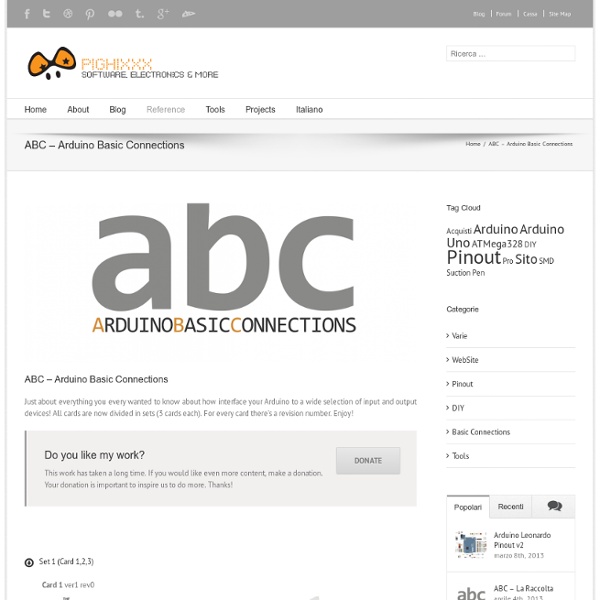Femtoduino - Nightly
List of free electronics circuit simulators
Electronic circuit simulators distributed under a free software license are available from several sources and for several computing platforms. Free analog electronic circuit simulators[edit] Free digital electronic circuit simulators[edit] Free mixed-signal (analog & digital) electronic circuit simulators[edit] GNU Circuit Analysis Package (Gnucap)Ngspice, including Online SPICE[5]Falstad Circuit Simulator Applet, Paul Falstad's online java circuit simulator[6]GeckoCIRCUITS GPL software, online applet version (Java)[7]Quite Universal Circuit Simulator (Qucs) Simulators with proprietary licenses[edit] Analog electronic circuit simulators[edit] Digital electronic circuit simulators[edit] TINA-TI - Free SPICE variant that includes many TI component librariesDoCircuits - also has pure digital simulation powered by an open source verilog simulatorCPU Sim Mixed-signal (analog & digital) electronic circuit simulators[edit] Symbolic circuit simulators[edit] References[edit] External links[edit]
Interfacing the Nokia 6300 QVGA TFT to the standard Arduino | Andys Workshop - Nightly
In two of my previous articles (here and here) I explained how we could connect the 8-bit 8080 interface presented by the TFT panel to the XMEM interface of the Arduino Mega to achieve a high performance full-colour graphical interface. I went on to present a high-performance open-source template library for performing common graphical operations on the TFT panel. The result was a complete, ready-to-use graphical subsystem for users of the Arduino Mega. In this follow-up article I will show you how to connect the same Nokia 6300 QVGA TFT panel to the standard Arduino Duemilanove or Uno. These limited devices present several challenges that we will need to overcome before we can put hand on heart and honestly say that we have a usable system. Firstly, download at least version 2.0.0 of my library from my downloads page. You can use nearly all my example code supplied with the library and presented in the previous article. Customising ports and pins ATMega328P pinout. Here it is, all of it:
CircuitLab - editor de esquemas y simulador de circuitos en el Internet
Smooth Head Rotation | Let's Make Robots! - Nightly
Did you ever tried to rotate the robot head and found the movement nervous? This tip can help to smooth movements out. Did you ever looked at a robot and found its movements human like? This tip can tell you how you can humanize your robot's moves. Motivation Most of us one day have the challenge to rotate something from one angle to another. In this tip we want to go one step further and use a non-linear movement to make the move smooth. Introduction The movement must start from zero velocity and go to zero velocity. One function that has this nature is the Sinus Square velocity over time function. Using this Sinus Square function makes sense in almost every move your robot makes. If you want to find out more about this topic then have a look into the further readings at the end of this tip. The Smooth Head Rotation Start your Arduino IDE and copy the sample code from the end of this page. When you now observe the servo movement you see, that it does exactly what I mentioned before.
playground - Memory
There are three pools of memory in the microcontrollers used on Arduino boards (e.g. the ATmega168): Flash memory (program space), is where the Arduino sketch is stored. SRAM (static random access memory) is where the sketch creates and manipulates variables when it runs. EEPROM is memory space that programmers can use to store long-term information. Flash memory and EEPROM memory are non-volatile (the information persists after the power is turned off). Note: Flash (PROGMEM) memory can only be populated at program burn time. The amounts of memory for various microcontrollers used on Arduino boards are as follows: One thing you will notice in the chart above is that there is a lot more Flash (program) memory than SRAM available. char message[] = "I support the Cape Wind project Version 1.0 of the Arduino IDE introduced the F() syntax for storing strings in flash memory rather than RAM. e.g. Serial.println(F("This string will be stored in flash memory"));
Arduino and the MSGEQ7 Spectrum Analyzer - Nightly
This is a tutorial on using the MSGEQ7 Spectrum Analyser with Arduino, and chapter forty-eight of a series originally titled “Getting Started/Moving Forward with Arduino!” by John Boxall – A tutorial on the Arduino universe. The first chapter is here, the complete series is detailed here. Updated 10/11/2014 In this article we’re going to explain how to make simple spectrum analysers with an Arduino-style board. First of all, what is a spectrum analyser? It’s a mixed graphic equaliser/spectrum analyser deck for a hi-fi system. We’ll be using the MSGEQ7 “seven band graphic equaliser IC” from Mixed Signal Integration. and then build your own circuit around it… or like most things in the Arduino world – get a shield. As usual Sparkfun have saved a few cents by not including the stackable header sockets, so you’ll need to buy and solder those in yourself. So now you have a shield that’s ready for use. However as an 8-pin IC a different approach is required to get the different levels.
Arduino memory « Liudr's Blog
Do you ever wonder how much memory your arduino has and should you worry about it running out? Here is the answer: There are three types of memory on the arduino’s main chip, the ATMEGA328 chip:SRAM, flash RAM, and EEPROM. SRAM holds all the variables you define, including integers, floats, strings, objects, etc, as well as the stack, the space used in function calls. Flash RAM holds the arduino bootloader and the entire compiled program. EEPROM is electrically erasable programmable read-only memory. For suggestions on how to optimize your arduino memory, read this post. Like this: Like Loading...
Tomdf/Spectrum_Shield_Sparkfun - Nightly