


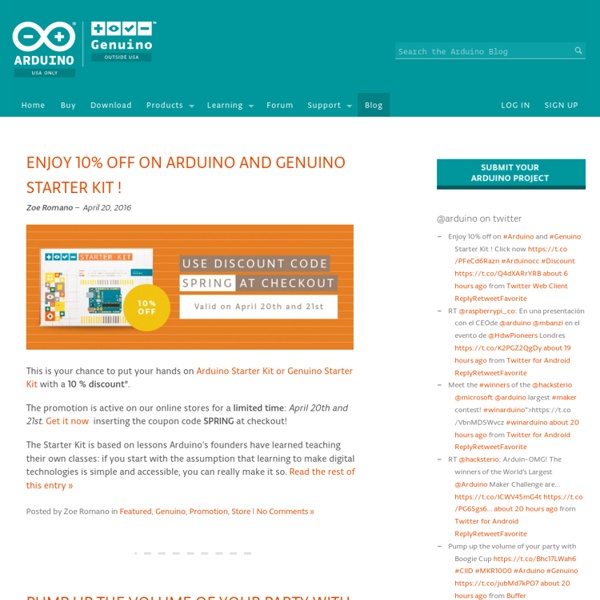
Household bot makes theatrical debut | Crave The Wakamaru is best known as a domestic robot that can greet guests and provide information like weather forecasts. But soon, it may be signing autographs and being trailed by paparazzi. Tuesday marked the theatrical debut for the bot, which appeared onstage alongside real-life actors in a play that's being hailed as a first in robot-human artistic collaboration. Hataraku Watashi ("I, Worker"), by playwright Oriza Hirata, focuses on a couple who own two housekeeping robots, one of which loses its motivation to work. The 20-minute production took place at Japan's Osaka University--where Hirata is also a visiting professor at the Center of the Study of Communication-Design--and was performed for the media ahead of a possible full-scale public run in the next year or so. Mitsubishi Heavy Industry created the bright yellow Wakamaru, which is designed in the shape of a human being, stands 3 feet tall, and weighs about 66 pounds.
Welcome Spectrum: The Rise of the Machines Although the top three countries are in Asia, Europe gets the regional title as the epicenter of global automation; it has a robot density of 50, compared to 31 in the Americas and 27 in the Asia/Pacific region. IEEE Spectrum computed the robot density for 67 nations in all, using data from the International Federation of Robotics and the International Labour Organization. Alexey Dudoladov/iStockphoto & Chad Anderson/iStockphoto
RepRap RepRap is humanity's first general-purpose self-replicating manufacturing machine. RepRap takes the form of a free desktop 3D printer capable of printing plastic objects. Since many parts of RepRap are made from plastic and RepRap prints those parts, RepRap self-replicates by making a kit of itself - a kit that anyone can assemble given time and materials. It also means that - if you've got a RepRap - you can print lots of useful stuff, and you can print another RepRap for a friend... RepRap is about making self-replicating machines, and making them freely available for the benefit of everyone. We are using 3D printing to do this, but if you have other technologies that can copy themselves and that can be made freely available to all, then this is the place for you too. Reprap.org is a community project, which means you are welcome to edit most pages on this site, or better yet, create new pages of your own. RepRap was voted the most significant 3D-printed object in 2017.
If Only We’d Used ANTS Profiler Earlier... - The Code Project - This is a showcase review for our sponsors at The Code Project. These reviews are intended to provide you with information on products and services that we consider useful and of value to developers. If Only We'd Used ANTS Profiler Earlier... We Would Have Had a Shot at the $2 Million Cash Prize! My name is Bryan Cattle. I'm a graduate in Electrical Engineering from Princeton University and a member of the DARPA Grand Challenge team. Driverless Truck Running on 10,000 lines of C# Code We were participants in the 2005 Grand Challenge, where our team advanced all the way to the national finals in Las Vegas. Our cars used an asynchronous event-based code stack written from scratch by us. Bug in the Obstacle-detection Code In the finals, we ran for 9 miles before succumbing to a memory leak in the obstacle-detection code. It was the closest thing to a memory leak that you can have in a "managed" language. Or so we thought. ANTS Profiler Revealed the Problem If Only We Had Used It Earlier...
Desktop Application | Xerox Business of Your Brain Brought to you by the minds at Xerox, Business of Your Brain® is a desktop app that analyzes your cerebral cortex (well, actually your Microsoft Outlook) to provide a snapshot of the things standing between you and your mind's ability to focus on real business. Examining your email, contacts, calendar of events and even the vocabulary you use, Business of Your Brain® highlights potential distractions including: Total time spent in meetings "Urgent" matters (that probably aren't) Long-winded emails and the people who send them Any and all mention of "Fantasy Football" Business of Your Brain® is for Microsoft Windows only (at least for now). And because your brain has enough to worry about, please rest assured that the app is strictly confidential and will not share any of your private data. With Xerox, you are ready for real business.
Stephanie Mangold: Is Aiko the start of our robotic future? | Co Aiko isn't a Stepford Wife, not quite anyway. She is, however, a robot, and Canadian inventor Le Trung does describe her as the "perfect wife". Are her childlike face, petite frame and stylish clothes somewhat creepy given the fact that she's plastic as opposed to flesh and blood? A little, especially when considering that, from a distance, Aiko could be mistaken for a human. However, she's still a far cry from the human impersonators that populate science fiction tales of artificial intelligence gone wrong such as Blade Runner and Battlestar Galactica. Trung spent £14,000 in the creation of Aiko, who he says cleans for him, takes care of the bills, is a whiz at providing directions, can recognise facial expressions and nearly 13,000 sentences. In fact, I'd love an Aiko. Right now, the idea of owning my very own Aiko may seem like pure science fiction. Artificial intelligence is already integrating itself into our lives in unforeseen ways.
Arduino Tutorial - Learn electronics and microcontrollers using Arduino! So, I get two or three emails a day, all basically asking the same thing: "Where can I learn about electronics?" In general, most of these people have seen some of my projects and want to be able to build similar things. Unfortunately, I have never been able to point them to a good site that really takes the reader through a solid introduction to microcontrollers and basic electronics. I designed this tutorial course to accompany the Arduino starter pack sold at the Adafruit webshop. The pack contains all the components you need (minus any tools) for the lessons Follow these lessons for happiness and prosperity. Lesson 0 Pre-flight check...Is your Arduino and computer ready? Here are some recommended tools: If you need to get any soldering done, you may also want.... All of the content in the Arduino Tutorial is CC 2.5 Share-Alike Attrib. Love it? To some extent, the structure of the material borrows from: The impressively good "What's a microcontroller?"
Braitenberg Vehicles Introduction In the book Vehicles: Experiments in Synthetic Psychology, Valentino Braitenberg describes a series of thought experiments in which "vehicles" with simple internal structure behave in unexpectedly complex ways. He describes simple control mechanisms that generate behaviors that, if we did not already know the principles behind the vehicles' operation, we might call aggression, love, foresight and even optimism. Braitenberg gives this as evidence for the "law of uphill analysis and downhill invention," meaning that it is much more difficult to try to guess internal structure just from the observation of behavior than it is to create the structure that gives the behavior. I thought that was cool, so I wrote a vehicle simulator in Lisp. Wednesday, December 9, 1998 I have a Java version that is nearly complete and is as powerful as the original Lisp version (that is, it's not just a Braitenberg vehicle simulator, it is a Braitenberg vehicle simulation language). The Simulator
Robots Robotic systems continue to evolve, slowly penetrating many areas of our lives, from manufacturing, medicine and remote exploration to entertainment, security and personal assistance. Developers in Japan are currently building robots to assist the elderly, while NASA develops the next generation of space explorers, and artists are exploring new avenues of entertainment. Collected here are a handful of images of our recent robotic past, and perhaps a glimpse into the near future. (32 photos total) Twendy-One demonstrates its ability to hold delicate objects by manipulating a drinking straw between its fingers at the Department of Mechanical Engineering laboratory in Waseda University in Tokyo, Japan, Wednesday, Jan. 14, 2009. Communist Robot - Brain Implant Turns Thoughts Into Words A team of neuroscientists from Boston University have implanted an electrode into the brain of Eric Ramsay, who has been "locked in" - conscious but paralyzed - since a car crash eight years ago, in an effort to translate his thoughts into words. Until recently Ramsay was unable to communicate other than through eye movements, but by using an electrode implanted into an area of the brain responsible for generating speech researchers say they can correctly identify the sounds Ramsey is imagining around 80 percent of the time. Over the coming weeks, a computer will begin analyzing and translating Ramsay's thoughts into sounds that he will hear immediately - giving him feedback in real time. That should allow him to tune his thoughts so that he can consistently produce the vowel he wants. "That will be really exciting," says Joe Wright of Neural Signals, a company based in Duluth, Georgia, that has helped develop the technology Ramsey is using. "We hope it will be a breakthrough."
Giggling robot becomes one of the kids - tech - 05 November 2007 Cookies on the New Scientist website close Our website uses cookies, which are small text files that are widely used in order to make websites work more effectively. To continue using our website and consent to the use of cookies, click away from this box or click 'Close' Find out about our cookies and how to change them Log in Your login is case sensitive I have forgotten my password close My New Scientist Look for Science Jobs Will an anti-viral drug put paid to measles? Criminal gang connections mapped via phone metadata No more primal soup: Creating life without water Slow-motion tremors make megaquake more likely Red lettuce and dinosaur germs head to space station TODAY: 23:03 18 April 2014 SpaceX has launched its third cargo mission to the ISS, carrying gear that includes robot legs, a collapsible garden and a microbes from a dino fossil Shakespeare: Did radical astronomy inspire Hamlet? FEATURE: 18:00 18 April 2014 The LADEE killers: NASA has crashed probe into moon TODAY: 17:39 18 April 2014