


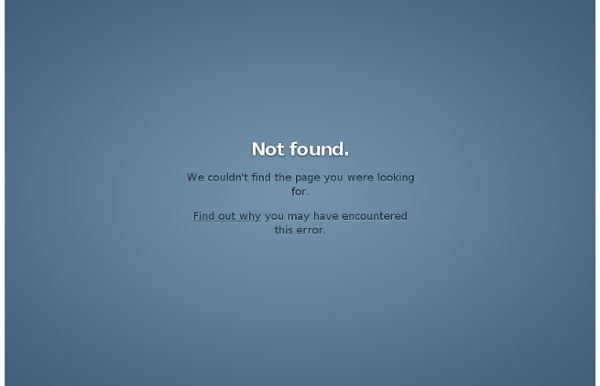
mGSD - mGSD dan gold, esq. MPTW - tiddlywiki powered up (2.7.3) What context do I put my Next Actions in? When implementing GTD, more than anything else, people seem to be confused with what @contexts their Next Actions should be in. I think very few people get this right. People traditionally keep lists based on project or priority. It just makes sense that the way you think about the data (in terms projects) is how you keep your to-do lists. David Allen came along and said "Context is more important than project, and as long as you're writing every Next Action down, you don't have to worry about what project it's attached to." I think people have a problem adjusting from one paradigm (hey, I get one cheesy 80's/Stephen Covey word per article, ok?) David Allen uses the example of @phone in the book. So how do you set up your @context lists so that they make sense? Can I act on this item as soon as I read it? If you have 15 lists, but they're all full of things that you can do from the same starting point, you have 14 too many lists. I love to use the example of a shopping list.
tbGTD - desk GTD As you probably already know, GTD and Productivity are creatures that live somewhere deep in my bones. They speak to me, manipulate me, and generally run my life. Not in a bad way, you understand — even if they come across as a little obsessive, the little monsters really do have my best interests at heart. They’re the reason I’m always looking for new and inventive ways to refine and apply workflows. They’re also the reason that I’ve met some cool people who have their own little creatures that bitch and nag them into action. During a recent conversation on Google+, with a circle of those people, we were discussing the benefits of both Producteev and Evernote as GTD tools, and how it would be great if they worked together. Here’s what I proposed (have a read and tell me what you think):
a TiddlySpace blog before you think!: TiddlyWiki Mania Jeremy Ruston's absolutely fabulous TiddlyWiki triggered quite a few interventions recently. Here is a list of wikis I stumbled upon that adapt/extend/enhance/build upon it: ZiddlyWiki by Tim Morgan [ZiddlyWiki] provides server-side storage of the wiki (tiddler) content by combining the power of TiddlyWiki with Zope.ZiddlyWiki is unique from other TW adaptations (I think) since it doesn't modify any of the TiddlyWiki code; it just overrides specific JavaScript functions to achieve the desired result. Zope is an open source content management framework based on Python, so an average dummy webhost might not support it (mine doesn't), but if yours does: ZiddlyWiki has a some more cool features: OnDemandLoading - Tiddlers are only fetched on demand rather than all-at-onceTiddlerRevisions - the last 15 revisions of the tiddler can be restoredImportExport - ZiddlyWiki can be exported to and imported from a TiddlyWiki file (hybrid online/offline setup) TiddlyWikiRemote by Dan Phiffer
TiddlyWiki - Wiki Un simple fichier HTML (avec une pincée de CSS et un gros morceau de javascript dedans tout de même), voilà le drôle de « jeu de puces » [1] que Jeremy Ruston a déposé sur le Web en septembre 2004. C’est avant tout un wiki personnel. Pour l’utiliser, il faut juste un navigateur Web moderne [2], supportant les CSS, avec javascript activé. Pas d’installation compliquée (en fait pas d’installation du tout !), tout se passe dans votre navigateur en local, que votre unique fichier HTML soit sur internet ou dans votre disque dur. L’édition du contenu est typique d’un wiki, avec la création très simple de nouvelles entrées par l’utilisation de MotsWiki servant d’hyperliens. C’est ici qu’intervient la véritable nouveauté du procédé de navigation : le lecteur choisit les entrées qu’il veut voir affichées et il construit littéralement sa page, exactement selon ses besoins, dans l’ordre qui lui convient, de manière non linéaire par rapport à la création, en sautant d’entrée en entrée.
TiddlyWiki in Action - A showcase of TiddlyWikis used creatively around the world TiddlyWiki A standard edit dialog on a tiddler TiddlyWiki is an open-source single page application wiki. A single HTML file contains CSS, JavaScript, and the content. The content is divided into a series of components, or Tiddlers. Tiddlers[edit] TiddlyWiki content is divided into a series of components called tiddlers. <div title="Tiddlers" modifier="John Smith" created="200811132220" modified="200811132225" changecount="3" tags="wikipedia section example code"><pre>TiddlyWiki content is divided into a ... Plugins[edit] File saving[edit] A TiddlyWiki opened from a file URI may save changes made back to the original file using one of the following techniques: formerly the Mozilla File I/O [2] under the control of the UniversalXPConnect per-file preferences [3] for Mozilla Firefox. Applications[edit] TiddlyWiki has been used as a Software framework to build specialisations. History[edit] License[edit] See also[edit] References[edit] External links[edit]