


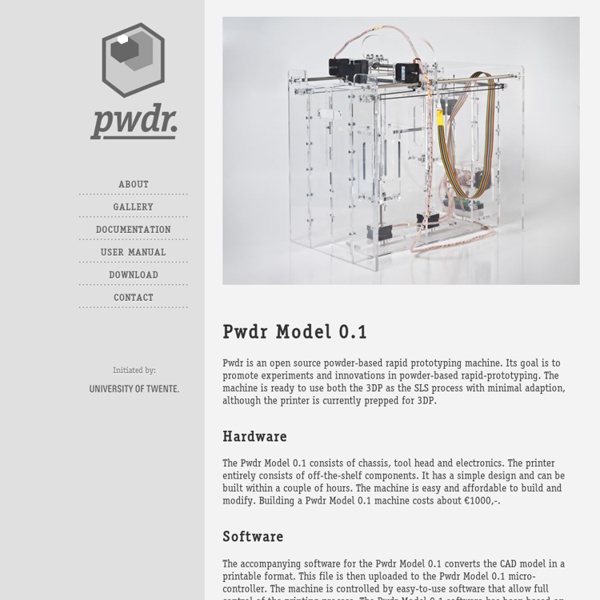
The shape of things to come: A consumer's guide to 3D printers CES 2013 proved to be something of a coming out party for consumer-facing 3D printers. Sure MakerBot earned a fair amount of attention at last year's show with the announcement of the Replicator, which snagged its share of awards from various press outlets. This year, however, saw a relative deluge in 3D-printing representation, with strong showings from 3D Systems, FormLabs, MakerBot and the cloud-based 3D printer, Sculpteo. Even with so many companies rising to prominence, the dream of truly mainstream 3D printing still feels a ways off -- if that is indeed where we're inevitably heading. These nascent days are an exciting time, with a diverse array of companies and organizations vying to be the first to bring the technology to our homes. Most of these work by melting plastic (largely Lego-like ABS or biodegradable PLA) and squirting it out through extruder heads. 3D Systems 3D Systems has been in the 3D-printing game since before the term was coined. Bits from Bytes Eventorbot Fab@Home
Focus' progress openscad tutorial In this OpenSCAD tutorial series so far we’ve covered the basics of the OpenSCAD interface, how to make 2D forms, how to make some basic 3D forms, how to position those forms in 3D space, the different ways to combine forms, how to create mashups of one or more existing STL’s and OpenSCAD forms, and how to use modules to reuse your code to make your life easier. Although I described the last three tutorials as “intermediate” levels, that’s really only because you learned the basics so quickly from the first few tutorials. With just the basics you can literally design anything you can imagine. The “intermediate” lessons will let you do a little more and make your life a lot easier. Before we get started, the image is from BoriSpider‘s OpenSCAD tutorial homework. I’d like to include a picture of your homework next time. You may remember one of the first tutorials was about creating flat 2D forms using some simple commands. Homework assignment Bonus Section 1: The Tutorials So Far
DIY BioPrinter We started out by messing around with an old inkjet printer that we literally saved from a sidewalk somewhere. There's already plenty of interesting things you can do with an low-end off-the-shelf inkjet printer, but they do have some limitations, which we'll get into in the next Step (or skip straight to Step 3 for how we built our own bioprinter from scratch, that you can see in the first picture above). Undressing the Printer We disassembled an abandoned HP 5150 inkjet printer for use as a bioprinter. There's a little momentary switch that senses whether the cover is open. There's also a momentary switch inside the paper handling mechanism that senses whether paper has been loaded. Once you've got your printer all undressed, and figured out how to activate the cover-closed switch - print something! Cartridges Prep Next task is prying open an ink cartridges, so you can fill them with something more interesting. Alternatively, you can cut off the lid using your favorite power tool.
Selective Laser Sintering Part 6 Hi folks, I thought I'd take a second to make a quick post about some of the interesting bits of the new open selective laser sintering printer that I've been designing in between finishing up my dissertation. (I'm also looking for an interesting postdoc (or maybe the right industry job, if it's research oriented and challenging) -- if you're interested in learning more, please have a look at my graphical portfolio / academic CV. My background is pretty diverse, and I'm quite interested in branching into cognitive robotics, rapid prototyping, and potentially making these technologies a little "smarter", more accessible, inexpensive, or otherwise more capable. ) One of the overarching design goals of the project is accessibility -- it's very important to me that the design be easy to create, and very affordable. The design I've come up with is something that I'm really happy with. Two motors are used -- one for each Z-axis (build and feed). Here's one of the tables, turned upside down.
Lasersaur build - SolidStateDepot From SolidStateDepot Lasersaur This page is here to document the rough pricing of they diy laser cutter called the lasersaur. More info is available at the nortd labs lasersaur page [1] Our goal is to bring the total price down as low as possible. Big fish These items look grossly overpriced on the BOM[2] water chiller - $400 Some people seem to run 40w tubes without cooling. Smaller savings There is probably some savings to be had by price checking locally whenever possible to avoid shipping and handling fees. Added costs There are some things we will need to look into purchasing that are not on the list. IR blocking goggles exhaust fan and tubing fire extinguisher possibly air assist compressor? To do Continue squeezing the price down.
Guest Post: Cory Doctorow for Freedom to Read Week | Blog | Raincoast Books ← Back to Blog by Dan Guest Blogger + YA Fiction / February 24, 2013 Freedom to Read Week is an annual event that encourages Canadians to think about and reaffirm their commitment to intellectual freedom, which is guaranteed them under the Charter of Rights and Freedoms. To mark this year's Freedom to Read Week, which starts today, we asked author Cory Doctorow to contribute a guest post on libraries and technology. Libraries, Hackspaces and E-waste: how libraries can be the hub of a young maker revolution Every discussion of libraries in the age of austerity always includes at least one blowhard who opines, "What do we need libraries for? Facepalm. The problem is that Mr. Libraries have also served as community hubs, places where the curious, the scholarly, and the intellectually excitable could gather in the company of one another, surrounded by untold information-wealth, presided over by skilled information professionals who could lend technical assistance where needed. Cory Doctorow
Laser Shutter Mechanism and Optics Mount Development I ordered two fiber-coupled 2 Watt IR lasers from eBay for $99 apiece. The output of a fiber carrying last light is essentially a wildly divergent point source, so my first task was to collimate the laser output by dumping it into the end of a microscope objective. I fabricated a simple jig to facilitate precise three-dimensional positioning of the fiber terminus in front of a microscope objective. Left: my set up for determining optimal terminus-objective spacing. My first laser shutter mechanism was simply a piece of bicycle brake cable wrapped in Teflon tape. This optics mount's performance gradually declined as residue built up on ht fiber terminus. The shutter end of the brake cable, before and after use. I machined my next optics mount again out of Teflon and implemented a more reliable shutter mechanism. The revised optics mount. The shutter in action.
richrap @ blogspot Smoothing 3D prints with acetone and without patent violations Austin Wilson and Neil Underwood from the North Carolina makerspace Fablocker invented a great, simple process for smoothing out 3D prints using evaporated nail-polish remover in a large jar. The process produces a beautiful finish and sidesteps a bunch of dumb patents for polishing 3D printing output. They're still experimenting with the details, and the fact that the first experiments turned out such great looking pieces is cause for excitement about where this will go when it's fully refined. ABS-based printed parts are placed in the jar with the acetone and heated to 90 degrees Celsius on the hot plate. Slick Trick Adds Much-Needed Shine to 3-D Printed Parts [Joseph Flaherty/Wired]
Rapid Prototyping - Selective Laser Sintering (SLS) Selective Laser Sintering (SLS) was developed at the University of Texas in Austin, by Carl Deckard and colleagues. The technology was patented in 1989 and was originally sold by DTM Corporation. DTM was acquired by 3D Systems in 2001. The basic concept of SLS is similar to that of SLA. It uses a moving laser beam to trace and selectively sinter powdered polymer and/or metal composite materials into successive cross-sections of a three-dimensional part. Selective Laser Sintering (SLS)
Open Book on "Low-cost 3D Printing for Science, Education and Sustainable Development" Low-cost, three-dimensional (3D) desktop printing, although still in its infancy, is rapidly maturing, with seemingly unlimited potential. The hope is that this cutting-edge 3D technology will open new dimensions to science and education, and will make a marked impact in developing countries. This book gives a reasonable, first overview of current research on 3D printing. Download the PDF (Low-resolution, 10MB) Download the PDF (High-resolution, 150MB) Download the ePub (black & white, 13MB) Download the mobi (black & white, 24MB) Converted to ePub and mobi by Marco Rainone. Download the ePub (full color, 15MB) Download the mobi (full color, 28MB) Converted to ePub and mobi by Marco Rainone. Get the iBook version for iPad (from Apple iBook Store) Note: the iPad version contains enhanced multimedia contents not available in the other versions (e.g. videos, interactive 3D objects, etc). An italian translation of the book is also available. Leave your comments on Thingiverse Table of Contents