


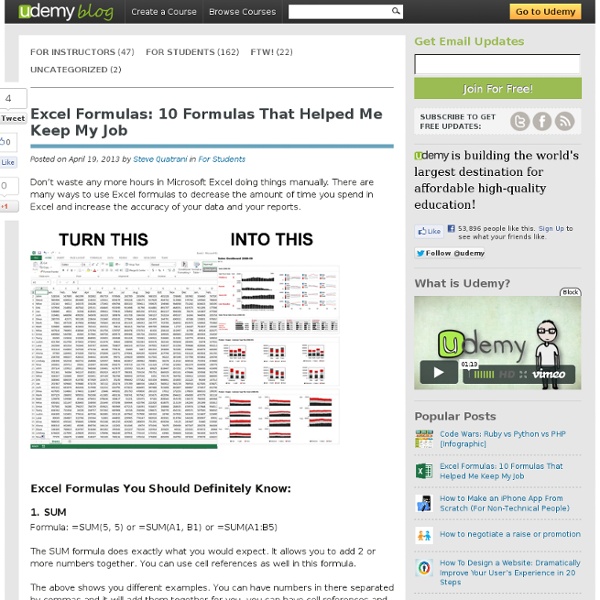
Everything You Wanted to Do With Office... But Didn't Know How English | Español | Français Menu ≡ home > resources > articles > everything you wanted to do with office... but didn't know how Everything You Wanted to Do With Office...But Didn't Know How You use Microsoft Word, Excel and PowerPoint on a daily basis and are still be trying to figure out where things are and how they work, using only 10% of the applications power. The difference between an Microsoft Office beginner and advanced user is all about knowing how to use the individual applications, and knowing how to use them well. The best way is to customize them. All you need is a guide on getting the best customizations out there. Streamline Document Formatting – It’s faster and easier to tweak a few things here or there to make a document truly your own. How the use themes in Word 2007 A document theme is a set of formatting choices that let you apply a consistent look to a document. Keyboard shortcut/Cheat sheets – Your work can be full of repetitive tasks and processes. back to top
How I Learned to Stop Procrastinating, & Love Letting Go ‘People have a hard time letting go of their suffering. Out of a fear of the unknown, they prefer suffering that is familiar.’ ~Thich Nhat Hanh By Leo Babauta The end of procrastination is the art of letting go. I’ve been a lifelong procrastinator, at least until recent years. Until I didn’t. But I couldn’t quit. That’s because I wasn’t getting to the root problem. I hadn’t figured out the skill that would save me from the procrastination. Until I learned about letting go. Letting go first came to me when I was quitting smoking. Then I learned I needed to let go of other false needs that were causing me problems: sugar, junk food, meat, shopping, beer, possessions. Then I learned that distractions and the false need to check my email and news and other things online … were causing me problems. So I learned to let go of those too. Here’s the process I used to let go of the distractions and false needs that cause procrastination: And then I smile, and breathe, and let go.
10 Fantastic and Creative Web Design Styles 8th November, 2009 Tom Kenny Articles When designing a website, there are a number of different styles you can adopt to get the message of a brand across effectively to customers, users or readers. The important thing to consider is to pick a style that matches the brand you are designing for. Here is a look at ten of the most creative styles in use in web design today with examples of some of the best websites that utilise them. 1. Illustrations and cartoon drawings can really bring a web design to life. The variety of this style is only limited by the designers imagination and can be hand-drawn or vector based imagery. Flourish Owltastic The Pixel Artua Pampaneo 2. Using only two colours to create a design doesn’t sound like a particularly inspiring style of design until you see it used well. To see just how inspiring and less distracting this type of design can be take a look at the following examples of some of the best uses to two-tone colours in web design. Squarespace Blog Carsonified 3.
Learn Top 10 Excel Features Posted on April 16th, 2013 in Charts and Graphs , Learn Excel , Power Pivot , VBA Macros - 11 comments Last week, we had a lovely poll on what are your favorite features of Excel? More than 120 people responded to it with various answers. I downloaded all the 120+ comments dataI home brewed a large cup of coffee and started gulping it.I started analyzing the comments So here are the top 10 features in Excel according to you. 1. 63 people (50%) said Formulas are their favorite feature in Excel. Resources to learn Excel formulas: 2. 55 people said VBA is what makes them use Excel. Macros, little VBA programs are what you write to achieve this. Resources to learn VBA: 3. 53 people said they love Pivot tables. Pivot tables are ideal tools for managers & analysts who always have to answer questions like, What is the trend of sales in last 6 months? May be not the last one, but Pivot tables can answer almost any business question if you throw right data at them. Resources to learn Pivot tables: 4.
70 Things Every Computer Geek Should Know. The term ‘geek’, once used to label a circus freak, has morphed in meaning over the years. What was once an unusual profession transferred into a word indicating social awkwardness. As time has gone on, the word has yet again morphed to indicate a new type of individual: someone who is obsessive over one (or more) particular subjects, whether it be science, photography, electronics, computers, media, or any other field. A geek is one who isn’t satisfied knowing only the surface facts, but instead has a visceral desire to learn everything possible about a particular subject. A techie geek is usually one who knows a little about everything, and is thus the person family and friends turn to whenever they have a question. If you’re that type of person and are looking for a few extra skills to pick up, or if you’re a newbie aiming to get a handhold on the honor that is geekhood, read on to find out what skills you need to know. How to become a real computer Geek? 1. 2. 3. 4. 5. 6. 7. 8. 9.
iPad As.... iPads have exploded throughout schools and classrooms. Their flexibility, versatility, and mobility make them a phenomenal learning tool. As teachers seek ways to integrate these devices, we recommend focusing on specific learning goals that promote critical-thinking, creativity, collaboration, and the creation of student-centric learning environments. In other words, begin with..... Voćni sladoled za klince | LifePress magazin Zdravo, hladno, ukusno, osvežavajuće, voćno… Sladoled! Retko koje dete ne voli sladoled, dočekati ne mogu da dođu topliji dani da nesmetano mogu uživati u omiljenom desertu. Napravite im zdraviju, voćnu varijantu ove slastice da biste i vi bili bezbrižni da su uneli dovoljno vitamina taj dan. Evo i kako. Sve što vam je potrebno jesu: Banana, zamrznuto bobičasto voće po želji oko 300 g (mi predlažemo borovnice) 50 g zobene kaše, 4 dcl soka od jabuke i med po želji. Sve sastojke stavite u blender i miksajte dok ne dobijete glatku smesu bez komadića. Ako su vaši klinci ljubitelji voća, u posudice možete staviti i cele komade voća, možete kombinovati voće koje najviše vole, ali neka vam banana bude baza zbog teksture. Najbolje kod ovog deserta je što je potpuno prirodan, sadrži vitamine i zdrava vlakna, može čak i da posluži kao brza užina.
How To Create A Simple Google Chrome App In Less Than 5 Minutes If you take a look at Google’s “Web Store” many Google Chrome apps listed there are basically just quick ways to access web-pages. For example, the official Google Docs app does what? It opens docs.google.com. The Hootsuite app? It opens hootsuite.com/dashboard Etc. While that may defeat the purpose of an app (shouldn’t it be more than just a bookmark?) Creating A Custom Chrome Dashboard When you start up Google Chrome, you have two options: 1. 2. UPDATE: Google recently changed its “new tab” page, hiding the apps. “Users who want to restore the previous design should type “ in the omnibox — minus the quotation marks — locate the “Enable Instant Extended API” setting in the long list, and change it from “Enable” to “Disable.”” – makeuseof Seeing these big icons on start-up can be an advantage to the often cluttered gallery of mini-screenshots of recently visited webpages. It’s more focused, clean and enables super-quick access to everyday functions even when your eyes are tired.
The Freelancer's Toolset: 100 Web Apps for Everything You Will Possibly Need : Codswallop Posted by nitzan on Thursday, May 10th, 2007 Running a business for yourself means you have to be inventive and always on the lookout for a new and better way to get things done. Innovation junkies, take note: the Internet has a lot to offer. From invoicing to marketing, these are tools that freelancers need to know about. Organization If you’re busy with lots of client work, it’s easy for things to get out of hand. Backpack: Get your projects organized by using Backpack. Calendars & To-Do Lists Client meetings, important events and a never-ending list of things to do can wear you down if you can’t make them manageable. Your Money Money is what keeps your freelance business going, but managing it can be tedious and time consuming. InstaCalc: InstaCalc is a web based calculator with lots of bells and whistles including spreadsheet capabilities, unit conversions and programming commands. Storage Do you have too many client files clogging up your hard drive? Project Management & Productivity
Diccionario Aristizábal de frases colombianas How to Build a Low-Maintenance Water Feature - Step by Step: The Family Handyman Natural-looking artesian fountain 1 of 1 This fountain features running water Water comes up through a hole in the stone and overflows the fountain. If you're looking for an eye-catching feature for your patio, deck or even front entry, this natural-looking artesian fountain will do the trick. In this article, we'll show you how to select and drill a boulder that'll mimic a natural artesian well. The whole building process is simpler than you might think, and you don't need any special skills or tools. The fountain we show cost about $1,000 including the pump, rock fill, pond liner and pad, and all of the boulders, including the one that's drilled. The planning steps 1 of 2 Test the water flow Bring water from home and pour it over the stone you choose to test the water flow. 2 of 2 Figure A: Fountain details This illustration shows how the fountain is constructed. We elevated the pump pail so the lid lies just below the surface for easy pump access. Drilling a Stone Photo 2: Dig out the fountain
How to Get The Best Antivirus Support Computers have effectively changed our lifestyle but they are always prone of virus intrusion. As their importance is increasing a proper protection for them is also required. A virus can intrude into a computer through any data storage device which carries infected data and comes in contact with the system. If a computer is connected to a network, chances of virus intrusion become very high if it is not protected by effective antivirus software. The Internet has changed the whole method of communication and now the world seems as an area without boundaries. What is a computer virus? A computer virus is not like of a virus which infects a human body. What is Antivirus software? Antivirus software is a program that can detect and eliminate viruses on a computer. The second method is based on heuristic algorithm to find out viruses based on common behaviors. A user can download and install computer security software from the Internet for protecting his system.
Learn Anything: 100 Places to Find Free Webinars and Tutorials Many people want to learn things like how to fix their own sink or speak another language but just don't know how to find the information they need or realize that free educational materials are out there to help them learn. Lucky for them, the Internet is full of tutorials and webinars that can be a great help in learning just about anything, whether practical or academic. We've compiled a list here of 100 places you can go to find all kinds of free educational information to get you started. Find Tutorials.com: Find tutorials on hundreds of topics ranging from crafts and hobbies to education on this comprehensive tutorial collection.
¿Qué es eso del “TIC, TAC, TEP”? | TIC, TAC, TEP: Aprender en el siglo XXI Lo de las TIC, está claro, “Tecnologías de la Información y las Comunicaciones”, pero lo otro… Lo otro lo aprendí de Dolors Reig, (¡cómo me gusta leer su blog, “El Caparazón”, para mí, un descubrimiento!). Las TAC son las “Tecnologías del Aprendizaje y el Conocimiento”, concepto creado por Vivancos, para explicar las nuevas posibilidades que las tecnologías abren a la educación, cuando éstas dejan de usarse como un elemento meramente instrumental cuyo objeto es hacer más eficiente el modelo educativo actual. Su nueva función pasa a ser posibilitar que “el contexto sociotecnológico genere un nuevo modelo de escuela que responda a las necesidades formativas de los ciudadanos”.(Castañeda, Adell, “La anatomía de los PLEs”). “Aprender más, aprender siempre, aprender para toda la vida” Dolors Reig, psicóloga social y editora de EL CAPARAZÓN, uno de los blogs en lengua española más influyentes en el ámbito de la innovación, la educación y la tecnologí Me gusta esto: