


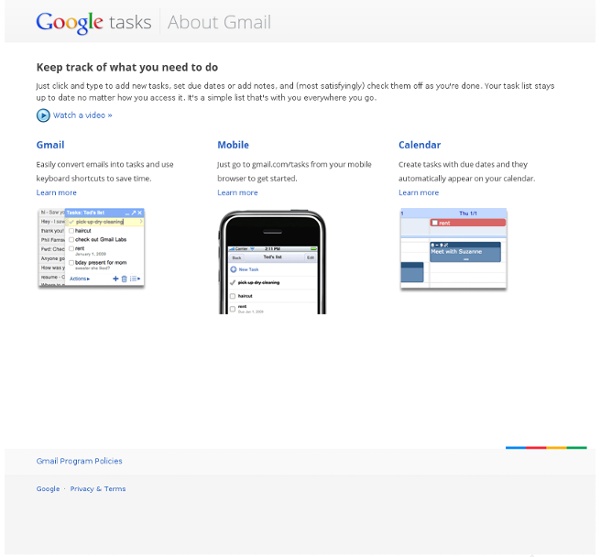
Google Scholar A to-do list to organize your tasks Conqu Product Search To access Google Shopping, update your browser to the latest version or try shopping.google.com on another browser Google apps To do list, simple, easy, fast, sharable: Ta-da List Hello, We launched Ta-da List back in January of 2005 so everyone could have a fast and free to-do list app in their web browser. There wasn’t much out there that was good in 2005. My, how things have changed. Now there are dozens and dozens of great free to-do list apps on the web and dozens more on the iPhone, Android, and Windows Phone. Because we haven’t given Ta-da List much attention in the last few years, and as part of refocusing our efforts on Basecamp — we’ve decided to retire Ta-da List. But don’t worry — any to-do lists you already created here at TadaList.com will continue to work. Thanks to everyone who used Ta-da List over the years. Onwards, Jason Fried, Founder & CEO, Basecamp
PowerMeter - Save Energy. Save Money. Make a Difference. We launched Google PowerMeter as a free energy monitoring tool to raise awareness about the importance of giving people access to their energy information. PowerMeter included key features like visualizations of your energy usage, the ability share information with others, and personalized recommendations to save energy. We partnered with device manufacturers and utilities around the world. We are pleased that PowerMeter helped demonstrate the importance of access to energy information, and created a model for others. We continue to see encouraging results about the importance of access to energy data. Momentum is building toward making energy information more readily accessible, and it’s exciting to see others drive innovation and pursue opportunities in this important new market. We’re proud of what we’ve accomplished with PowerMeter and look forward to what will develop next in this space.
Status of Google Wave - Google Wave Help As we announced in August 2010, we are not continuing active development of Google Wave as a stand-alone product. Google Wave will be shut down in April 2012. This page details the implication of the turn down process for Google Wave. Stage 1: Google Wave is read-only -- January 31, 2012 In this stage, you will no longer be able to create or edit waves. Marking a wave as read will also not be saved. Robots that try to write to a wave will stop functioning. During this time, you will continue to be able to export your waves using the existing PDF export feature. If you want to continue using Wave, there is an open source project called Walkaround that includes an experimental feature to import all your waves from Google.
Postini Kunden profitieren bei ihren bestehenden E-Mail-Servern auch weiterhin von E-Mail-Sicherheit und Archivierungsdiensten, und zwar über die Google Apps-Plattform und Google Apps Vault**. Google verwaltet die Umstellung für die Kunden, die ihre bestehenden E-Mail-Server nicht mit Gmail-Servern ersetzen müssen. Sofortmaßnahmen seitens der Kunden sind nicht erforderlich. Um weitere Informationen zur Verfügung zu stellen und Fragen zu beantworten, wurden eine Hilfe zur Umstellung und ein Bereich mit häufig gestellten Fragen eingerichtet. Postini Services werden nicht sofort umgestellt und es sind keine Sofortmaßnahmen seitens der Kunden erforderlich.
Move from Website Optimizer to Content Experiments - Analytics Help If you have a website, you have activities that you want your visitors to complete (e.g., make a purchase, sign up for a newsletter) and/or metrics that you want to improve (e.g., revenue, visit duration, bounce rate). With Content Experiments, you can test which version of a landing page results in the greatest improvement in conversions (i.e. completed activities that you measure as goals) or metric value. You can test up to 10 variations of a landing page. Content Experiments uses a somewhat different approach than standard A/B and multivariate testing. What you can do with Content Experiments in Google Analytics With Content Experiments, you can: Compare how different web pages or app screens perform using a random sample of your visitors Define what percentage of your visitors are included in the experiment Choose which objective you’d like to test Get updates by email about how your experiment is doing An example of using experiments to improve your business
Notebook As of July 2012, Google Notebook has shut down and all Notebook data should now be in Google Docs. As previously announced, in most cases we were able to automatically export the Notebook data, so please visit Google Docs. Also please update any bookmarks or links to Notebook so that they point to Docs instead. Here are answers to some questions about this transition. Where is my auto-exported notebooks data? For auto-exported documents, you should see a new document in Google Docs for each notebook you had in Google Notebook. If you are having trouble finding the new docs, search for “Imported from Google Notebook” in the doc list. What happened to public notebooks? All public notebooks were unshared. What happened to bookmarks stored in bookmarks.google.com? Bookmarks data is not affected; you will still be able to access your bookmarks at bookmarks.google.com. I’ve never used Google Docs. The Google Docs team has put together a getting started page here. Why did you make this transition?