


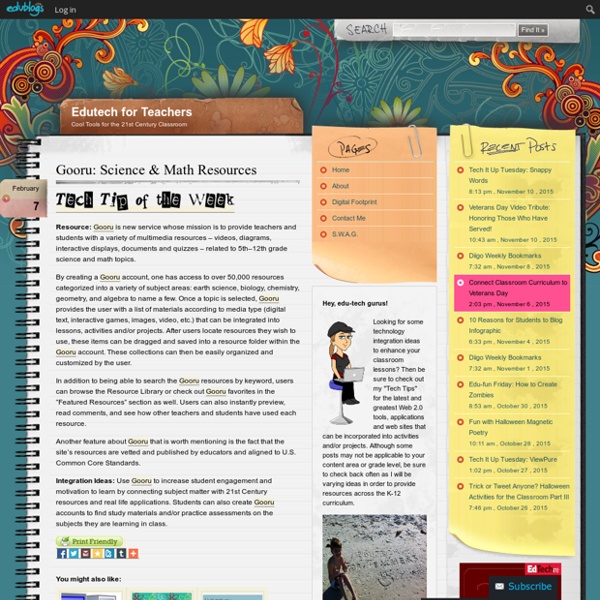
Free Technology for Teachers About - Features Seamlessly integrating VoiceThread into your Learning Management System (LMS) is the key to user happiness. VoiceThread works well within a broad range of systems, but the most powerful option is the standard developed by the IMS Global Learning Consortium called Learning Tools Interoperability (LTI). LTI allows VoiceThread to integrate into most major Learning Management Systems, including but not limited to Blackboard, Sakai, Angel, Canvas, Desire2Learn, BrainHoney and Moodle. Single Sign-onAll users access VoiceThread with a single click. Through LTI, VoiceThread will know the context of the user from the LMS, and an account will be created for that person. Course EnrollmentStudents and instructors are enrolled in their courses automatically. Instantaneous IntegrationSetup for IT teams is quick and simple. * VoiceThread integrates with a broad range of information systems. Gradebook Integration Set graded assignments in VoiceThread.
e-Learning Planning Framework / Professional learning This section contains the e-Learning Planning Framework (eLPF) along with supporting information and resources. These resources are designed to support you, and your school, in assessing and developing your e-capability. The framework explained l eLPF documents l eLPF examples and resources l School stories l Discussion l e-LPF Māori medium Karen Melhuish, from the Te Toi Tupu consortium, explains the e-Learning Planning Framework (eLPF). She describes its purpose and how it is supported by content on the Enabling e-Learning website. a self-review tool for schools to gather evidence about practice a 'road map' for building e-learning capability a tool to evaluate the effectiveness of e-learning programmes resources and services to support schools as they build capability. In this EDtalk, Karen Melhuish: e-Learning Planning Framework, Karen explains the elements of the framework and how it can be used. Phases of the e-Learning Planning Framework The e-Learning Planning Framework documents
Top 11 Educational Video Websites for Teachers The use of multimedia in the classroom is a great way of getting students engaged. One of the biggest challenges we all face today is how to hold students attention for a longer time. It seems like multitasking has taken every bit of attention from our students. No wonder, the visual stimulus they are exposed to is huge : Tv, video gaming, social networking, texting, emailing,are but the emerging tip of the iceber and unless we seriously address this phenomenon it will definetly grow out of control. One of the recommended suggestions in this regard is the use of video materials in your classroom . I am adding this list to the popular 80 Teacher Alternative to YouTube . 1- Teacher Tube This is a great video website for teachers looking for educational videos. 2- YouTube for Schools This is a channel Youtube has created to help educators access thousands of free high quality educational videos in a very secure and controlled learning environment. 3- YouTube for Teachers 4- YouTube Education
Technology & Assessment This web page provides links to publications, presentations, and support materials developed and maintained by Dr. Helen Barrett, School of Education, University of Alaska Anchorage (retired). Listserv devoted to issues related to Electronic and Digital Portfolios, beginning July 15, 1998. References & Links Online Video and Podcasts Webinar on mPortfolios based on my new poster for the 2012 ISTE conference. Dr. Refereed Publications Blurring the Boundaries: Social Networking and E-Portfolios. Dr. Digital Stories of Deep Learning: Add Voice and Higher Order Thinking to ePortfolios with Digital Storytelling (with Eileen Brennan) AAEEBL ePortfolio World Summit 2011, Boston, July 25-29, 2011. Dr. Create ePortfolios using GoogleApps, Northwest Council of Computer Education - Portland, March 2, 2011. Copyright © 1996 - 2012, Helen C. Helen Barrett's Home Page
Room3-FPS - E Portfolios CORE Breakfast Seminar on ePortfolios ePortfolio presentation given at a CORE Education Breakfast Seminar. Some of the main points from the presentation:clarify your purpose (pedagogy) before your technology (eportfolio tool)the eportfolio becomes the vehicle for drawing in the components of effective pedagogy and assessmentengage all stakeholders in discussion about the purpose and expectations surrounding eportfoliosthe eportfolio learning process is complex and cyclic, mirroring our expectation of teachers engaging in teaching as inquiryquality feedback, reflection and next steps are integral for eportfolios to support learning and attainment of goals ePortfolios #14: 3-Way Interviews and Priorities ePortfolios #13: A Reflection on my Classroom’s PROCESS from Jamin Starting eportfolios Info from Chris Harbeck ePortfolios #11: Some Gold Nuggets from Jamin Lietze Tumblr for ePortfolio From Nick Rate, NZ The Role of e-Portfolios in Formative and Summative Assessment eportfolios and Google Dr.
15 Sites That Show You The World in Real Time What if you could see the whole world as it is right this moment? It would certainly put things in perspective. Once you see the world through the lenses of these web sites you’ll realize just how vibrant and alive it is every single nanosecond. The statistics of it are amazing, and seeing them actually happen is even more amazing. The following 15 web sites allow you to experience the entire world as it happens, through multiple perspectives. What happens on the internet in just one measly second? It counts how many reddit votes are cast, instagram photos uploaded, tumblr posts posted, skype calls made, tweets tweeted, dropbox files uploaded, google searches made, youtube videos viewed, and Facebook likes. Lastly you can click to load the most humongous visualization of all.. emails sent this second.
GIFGIFs.com | Free GIF animations, animated GIFs online The 5 Steps of Effective Technology Integration - Getting Smart by Dave Guymon - edchat, EdTech, education In schools, districts, and departments of education alike, a trend toward integrating technology into the education process is on the rise. One could argue that it always has been. But with the proliferation of Internet access in school buildings and the ubiquity of mobile computing devices, educators are taking note and beginning to consider new ways they can include these tools into their classroom instruction. The formalized field of educational technology is still in its infancy. As a result, professional development and training practices are still being refined. As they are teachers in many school districts are choosing to lead their own technology integration through experimental applications with their students and curriculum. 1. 2. 3. 4. 5. That a shift toward technology in education is on the rise isn’t what excites many educators in the profession.
Integrate iPads Into Bloom's Digital Taxonomy With This 'Padagogy Wheel' You’re going to want to turn on your printer and fire up a PDF viewer. This is just that good. It’s called the Padagogy Wheel and it offers a fantastically useful perspecitve on how to figure out which iPad apps work with Bloom’s Digital Taxonomy. Created by Allan Carrington, this thing is a monster and deserves some focused attention. The Padagogy Wheel takes an expanded approach Bloom’s Digital Taxonomy and offers 62 iPad apps that fit into the organized chaos that is Bloom’s. See Also: 35 Digital Tools That Work With Bloom’s Taxonomy What do you think of some of the apps and where they’re placed on the wheel? The Padagogy Wheel by Allan Carrington is licensed under a Creative Commons Attribution 3.0 Unported License.
Search Engines | TryEngineering Lesson Focus Lesson focuses on exploring how the development of search engines has revolutionized Internet. Students work in teams to understand the technology behind search engines and explore how they can retrieve useful information using search engines. Age Levels: Objectives Learn about basics of a search engineLearn how to query search enginesLearn how to find relevant material using advanced search optionsLearn about teamwork and problem solving Anticipated Learner Outcomes As a result of this activity, students should develop an understanding of: teamworkimpact of search engines on world wide web (www)techniques to build efficient search queries Lesson Activities Students build search queries. Resources/Materials Teacher Resource DocumentsStudent WorksheetsStudent Resource SheetsComputers with Internet access Alignment to Curriculum Frameworks Curriculum alignment sheet is included in PDF.
Beyond Minecraft: Games That Inspire Building and Exploration By Tanner Higgin, Graphite The success and popularity of Minecraft in and out of classrooms is no surprise. It’s one of the best examples of the potential of learning with games because it embraces exploration, discovery, creation, collaboration, and problem-solving while allowing teachers to shepherd play toward any subject area. But Minecraft is not the only game of this kind. Take a look at some of these. 1. Garry’s Mod (GMod) is a sandbox game like Minecraft but instead of building and exploring, students use a fun physics engine that simulates things like gravity and mass. 2. Kerbal Space Program has a robust physics engine too, but it’s more focused than Garry’s Mod. 3. Sound Shapes is a visually stunning platform puzzle game set to a rich musical soundscape. For creative kids who want to get their hands dirty, check out DIY, a site where students can find things to build, instructions for how to build them, and ways to share their creations with others. Related
Inventive Games That Teach Kids About Empathy and Social Skills By Tanner Higgin, Graphite Play is nothing if not social. Games organize play, allowing us to wrangle and experiment with the world. When we play games, more often than not, it’s us under the microscope. Video games, however, have been a bit of an aberration in the history of play and games. 1. This app features a series of appealing animated episodes that model real world social situations. 2. Billed as an “indie minimalist platformer,” Thomas Was Alone’s characters are just colorful shapes, yet they all have distinct personalities. Thomas Was Alone 3. The most experimental and perhaps most irresistibly interesting game on this list, Way makes collaboration and communication crucial to success. Way 4. Social Adventures All of the games above are designed – both explicitly and implicitly – to be pro-social, but what about games that aren’t? Click here for more reviews of games and apps. Related
N4L | Pond Pond is designed to act as a central hub for digital discovery and participation, where educational resources can be accessed and shared more easily and effectively. It combines the best parts of existing online tools and platforms to create a new, yet familiar, environment. Pond is independent of N4L’s Managed Network and can be accessed using any internet connection. Access to Pond is free for all school users. How Pond works Pond is a place where educators can discover content and services, share knowledge and engage with their peers. Pond’s comprehensive search function makes it easier for educators to find what they need. Through the ability to recommend, rate and comment on content and services found in Pond, educators can ensure the most suitable resources can be discovered by other users within Pond and used in the most beneficial manner possible.