


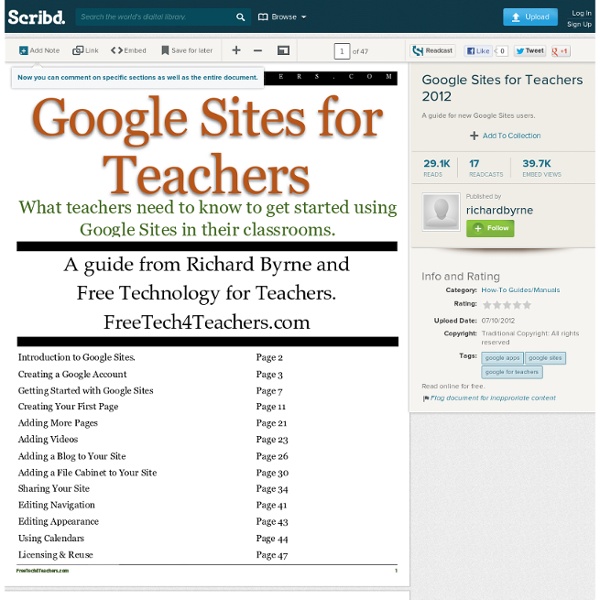
http://www.scribd.com/doc/99656262/google-sites-for-teachers-2012
Initiatives, Principal Project The goal of the Principal Project, funded by ILILE, was to collect and disseminate resources to help administrators to better understand the role of the certified library media specialist and the importance of a strong library media program. Administrative support is vital to developing and maintaining a quality school library program. These resources offer ideas and suggestions for working closely with your school administrator to ensure that your program has a positive impact on teaching and learning. Edutech for Teachers » Tech Tip of the Week Gooru: Science & Math Resources February7 Resource: Gooru is new service whose mission is to provide teachers and students with a variety of multimedia resources – videos, diagrams, interactive displays, documents and quizzes – related to 5th–12th grade science and math topics. By creating a Gooru account, one has access to over 50,000 resources categorized into a variety of subject areas: earth science, biology, chemistry, geometry, and algebra to name a few. Once a topic is selected, Gooru provides the user with a list of materials according to media type (digital text, interactive games, images, video, etc.) that can be integrated into lessons, activities and/or projects.
15 Great Google tutorials for Teachers Google has made several inroads into education. Over the last couple of years, Google has been providing services , most of which are free, to educators and Google in Education is a living example. Educational Technology and Mobile Learning deeply senses the huge potential of Google for teachers and hence has been posting tutorials and guides on the effective use of this service in education. The Entire Guide to Google Search Features for Teachers and Students, and The Comprehensive Guide to Google Free Tools for Teachers are but some of the prominent posts we have shared with our readers before. Today we are adding another resource which contains video tutorials about some of the important Google services that teachers can use in their daily endeavour. These video tutorials cover the following topics :
The Code of Best Practices in Fair Use for Media Literacy Education Click here to view or download a PDF of this report. Coordinated by: The Media Education Lab,Temple UniversityThe Program on Information Justice and Intellectual Property,American University Washington College of LawThe Center for Media & Social Impact,American University School and Education Technology Webinars eSchool News is proud to present a variety of webinars on the hottest topics in education technology. Our webinars are a great place to learn about new technologies, how your colleagues are solving concerns you may have and more. All of our webinars are free, just click on the links below to register. All you’ll need on the day of the event is internet access.
A Must See Google Plus Cheat Sheet for Teachers I still remember how reluctant we were to embrace Google Plus. Google did all its best to push it forward and "force" us to use it. Many people did not see in it any good addition to the already teeming world of social media. However, as days passed by, the importance and centrality of this social networking site grew bigger and bigger till it finally secured its place among the top social media sites in the calibre of Facebook and Twitter. One of the best things that make Google Plus stand out from the crowd is its being ad-free.
10 Must Have Resources to Teach about Copyright and Fair Use 1- Copyright Advisory Network This web site is a way for librarians to learn about copyright and seek feedback and advice from fellow librarians and copyright specialists 2- Copyright and Fair Use Guidelines for Teachers Web 2.0 Science Tools By Laura Turner The following web2.0 sites would be useful for science educators at the high school and middle school level. Some would also be appropriate for higher elementary grade levels. There are many new ‘tools’ or websites that take advantage of the higher speed and bandwidth of today’s Internet. 3 Easy Ways to Create A Google Plus Hangout with Your Students Upon the multiple requests I received regarding this topic, I decided to create an easy visual step by step guide to show you how you can create a hangout on Google plus with your students. Just a reminder, Google Plus hangouts allow users to video chat with up to 10 people in real time and for free. Users can see each other in small boxes while the person who is speaking appears in a large window top.
Quintura - visual search engine Quintura - visual search engine Quintura - visual search engine for hotels ⚫ London hotels ⚫ Manchester hotels ⚫ Liverpool hotels ⚫ Bournemouth hotels Beyond 2012: Why the World Didn't End Beyond 2012: Why the World Didn't End If you're reading this story, it means the world didn't end on Dec. 21, 2012. Despite reports of an ancient Maya prophecy, a mysterious planet on a collision course with Earth, or a reverse in Earth's rotation, we're still here. The Mayan connection "was a misconception from the very beginning," says Dr. John Carlson, director of the Center for Archaeoastronomy. "The Maya calendar did not end on Dec. 21, 2012, and there were no Maya prophecies foretelling the end of the world on that date." › Read More About the Mayans
6 Must Have Google Drive Extensions for Teachers Today while I was editing a shared document one of my colleagues sent me over Google Drive , it dawned on me to compile a list of some interesting extensions I am using on my Google Drive. Using these apps will make your Google Drive experience way better than you have ever imagined. They will also increase your productivity and overall workflow. Needlesss to say that these extensions are only for Chrome browser. related: 10 Great Tools to Integrate with Your Google Docs Try them out and share with us what you think of them.
Database - What Is A Library Database? - Enoch Pratt Free Library What is a library database? Library databases contain information from published works.Examples: Magazine and newspaper articles,encyclopedias and other reference books.Library databases are searchable.By Keywords, Subject, Author, Magazine Title, Date, etc.Library databases provide citation information.Author, if availableTitle of ArticlePublication (Title of Magazine, Newspaper, or Reference Book)PublisherDate of PublicationLibrary databases often contain full-text articles.You can print or email an entire article.There are different kinds of library databasesFor specific topics. Examples: Biography Resource Center , New Book of Popular ScienceFor general topics Examples: ProQuest, World Book OnlineLibrary databases are paid for by taxpayer dollars. How is a library database different from a website?
50 Years of Incredible Space Images From the European Southern Observatory This week marks the 50th anniversary of one of the world’s leading astronomical institutions, the European Southern Observatory. In honor of ESO’s birthday, we take a look at some of its most stunning shots of the night sky, amazing objects in space, and the organization's beautiful telescope facilities. ESO started when astronomers from five European countries – Belgium, France, Germany, the Netherlands, and Sweden – came together on Oct. 5, 1962 to build a telescope in the Southern Hemisphere. Having a large telescope south of the equator gave these member states access to unprecedented clear skies and celestial objects that simply can’t be seen from the Northern Hemisphere, such as the Magellanic Clouds. Over the decades, many more countries have joined, including Denmark, Switzerland, Italy, Portugal, the United Kingdom, Finland, Spain, the Czech Republic, Austria, and, in 2010, Brazil, which became the first non-European state to join. Above: