


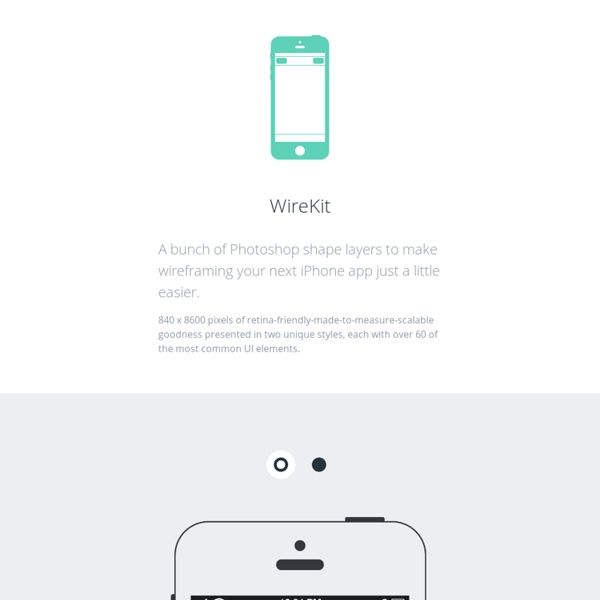
Useful (Offline) Utensils and Toolkits for Designers Most web designers start new projects on their computer. There are hundreds of tools out there for creating wireframes, mockups, prototypes, and doing various other planning activities on your computer or online. But there are also tons of offline, paper-based tools that can speed up your development and design process. Designers who start their planning offline often just use blank or graph paper and start from scratch. Why start completely from scratch when you can use one of these pre-made guides to save time and better direct your creative energies? Below we’ve compiled a great list of free, downloadable tools, as well as a collection of notepads and other products you can purchase for offline planning and design. Here are more useful designers toolkits articles you might want to check out: Downloads The tools below are all available for free download. Paper Browser A simple, printable browser window for wireframing. MBTI Sketching Paper for Ideation Concept7 Sketching Paper Sketchboards
Macaw | The code-savvy web design tool. minimal wireframing tool - for free Click and drag to draw Creating elements of your wireframe couldn't be easier. All you have to do is draw a rectangle on the canvas and select the stencil type that will be inserted there. Super-minimal interface Instead of countless toolbars and icons that we all know from other tools and apps Wireframe.cc offers a clutter-free environment. Annotate with ease If you want to be sure that your message gets through you can always comment on your wireframe. Limited palette If you want your wireframes to be crisp and clear you should keep them simple. Smart suggestions Wireframe.cc is trying to guess what you intend to draw. The same goes for editing - you are presented only with options that are applicable for a given element. Wireframe websites and mobile apps You can choose from two templates: a browser window and a mobile phone. Easy to share and modify Each wireframe that you save gets a unique URL that you can bookmark or share. Useful tips
full of design - iPhone App Wireframe Template Published By Ryan on Mar.24.2009 at 1:54PM Template for sketching out your next great iPhone or iPod touch app After completing iBracket for the iTunes App Store, we thought it would be great if we had a notebook for sketching out ideas in meetings, at lunch, or where ever else we were... so we made one! There are 2 versions available, one in landscape (as seen above) and one in portrait. Grab one or grab both to help develop your own apps. Each version includes 3 pages, page 1 has a vertical screen and a notes column, page 2 has a horizontal screen and a notes column. Feel free to share this with anyone and everyone, just please link to this page. If you would like to make comments or suggestions please tweet me New iPhone 4 and iPad templates are available for purchase!
Choisissez votre outil de maquettage ! À l’approche des fêtes, nous avons décidé de remettre à jour notre liste d’outils de maquettage. Parmi trente outils testés, nous en avons sélectionné une vingtaine, en les catégorisant pour vous aider à mieux choisir. N’hésitez pas à réagir à cette liste pour le plus grand bonheur de tous. Vous souhaitant une bonne lecture et d'excellentes fêtes ! Des outils très complets pour des interactions très poussées Axure Axure, est incontestablement indétrônable en termes de maquettage dynamique. Justinmind Justinmind est un concurrent sérieux de notre bon vieux Axure. Une solution plus simple mais efficace Balsamiq Mockup Balsamiq, malgré son manque de richesse en interaction, reste apprécié pour créer rapidement des maquettes. Les outils généralistes Certains outils ont des fonctionnalités qui ne sont pas nativement dédiées au maquettage. Power mockup Power Mockup est une extension de powerpoint, qui permet d’importer une bibliothèque de patterns. Microsoft Visio OmniGraffle Pour les webdesigners Cacoo
Grid Systems in Graphic Design/Raster Systeme Fur Die Visuele Gestaltung: Amazon.fr: Josef Muller-Brockmann: Livres anglais et étrangers Sketchboards: Discover Better + Faster UX Solutions The sketchboard is a low-fi technique that makes it possible for designers to explore and evaluate a range of interaction concepts while involving both business and technology partners. Unlike the process that results from wireframe-based design, the sketchboard quickly performs iterations on many possible solutions and then singles out the best user experience to document and build upon. It’s what we do well Designers love the “breakthrough moments” in a working relationship. Those times when you suddenly reveal a picture of a solution that really nails the problem and gives everyone on the team a reason to cheer. Such moments bring together many of the most valuable capabilities of a designer, as follows: The trouble is that these moments are all too rare on normal design and development projects. Where wireframes fear to tread The wireframe—default design tool of most UX professionals—is a significant part of this problem. Wireframes constrain your creativity.
13 Super Useful UI Wireframe Tools When you begin to work on a project, it’s always important to begin creating your ideas as a wireframe. It is the step you take to put your ideas in action to see if what you have in mind will work properly. We recently posted an article showcasing Inspiring UI Wireframe Sketches and we received some inquiries about wireframing tools, so we decided to gather a few suggestions for you. pidoco Pidoco is a web-based prototyping software for rapidly creating clickable wireframes and UI prototypes for web, mobile and enterprise applications. justinmind The best platform to define web and mobile apps with rich interactive wireframes. Jumpchart Make planning architecture easier with Jumpchart. Creately Here at Creately, we are focused on making it easier for teams to work collaboratively on all things visual. frame box Easy frame sharing. Pencil The Pencil Project’s unique mission is to build a free and opensource tool for making diagrams and GUI prototyping that everyone can use. JustProto Gliffy
VUVOX - slideshows, photo, video and music sharing, Myspace codes