


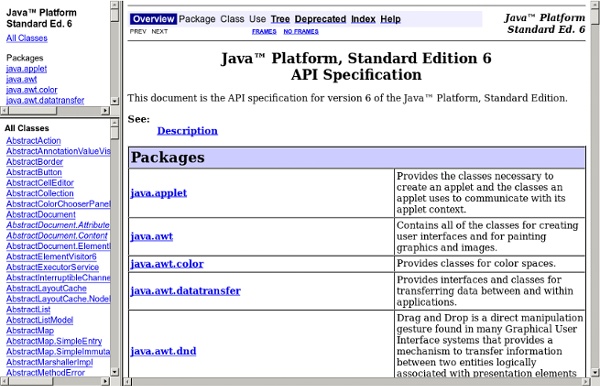
Chat with Your Friends through ms dos Command Prompt -: Chat with Friends through ms dos Command Prompt :- 1) All you need is your friend's IP Address and your Command Prompt. 2) Open Notepad and write this code as it is.....! @echo off :A Cls echo MESSENGER set /p n=User: set /p m=Message: net send %n% %m% Pause Goto A 3) Now save this as "Messenger.Bat". 4) Open Command Prompt. 5) Drag this file (.bat file) over to Command Prompt and press Enter. 6) You would then see something like this: 7) Now, type the IP Address of the computer you want to contact and press enter You will see something like this: 8) Now all you need to do is type your message and press Enter. ShareThis
The Java™ Tutorials The Java Tutorials are practical guides for programmers who want to use the Java programming language to create applications. They include hundreds of complete, working examples, and dozens of lessons. Groups of related lessons are organized into "trails". The Java Tutorials primarily describe features in Java SE 8. For best results, download JDK 8. What's New The Java Tutorials are continuously updated to keep up with changes to the Java Platform and to incorporate feedback from our readers. Lambda expressions enable you to treat functionality as a method argument, or code as data. Apart from fixing typos and errors, this update includes also includes the following: The Security trail has been restructured; find security information about applets and Java Web Start applications in the Java Applets lesson. Trails Covering the Basics These trails are available in book form as The Java Tutorial, Fifth Edition. Creating Graphical User Interfaces Specialized Trails and Lessons
15 sites web developers and designers should know - CatsWhoCode.com Creating a good website isn't an easy task, but there's a few tools that can definitely make your developer or designer life easier. In this article, I have compiled 15 extremely useful website that any web developer or web designer should have bookmarked. ColorCombos When designing a website, one of the firsts (and most important) steps of the process is to choose a color scheme. Color Combos allow you to browse thousand of different colors combinations for getting inspired for your upcomming design. LIpsum Who doesn’t know the extremely popular Lorem Ipsum text? What the font? You just saw a logo or website using a particular font and you enjoyed it. ConvertIcon Favicons are a must have for any website, mostly because on modern browsers as such as Firefox, it is displayed along with the site name in tabs. BgPatterns background Patterns is definitely one of the current webdesign trends. HTML Encoder Do you display code on your website? Test Everything Sprite Generator Load Impact IconFinder
Chapter 3. Why Use An Architectural Framework? Chapter 3. Why Use An Architectural Framework? Note If you find this EDG documentation helpful please consider DONATING! Every Enterprise Java project has the same basic plumbing. Component Based Applications - Changing the Software Process Developer thinking has shifted from object-oriented design to component-based design. What are the benefits of using Components? Reduced risk and reduced cost of project deployment.O pen and shared standards assures tried and true quality. In short, frameworks reduce development time while improving delivered software quality - which means that developers can spend more time concentrating on the business-specific problems at hand rather than on the code behind the scenes. Industry Focus on Shared Standards The Web has become hugely successful because its protocols are independent of hardware, databases, and operating systems. Why is there a Need for Frameworks? So what is a framework? Table 3.1. First, the framework must have these services implemented.
70 Things Every Computer Geek Should Know. | Arrow Webzine The term ‘geek’, once used to label a circus freak, has morphed in meaning over the years. What was once an unusual profession transferred into a word indicating social awkwardness. As time has gone on, the word has yet again morphed to indicate a new type of individual: someone who is obsessive over one (or more) particular subjects, whether it be science, photography, electronics, computers, media, or any other field. How to become a real computer Geek? Little known to most, there are many benefits to being a computer geek. You may get the answer here: The Meaning of Technical Acronyms USB – Universal Serial BusGPU – Graphics Processing UnitCPU – Central Processing UnitATA- AT Attachment (AT Attachment Packet Interface (ATAPI)SATA – Serial ATAHTML – Hyper-text Markup LanguageHTTP – Hypertext Transfer ProtocolFTP – File Transfer ProtocolP2P - peer to peer 1. One of the best list of default passwords. 1A. 2. 3. 4.
JSF (JavaServer Faces) Tutorial JSF (JavaServer Faces) - Tutorial Copyright © 2008 - 2011 Lars Vogel JavaServer Faces with Eclipse This article describes how to develop JavaServer Faces web applications with Eclipse WTP JSF tooling. It demonstrates managed beans, validators, external resource bundles and the JSF navigation concept. This tutorial was developed with Java 1.6, JavaServerFaces 1.2, the Apache MyFaces JSF implementation, Tomcat 6.0 and Eclipse 3.6. 1. JavaServer Faces (JSF) is a UI component based Java Web application framework. A JSF application run in a standard web container, for example Tomcat or Jetty. This articles provides an introduction to JSF using only standard JSF features. A JSF application consists of web pages with JSF UI components. The faces-config.xml defines: Managed Bean - the data elements of the JSF application (managed beans and backing beans) Represents a Java class which will be created dynamically during runtime of the JSF application. 1.3. Tip 1.4. To use JSF you need: 2. 4. 4.2. 4.6.
The 25 Best High-Tech Pranks Everyone loves a good laugh, and in the age of electronics, high-tech hijinks are just waiting to be pulled off. So snuggle up to your screen and get ready to unleash all sorts of shenanigans as we present the 25 best high-tech pranks known to man. Our apologies in advance to your friends and co-workers. 1. The Restart Remap We start with one sure to throw off even the most advanced Windows user. 2. While we’re on the topic of system startups, the Windows Startup folder is a fantastic place for fun. 3. A classic computer prank never goes out of style. 4. There are few things funnier than forcing a friend to insult himself — and Microsoft has made it easy to do just that. 5. While you’re in the Word or Outlook settings, another good place to tamper is the dictionary. 6. A small investment will have a big payoff with the ThinkGeek Annoy-a-Tron. 7. 8. 9. Since you’re already under the desk, try out another switcheroo: the speaker swap. 10. 11. 12. 13. 14. 15. 16. 17. 18. 19. 20. 21. 22.
API Specifications Oracle Technology Network > Java Software Downloads View All Downloads Top Downloads New Downloads What's New Java in the Cloud: Rapidly develop and deploy Java business applications in the cloud. Essential Links Developer Spotlight Java EE—the Most Lightweight Enterprise Framework? Blogs Technologies Contact Us About Oracle Cloud Events Top Actions News Key Topics Oracle Integrated Cloud Applications & Platform Services
Free Books A lot of people keep asking about a good list of programming books. Hence, we are building this list to save your time and to spread the knowledge. Some of these books will definitely help us to evolve our coding skills and thought processes for developing better solutions. We will do our best to keep updating this list, hope you find this list useful, here we go. Meta-List Graphics Programming Language Agnostic: NerdDinner Walkthrough Assembly Language: Bash Advanced Bash-Scripting Guide See .NET below Django Djangobook.com Emacs The Emacs manual Thanks Emacser (October 17, 2010) Forth Git Haskell Dive Into HTML5 Java JavaScript Linux Advanced Linux Programming Lisp Lua Programming In Lua (for v5 but still largely relevant) Maven Mercurial NoSQL CouchDB: The Definitive Guide Objective-C The Objective-C Programming Language Parrot / Perl 6 Perl 6 (Work in progress) Perl PowerShell Mastering PowerShell Prolog PostgreSQL Practical PostgreSQL Python Learn REBOL Thanks Nick (October 19, 2010) Ruby Scala Scheme Smalltalk Subversion Vim
Java EE & Java Web Learning Trail - NetBeans Tutorials, Guides and Articles What is a Java Web Application? A Java web application generates interactive web pages containing various types of markup language (HTML, XML, and so on) and dynamic content. It is typically comprised of web components such as JavaServer Pages (JSP), servlets and JavaBeans to modify and temporarily store data, interact with databases and web services, and render content in response to client requests. Because many of the tasks involved in web application development can be repetitive or require a surplus of boilerplate code, web frameworks can be applied to alleviate the overhead associated with common activities. For example, many frameworks, such as JavaServer Faces, provide libraries for templating pages and session management, and often promote code reuse. What is Java EE? Some of the fundamental components of Java EE include: Enterprise JavaBeans (EJB): a managed, server-side component architecture used to encapsulate the business logic of an application.
30 Must See Web Generator for Lazy Webmasters Here’s a list of 70 hand-picked, easy to use, and free web generators that will save you tons of time and energy. I have grouped these tools into 10 categories: Color Palettes, Robots.txt, Website Screenshots, Favicons, Web Backgrounds, Webpage Elements (buttons, tabs, etc), Memes, Forms, Logos, and Dummy Texts. The best part about these tools is that they are completely free (some need you to signup though). If you are looking ways speed up your work and channel more time and energy to new content ideas and marketing strategies, I believe the list is a must-bookmark. According to my last check on WordPress.com stats, there were more than 42 million blogposts published in May 2014 – and that’s just WordPress.com alone. Who has the time to create everything from scratch these days? Category #1: Color Palettes Generator Functions/Details: To generate color palettes based on image input.Allow users to compare, review, and select color combination at ease. Palette Generator Pictaculous Kuler
10 Puzzle Websites to Sharpen Your Programming Skills Solving programming puzzles is a fun way to develop your logical and problem solving abilities. Also, when you’re familiarizing yourself with a new programming language, solving puzzles for that language can help speed up the learning process. Here are the top 10 popular programming puzzle sites that will help test your thinking and improve your programming, problem solving, and logical thinking skills. 1. Programming Praxis Programming Praxis is a blog that includes a range of interesting problems with solutions usually available in several different programming languages. 2. CodeKata is a blog of programming puzzles written by Dave Thomas, who’s most famous for the groundbreaking book, Pragmatic Programmer. 3. TopCoder is an active programming community of developers who love to solve puzzles. 4. 5. Facebook has a collection of very challenging programming puzzles that–should you manage to solve them–could result in you getting a job at Facebook! 6. 7. 8. 9. 10. 99 Prolog Problems
Dive Into HTML5