


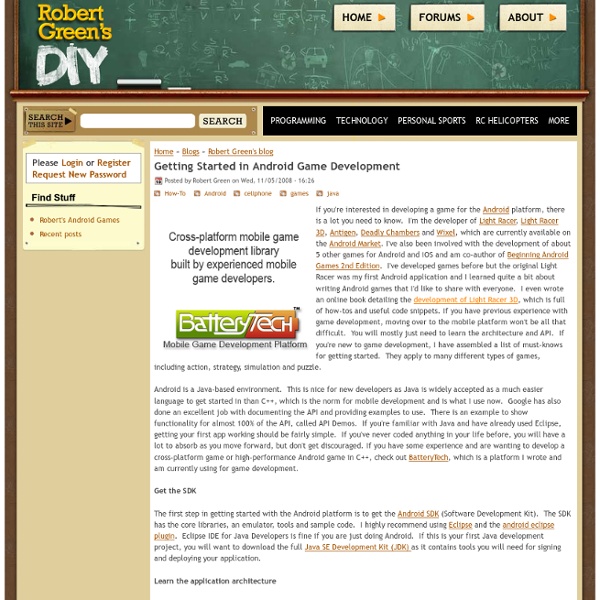
Open source physics engines A physics engine is a simulator used to create a virtual environment that incorporates laws from the physical world. That virtual environment can include objects with accompanying forces applied to them (such as gravity) in addition to interactions between objects, such as collisions. A physics engine simulates Newtonian physics in a simulated environment and manages those forces and interactions. One of the most advertised applications of a physics engine is in the entertainment and game industry (see Figure 1), where the physics engine provides a real-time simulation of the game environment (including the player and other objects that may be present). Figure 1. One key difference between these applications is that although game-focused physics engines focus on real-time approximations, the scientific variety focuses more on precise calculations for increased accuracy. Numerous types of game physics exist, depending upon the requirement, though all are variations on the same theme.
Android Game Development - Moving Images on Screen In the previous post we’ve displayed an image and implemented a very simple drag functionality. Things we should know by now following the series:launch an Android application in full screenuse a separate thread which controls the application (the game loop)load an image from the resourcesacquire the canvas and draw the image onto ithandle basic touch gestures The task I’m setting for this entry is simple: have the droid travel through the screen. It should never leave the surface and it should bounce back when it hits the wall which is the edge of the screen. If you remember the image is just a representation of the droid. Create the Speed.java class. We’ll use direction constants to determine the movement direction on the axis. To have the droid move horizontally the speed of the Y vector must be 0. In the Speed we have the vector components (x and y) and the directions along with the getters and setters. The run() method: We will create the corresponding method in the MainGamePanel.
5 Popular Mobile Frameworks For Web Developers | Coderbay 1- Secncha Touch Sencha Touch is the world’s first app cross-platform framework aimed at next generation, touch enabled, devices. It’s currently compatible with Apple iOS 3+, Android 2.1+, and BlackBerry 6+ devices. Website: Secncha Touch 2- DHTMLX Touch DHTMLX Touch is a free HTML5-based JavaScript library for building cross-platform mobile web apps. Website: DHTMLX Touch 3- Zepto.js Zepto.js is a minimalist JavaScript framework for mobile WebKit browsers, with a jQuery-compatible syntax.A 2-5k library that handles most basic drudge work with a nice API so you can concentrate on getting stuff done.Zepto.js is currently in beta, and you can help to make it awesome by contributing code, documentation and demos. Website: Zepto.js 4- jQTouch A JQuery plugin for mobile web development on the iPhone, Android, iPod Touch, and other forward-thinking devices. Website: jQTouch 5- JQuery Mobile Framework Website: JQuery Mobile Framework
Android Game development Video tutorial One of the biggest markets in smart phones is games. I am sure most of us would have played around with “Angry Birds” . In this games tutorial you will learn different methods of developing “Android Games” At the end of the post is the video on how the code below works and the zip of all the source files used in this example. Android Games can be developed in 3 ways 1) Developing games using Android/Java libraries 2) Developing games using External Libraries like OpenGL 3) Developing games by porting existing c-game (pc game) to android. Before getting started I assume that the reader is familiar with the basics of android programming like using activity, creating views, handling motion/touch events etc. Also, apart from android sdk and eclipse some other tools are required for the game development. Before starting with the game development lets understand the term “Main Loop”. E.g. consider two games (i) Android Snake Game (ii) Android Number Game for kids as shown. ShareThis
HowTo Port iPhone/iOS Games to Android iPhone/iOS platform is rich for its apps and games and that’s why every game developer has atleast developed 2 tittles on the platform. Android market is versatile as well, but still lot of popular games are yet to be ported due to the time it eats to port individual apps to the new platform. Java and Objective C have their own programming syntactical paradigms. I’ve been a programmer for both the platforms and I understand the effort required to rewrite whole app to make it work on another platform. How to Port iPhone/iOS Games to Android Unity Technologies made its Unity Android software to ease the pain for developers who are porting iPhone/iOS Games to android. I’ve been testing their Unity software for few months now, and as far as I know, using Unity Pro for Android, over 50 game developers have ported titles from iOS to Android. I just wish this app was free, but its not. Unity 3D game demo: Getting started guided video: Unity Features: You can download the Unity SDK from here.
Amateur Android Game Development Tips | KEREBUS I’ve been meaning to write a summary about the feedback I got to my post about being an amateur Android game developer. It was mostly collected from reddit comments, hacker news comments, and comments on the blog post. If anyone was wondering if the post had any effect on downloads the answer is yes. It was the only marketing which clearly affected the download stats. However, as with traffic to the blog post, the effect was temporary. I guess if you manage to write interesting content regularly you could ride that wave better than I did. So here are some points collected from the feedback, and some of my own subjective opinions reiterated from the last post now condensed in this handy list. Have an appropriate amount of polish. Great game concepts can be ruined by crappy presentation or bad user experience. You can really immerse yourself and feel the seriousness of those orders when they're given by Mr. Don’t do ad-based marketing. On the 8th of October I paid 5.29e for 23 clicks.
AndEngineExamples - Android Game Engine AndEngine – Fully Featured Box2D Physics Wrapper Hello Community, recently I sent the old Box2D-Wrapper to trash and replaced it with the fully featured Box2D-Wrapper from the libGDX-project created by Mario Zechner. The great thing about this is that now also Joints are supported. See the following video of some strong revolute joints kicking some objects around Best Regards, Nicolas AndEngine – Tiny Racing Game Example following is a tiny racing game implemented with AndEngine. The code can be found here: RacerGameActivity AndEngine – TiledMaps in the TMX format I finally found the time to upload the following video, that is showing the support for TiledMaps, a grid of small tiles making something bigger than the sum of its parts. The format I chose (better to say ‘I was made aware of’ ) is the TMX format. Example-Code: TMXTiledMapExample So now go and make some amazing RPGs !!! AndEngine – Pixel-Perfect Collision Detection Now AndEngine has Pixel-Perfection Collision Detection! Watch this…
Time Management Games 101 Casual games are commonly thought of as much more relaxing experiences when compared with traditional games, and in most cases that's true. But not when it comes to time management games. This genre is fast paced and often quite hectic, forcing players to balance out numerous tasks simultaneously in order to be successful. They start out simple enough, but before you know it you're overrun with goals to accomplish. Here's everything you need to get started with time management games. The Basics Time management games have you going through a series of different, progressively more challenging levels, each of which features a goal (or goals) and often a time limit as well. Many of these games feature goals for each stage. Variations This basic set-up is used in almost every time management game, and usually only a few features differentiate games in the genre. There are also plenty of cases of games that merge time management elements with different styles of gameplay.