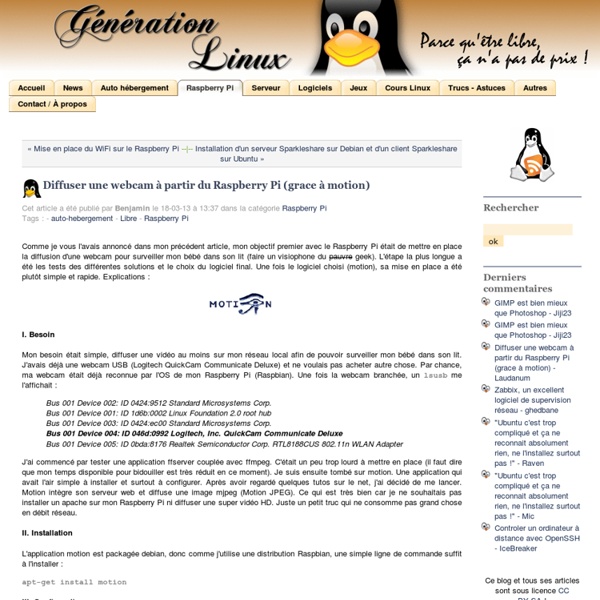21 : Yana, un nouveau cœur domotique
Ce post est le vingt et unième d’une liste de tutoriels sur le raspberry PI, cliquez ici pour accéder au sommaire ! Aujourd’hui pas d’électronique, seulement de la bidouille logicielle pour “proprifier” un peu notre domotique. Pour faire court, j’ai travaillé sans relâche ces derniers jours (et novares aussi en parallèle sur Android) sur un nouveau système de gestion de notre domotique qui devrait plaire aux développeurs en tout genre ainsi qu’aux utilisateurs. Pour rappel, jusqu’ici nous utilisions deux “programmes”: l’interface web HCC (développée à l’arrache par votre serviteur himself un soir d’apéro) l’interface vocale YURI dérivée du programme SARAH de JP Encausse. Seulement voila mon installation était un peu dégueulasse, je suis donc reparti d’une base saine : YANA. YANA est un groupe de logiciels qui comprend : Yana Server: Cœur de l’application domotique qui comprend une interface web (une sorte de hcc 3.0) Yana for Windows: Avant d’aller plus loin une petite démo vidéo: Dépôts Github :
Raspberry PI, RPIDOM, Python & MySQL | Domotique
Cet article vous propose de mettre en place un collecteur Python de trame Téléinformation et d’envoyer l’information vers une base de données MySQL avec une carte Raspberry PI dotée d’une carte RPIDOM. La carte RPIDOM propose deux autres fonctionnalités comme l’horloge interne (RTC) et la gestion d’un bus 1-Wire facilement exploitable avec un serveur Owserver (OWFS). Pour rappel, les Raspberries PI n’ont pas d’horloge interne RTC (Real Time Clock), et sont donc incapable de conserver l’heure et la date (lorsque redémarré), s’ils n’ont pas de connexion internet disponible pour effectuer les mises à jours NTP (Network Time Protocol). Raspberry PI, RPIDOM, Python & MySQL Pré-requis Avant de commencer la mise en place de la solution vous devrez réunir les éléments suivant : Spécifications La carte RPIDOM offre les fonctionnalités suivantes : Préparation de la SD du Raspberry Récupérer la dernière image officielle sur le site (fichier Wheezy Raspbian). par :
DiscPi - DIY Raspberry Pi case
DiscPi - DIY Raspberry Pi case
HD Wing Camera 1280x720p 30fps 5MP CMOS
This camera is awesome for the budget. Very easy to use after you got the buttons order. 1) Press the button far from the lens for 2 seconds to turn it on (blue led). 2) Select the mode using the same button:Blue - record video Red - photo.Blue / Yellow - record video automatic with any camera move.Red / Yellow - the same, but for photos. 3) Press the middle button to start/stop recording or to take a photo. 4) To turn it off press the button far from the lens again for 2 seconds. The camera was design to record with the buttons up, so it´s better to use it on the top of the plane. Well, after recording you could watch the movies (avi) on your TV or computer. Using a TV Connect the camera cable to any Video Input on your TV. 1) The button closer to the lens is a menu selector.
La domotique du pauvre - Le blog de la Famille Thierry
Il y avait bien longtemps que je n’avais pas publié d’article sur ce blog, mais j’étais occupé entre autre à la réalisation d’une solution domotique pour la maison. Je vais donc vous présenter cette solution qui est le fruit d’une volonté écologique (réduire la consommation d’énergie, réutiliser des biens) et dont l’inspiration se situe entre la revue Système D et la série télé Mac Gyver. Les clés d’entrées de ce projet étaient : - La commande des volets roulants motorisés en fonction des heures de lever et de coucher du soleil. - Le pilotage de prise électrique programmé ou à distance. - La surveillance de la consommation générale d’électricité. - Un système peu gourmand et autonome. - Le cout le plus bas possible. Le cœur du dispositif : Pas facile de résoudre l’équation d’un système autonome, peu gourmand, ouvert et pas cher. . J’ai crée 6 scripts shell pour commander l’allumage et l’extinction des 3 prises. Les trames lues sont les suivantes : ADCO (serial number) NM OPTARIF HC..
Send SMS Using Gammu Command Line Tool
My teleco has provided Internet facility in which you can put data SIM card in a USB dongle and use Internet. Its call Ncell Connect. In neighboring country like India, some of them are called Reliance Netconnect+. In such data SIM card you can only use SMS and Internet. You can't make phone calls. So to recharge or to know about the balance or data balance you have to send SMS. Let us use awesome program called gammu. After pluging in the USB dongle open terminal and type: dmesg | grep tty This will tell you where your USB dongle is connected. Now run gammu-config to configure gammu. Press OK and now we are ready to run gammu. Your SMS are saved inside folders in you SIM card. To see the list of folders type: gammu sms getsmsfolder You need to note the folder number here. But if you want to get all SMS then run: gammu getallsms To delete all SMS from particular folder run: gammu deleteallsms folder-number To send SMS: echo "message" | gammu sendsms TEXT number If you want break, press Ctrl+C...
iTechnoFrance | Actualités Arduino, Raspberry, iPad, électronique
Sauvegardes distantes chiffrées avec un Raspberry Pi, Truecrypt et Rsync
Rappel des besoins Voici ma "politique de sauvegarde" actuelle : j'ai mon serveur personnel chez moi dans lequel se trouve deux disques durs : un principal, sur lequel se trouve mon OS et mes données et un autre disque, sur lequel je synchronise les données à sauvegarder présentes sur mon premier (j'avais expliqué comment je faisais tout ça dans cet article). Je voulais mettre en place une sauvegarde distante automatique, sécurisée et pas chère. L'objectif est de dupliquer mon deuxième disque dur sur un disque externe distant chiffré. J'ai trouvé mon bonheur avec ce matériel : Un Raspberry PiUn Hub alimentéUn disque dur externe chiffré Coût total du projet : Raspberry Pi + Boitier + Carte SD + Clé WiFi + Disque dur externe d'occasion = environ 70€ Cette mise en place se déroule en 3 grandes étapes que je vais expliquer : Installation du Raspberry PiDéchiffrage du disque durSynchronisation des données Installation du Raspberry Pi Matériel WiFi IP dynamique par celle-ci : C'est prêt #/bin/bash
Comment transformer votre Raspberry Pi en serveur webcam ? | Épinglé
Vous n'utilisez pas votre Raspberry Pi en ce moment et vous souhaiteriez lui trouver un usage fonctionnel ? Vous avez une vieille webcam dans un carton ? Alors je sais comment faire pour tirer parti de ces deux appareils : créer un serveur webcam à moindre coût. Que vous souhaitiez mettre en place une weathercam, ou un système de vidéo surveillance, le Rasperry Pi est parfaitement équipé pour transformer votre webcam USB en caméra IP accessible de n'importe où avec une connexion Internet. Pour cela, voici quatre méthodes plutôt simples à mettre en œuvre. Pour cela, il faut Raspbian installé sur le Raspberry Pi (fonctionne aussi avec Kali Linux), une webcam (testé avec une Logitech QuickCam Communicate STX et une Microsoft LifeCam Cinema), une alimentation, un dongle wifi configuré (ou connecté par RJ45) et éventuellement un hub USB. Serveur webcam avec fswebcam fswebcam est le moyen le plus simple et rapide de capturer avec votre webcam des images uniques. # sudo apt-get install fswebcam