


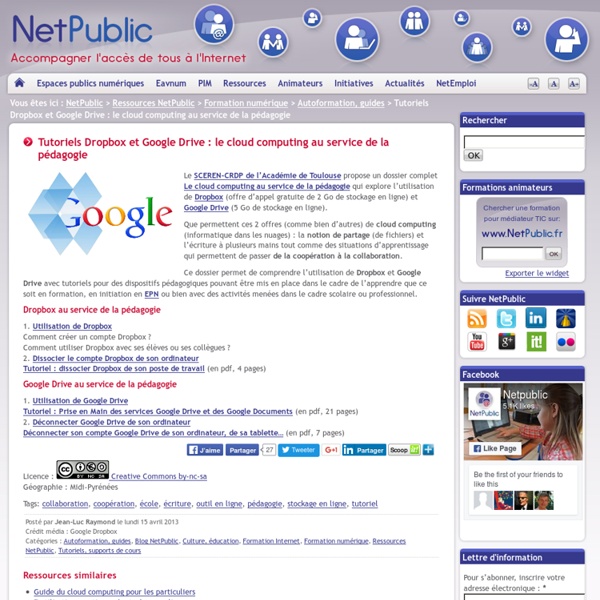
http://www.netpublic.fr/2013/04/tutoriels-dropbox-google-drive/
Related: Google+ • La boite à outils du Web • formation78000Google Plus Page for Blogger/Business Description: A Step-by-Step Guide to Create a Google+ Page. Have you own blog or business? Google plus page can drive traffic to your blog. Advertisement Teacher Statistics: How Teachers Make a Difference You know that bumper sticker that says, “If you can read this, thank a teacher”? It’s the literal truth. While most of us spend more time thinking about reality TV stars and pro athletes, teachers are among the few people who truly affect our lives in a direct and positive way. Partly because they’re so important to society, teachers are often the subject of a lot of public debate. Towns argue about school budgets. Policymakers take sides on how to judge educators’ job performance.
24 Google Docs Templates that Will Make Your Life Easier Too much time can easily be wasted trying to format documents that have already been put together by someone else. If you use Google Docs, here are 24 time-saving templates that’ll let you get on with using the documents, rather than struggling with putting them together in the first place. The templates below have been split into four sections; work, health, home, and travel, so feel free to scroll to the section that’s most relevant to you. If you have any other Google Docs templates that you regularly use, please share these in the comments. Work
How To Get Started With A BYOD Classroom Having a BYOD classroom can be a great way to bring technology into your classroom when you might not otherwise have it. You’re letting your students use technology that they’re likely quite familiar with, and both teachers and parents agree that students are much more engaged when they’re using technology. But implementing a BYOD classroom can also be an absolute nightmare if you don’t plan well. Instead of highly engaged students easily using their devices, you may find yourself with some students unable to load an app, others unable to connect to wifi, and your school IT specialist adding a filter for your name to his email inbox. So how can you implement a BYOD classroom without pulling your hair out and wasting more time than you have in the first place? In his classes on implementing BYOD, Adam Webster states that you’ll need “You’ll need internet access, a lot of patience, and the willingness to be wrong sometimes” to implement a BYOD program.
10 Great Tools to Integrate with your Google Docs Since Google officially changed Google Docs name to Google Drive and a number of updates have been introduced to improve its overall performance. One very recent update is an increase of cloud storage capacity to 15GB usable across Gmail, Drive, and Google Plus. It is quite obvious that Google is trying to outsmart its immediate competitor Dropbox and I think Google is successful in its strategy so far. New Moodle Book: Moodle for Mobile Learning Welcome to Moodlenews.com A resource site for all Moodle-related news, tutorials, video, course content information and original resources. If you're new here, you may want to subscribe: RSS feed| Weekly Email Newsletter | Moodle News Twitter Thanks for visiting! As Moodle mobile themes and apps have advanced over the past few years, so has Moodle as an engine for Mobile Learning. Mark Aberdour, the author has created a new text with Packt Publishing which looks at Moodle as a Mobile learning platform called Moodle for Mobile Learning .
How to Search Google Like a Pro: 11 Tricks You Have to Know Google is a powerful tool, but you’re missing out on a lot of that power if you just type words into it. Master Google and find the best results faster with these search tricks. Whether you’re an inexperienced user or a seasoned professional, you’ll probably find at least one search operator you weren’t aware of here. Many of Google’s search operators aren’t very well-known.
How To Know Whether To Buy A PC Or A Mac? [Flowchart] We are actually going to take on the ongoing question whether to buy a PC or a Mac today. Don’t go thinking this article is one of those “Are PCs better or does the Mac actually outperform the PC”. It is not one of those articles at all actually. This one is more aimed towards helping you decided which one of the two is a better purchase for you. 6 Steps to Add Voice Comments to Google Docs Here is a step by step guide to show you how you can add " Voice Comments " within your Google Docs. This application is developed by 121 Writing. Here is how you can do it : 1- Head over to your Google Docs and click on " Create". scroll down to the bottom and click on "connect more apps "
10 Important Google URLs That Every Google User Should Know Which websites and apps have background access to my Google account? What does Google know about me? Where can I see all the ads that I’ve clicked on Google search? What does Google know about the places I’ve visited recently? Where should I go if I have forgotten the administrator password for Google Apps? What are my interests as determined by Google?
23 must-have Chrome extensions If you’re a Chrome user, chances are good that you’ve already got a handy extension or two—but you can always use a few more to enhance your online experience. Here are our picks for 23 of the most useful Chrome extensions currently out there. Get ready to start downloading, because these just might change how you use the internet. 1. HTTPS Everywhere HTTPS Everywhere automatically switches thousands of sites from insecure “http” to secure “https”, making your browsing more secure.