


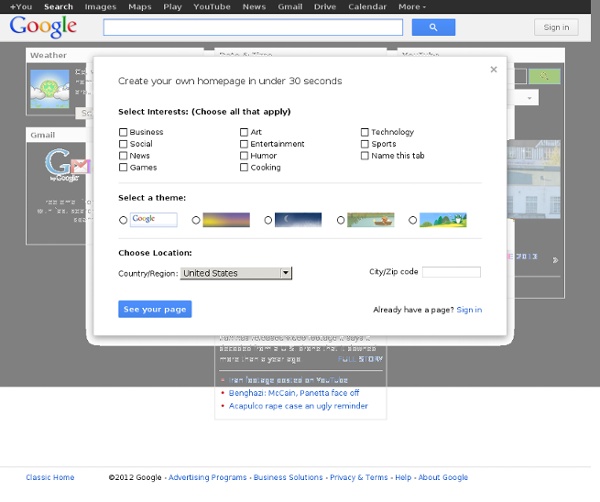
The Google+ Cheat Sheet [PIC] Using Google+? Add Mashable to your circles. You'll get the latest about new Google+ features and tips and tricks for using the platform as well as top social media and technology news. Are you addicted to Google+ like millions of others early adopters? Do you spend your Saturday nights hanging out in Google+ Hangouts? You're not alone. That's why we were excited when we stumbled across a Google+ cheat sheet, whose origin we've traced to Google+ user Simon Laustsen. We've embedded the English version of the cheat sheet below. [via Buzzfeed] Say hello (or olá or halo or salam) to automatic message translation in Gmail Posted by Jeff Chin, Product Manager, Google Translate We're excited to announce three Gmail Labs graduations today: Automatic Message Translation, Smart Mute and Title Tweaks. Automatic Message Translation Did you ever dream about a future where your communications device could transcend language with ease? Well, that day is a lot closer. Back when we launched automatic message translation in Gmail Labs, we were curious to see how people would use it. We heard immediately from Google Apps for Business users that this was a killer feature for working with local teams across the world. Since message translation was one of the most popular labs, we decided it was time to graduate from Gmail Labs and move into the real world. and it will be instantly translated into your language: If you're bi-lingual and don't need translation for that language, just click on Turn off for: [language].
Provide Tech Help Remotely via Chrome Remote Desktop Yesterday, I received an email with a question about how to remotely help students and teachers with the Chrome browser and with Chromebooks. Almost as if he was reading my mind, later in the day Fred Delvental shared a bookmark for the Chrome Remote Desktop App. Using the Chrome Remote Desktop App (still in beta) you can grant access to your computer to another person who also has the Chrome Remote Desktop App installed. If you want to share your desktop just click "share now" and Chrome Remote Desktop will generate an access code to give to the person who will access your computer. To access and control another person's computer you just need to enter the access code that they provide to you. Applications for Education The Chrome Remote Desktop app could be very helpful in aiding teachers and students when they get stuck trying to accomplish a task on their computers.
Create a new browser user profile - Google Chrome Help - Google Chrome Help You can restore your browser settings in Chrome at any time. You might need to do this if apps or extensions you installed changed your settings without your knowledge. Your saved bookmarks and passwords won't be deleted or changed. These steps won't provide a full reset. What changes when you restore your settings On your Chrome profile, the following settings will change to the default on all devices where you're signed in: Default search engine: In some countries, Google Search is Chrome's default search engine. Troubleshoot reset problems Chrome reset my browser settings Sometimes, programs that you install can change your Chrome settings without you knowing. Settings that might automatically get reset: Default search engine Homepage Startup pages Pinned tabs Extensions Chrome will still reset your settings if you’re not signed in to Chrome.
12 Ways To Use Google Search In School, By Degree Of Difficulty Sunday, May 6, 2012 8:15 am, Posted by | Updates Topics: , , , , , , I’ve been completely obsessed with Google’s new mini-site devoted to finding better ways to incorporate proper web searches into the classroom. Dubbed ‘ Search Education ,’Google’s new site has an array of lesson plans, videos (check a sample out below), concept maps, and other tools designed to help any educator properly integrate Google. This is just the logical next step for the search (and basically everything else) behemoth as Google pushes its way into the classroom. As part of Search Education, Google has shared a bunch of lesson plans that are organized by degree of difficulty. So, if you consider yourself and / or your students Google experts, you should try out the more advanced plans. The following are just some of the many lesson plans brought to you by Google. Picking the right search terms Identify unique search terms to locate targeted sources and to use “context terms” to uncover appropriate evidence.
10 Great Free Google Forms Every Teacher Should Be Using Today's post is about a great work that has been done by our colleague Tom Barret. He has created awesome example forms for different topics. He has also made all these forms available for us to download and use with our students. To download any of the forms below, make sure to visit Tom's original post. 1- Get to Know your Class Use this form to collect information about your students such as their likes, dislikes, club affiliations, and many more. 2- Emotion Graph This is a form ideal for use by students when studying linear narrative both written or visual. 3- Spelling Test As its name suggests , this form is great for use inside the classroom to test students spelling. 4- Comprehension Questions This is a form that test students understanding of a text or anything thing else you want to test. 5- Weekly Reading Record This is a form where students can provide data about their reading. 6- Maths Data Handling 7- Guided Reading Record 8- Prior Learning Assessment 9- Library Book Review
Google Earth in Education - A Google+ Hangout Google Earth is a very versatile program that educators often associate only with social studies. Google Earth can actually be used in literature, mathematics, and science lessons too. On November 2, 2012 Jerome Burg and Thomas Petra will host a Google+ Hangout all about using Google Earth in education. Jerome Burg is the creator of the excellent Google Lit Trips site and Thomas Petra is the creator of the fantastic Real World Math site. Applications for Education In many of my presentations I talk about finding your own PD opportunities that are meaningful to you.
Gmail+1 = Student Email Addresses to Register for Online Services The Gmail+1"hack" isn't a new trick and I can't remember when I first tried it, but it still works and it still provides a solution to a problem that a lot of teachers run into when they want their students to use a new web tool. Let's say there's a new service that I want my students to use but my students don't have email addresses that they can use to register for that service. In that case I can quickly generate Gmail addresses for my students by using the Gmail+1 hack. Here's how the Gmail+1 hack works: 1. Disclaimers: 1. 19 handy Google tricks that you weren’t aware of After covering everything that Google Search has to offer, you can easily forge that search only forms one small part of the Google behemoth. With so many different features and clients available, it’s very easy to use the basic features for each and leave it at that. However, if you delve a little deeper, there are many tricks hidden away that will help improve your experience. Gmail Use Filtered Search Gmail’s search bar is very handy for finding that message you got months ago, but most people don’t realise how easy it is to access advanced search. Activate Starring Feature Sometimes you will come across important messages, but the only way you can mark them is with the yellow tab or star icon. Cut Down Text In Email Replies The annoying thing about email threads is that if the messages are long and numerous, it’s very easy for the context to get lost among the many paragraphs of text. Keyboard Shortcuts Sign Out Remotely Emphasise Important Words In Gchat Activate Gmail Remotely Google Maps
25 Ways Google Can Help You Become A Better Teacher While Apple products (*cough* iPad *cough*) are known for their integration in classrooms, Google’s offerings give up little here. In fact, the sheer diversity of Google products might make them a more natural fit in the classroom in lieu of the iPad’s gravity. Below we’ve listed 25 ways teachers can get started using Google in the classroom. Let us know on our Google+ page if we’ve missed anything. Google In The Classroom: 25 Ways Google Can Help You Become A Better Teacher 1. 2. 3. 4. 5. 6. 7. 8. 9. 10. 11. 12. 13. 14. 15. 16. 17. 18. 19. 20. 21. 22. 23. 24. 25. UPDATE: Google+ user (and sometimes TeachThought contributor) Kellie Ady offered 5 more, shown below. 26. 27. 28. 29. 30. UPDATE: TeachThought Reader Nicole Naditz just sent us 5 more. 31. 32. 33. 34. 35. 36.
40 Ways to Use Google Apps in Education Google provides an abundance of apps that can be used for educational purposes. It has a section called Google Apps for Education where it provides the teaching workforce with a multitude of Google services to use in schools and classrooms. Educational Technology and Mobile Learning has been continuously reviewing these apps for the last couple of years , click HERE to access this section to . Today, I am sharing with you a GREAT presentation created by Becky Evans on 40 ways to use Google Apps in Education. The tools included in this presentation target increasing teacher's efficiency, student engagement, and school-wide collaboration. Here is the outline of this presentation Google docs : Google Forms How to submit answers in a form and see resultsAdminister assessmentsSurvey your students interestsCollect observation feedbackSubmit reading records onlineKeep track of discipline referralsAutomatically grade forms with Flubarro Google Calendar Gmail Google Groups Google Talk Google Sites
How to Open and Edit Word Files in Google Drive This morning I received an email from a friend of mine who needed some help opening a Word (Docx) file in Google Drive. Google recently made a slight change to how this is done. And since it threw off my friend who is a fairly savvy Google Drive user I thought that there are probably others who have or will have the same question. To open a Word (Docx) file in Google Drive after it has been uploaded to your account click the check box next to the file name. After clicking the check box you have two options. Option 1: Option 2: If you don't want to go through the process outlined above for every Word file uploaded to your Google Drive account you can enable automatic conversion of documents. Enabling automatic conversion on upload:
Tale Of The Tape: Chromebook Pixel Vs. Surface Pro Vs. MacBook Air Google hasn’t always been known for making breathtaking hardware, but today’s announcement of the Chromebook Pixel — arguably one of the best-looking laptops ever made, if nothing else — means that may no longer be the case. Still, you can’t be blamed for being wary of shelling out a decent chunk of money on Google’s first foray into laptops, let alone a Chromebook of all things, so here’s a preliminary look at how the Chromebook Pixel stacks up against two prominent rivals in the computing space: the stock version of Apple’s 13-inch MacBook Air and Microsoft’s Surface Pro. *Note that we compared the base MBA and the surface Pro with upgraded storage, to establish a better baseline in terms of comparing more similar price points and spec load-outs. Versus the 13-inch MacBook Air Compared to the base 13-inch MacBook Air, Google’s Pixel has a lot of similarities. The Chromebook Pixel is very much aimed at the same market as the MacBook Air, with Google stressing that it’s an upscale device.