


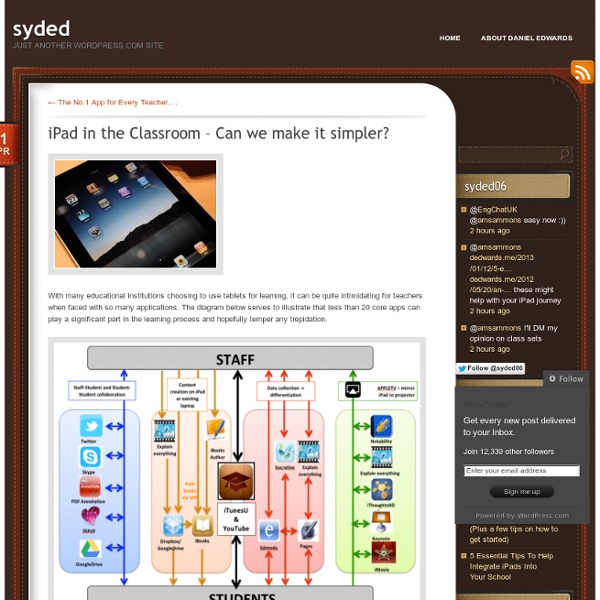
23 Ways To Use The iPad In The 21st Century PBL Classroom By Workflow 23 Ways To Use The iPad In The 21st Century PBL Classroom by TeachThought Staff The iPad is not magic, and as many educators have found integrating them meaningfully is by no means a just-add-water proposition. The same applies to Project-Based Learning. Project-Based Learning is a method of giving learners access to curriculum in authentic ways that promote collaboration, design, imagination, and innovation while also allowing for more natural integration of digital and social media. Below we’ve offered 23 ways that the iPad can be used in your classroom. Note that the visual is also arranged in a kind of visual spectrum, as our past visuals have been.
ThingLinkToolkit Jotenkuten opiskelu tuottaa jotenkuten tuloksia, hyvin opiskelu hyviä tuloksia | OBi! Kokeen jälkeen 7. luokan oppilaat arvioivat omaa maantiedon opiskeluaan näiden kysymysten avulla: Miten opiskelet maantietoa? Tukkimiehenkirjanpidossa eniten vastauksia saaneiden vaihtoehtojen perusteella tyypillinen oppilas opiskelee maantietoa näin: Oppilas valmistautuu oppitunneille lukemalla läksykappaleen YHDEN KERRAN ja opiskelemalla sen JOTENKUTEN. Hän opettelee selkokielisen sivun ERITYISEN HYVIN, kuvat ja kartat JOTENKUTEN, tekstin tummennetut sanat ja avainsanat JOTENKUTEN ja otsikot HYVIN. Oppilas varmistaa, että todella osaa läksykappaleen asioita KYSELEMÄLLÄ ITSELTÄÄN KYSYMYKSIÄ ja TEKEMÄLLÄ TEHTÄVIÄ. Oppilas arvioi, että hänelle sopivia keinoja opiskella läksykappaleen asioita on TEHDÄ TARVITTAVAT TEHTÄVÄT ja KATSOA KIRJASTA, JOS EI MUUTEN OSAA. Oppitunneilla oppilas korjaa ja täydentää tehtävien vastauksia HYVIN, kun opettajan kanssa tarkistetaan tehtäviä. Oppilas on JOSKUS myös käyttänyt opettajan verkkosivuja opiskelun apuna. Oppilas lukee koealueen KAKSI KERTAA.
Resources | FOR DYSLEXIA Born to Think Different Reposted from HeraldNet. by Jenny Bardsley A beautiful book about overcoming dyslexia Wednesday, January 9, 2013 | 12:01 am When I was a brand new teacher, I once had a third grade student tell me to “hold the book steady, Teacher, 12 Characteristics Of An iPad-Ready Classroom - Implementing iPads isn’t exactly a just-add-water proposition. While they’re wondrous little devices capable of enchanting learners for hours, to get the learning results you’re likely after will take planning, design, and reflection. It can help to start out by asking yourself some important questions, such as “What can the iPad do that is not possible without it? Put another way, what problems does the iPad solve?” But the learning environment you’re starting with can make a big difference as well. Below are 4 distinct areas of instruction and instructional design that can help frame the concept of iPad integration. There is more to the conversation, but rather than overwhelm you (not that you couldn’t handle it), it seemed better to simply start your thinker.
iPad uPad wePad; Going 1-1 at St Oliver Plunkett A few weeks ago I was fortunate enough to be invited to St Oliver Plunkett to be a part of their 1-1 iPad rollout to the very excited Year 6 class. Led by their fabulous teacher librarian, Ann-Marie Furber and fearless class teacher, Brooke Maguire, with consultation from the very dedicated and talented Education Officer Learning and Teaching Technologies, Danielle Carter, the Year 6 class participated in a series of workshops in order to develop their skills before they were officially given management of their very own devices. Cannon Hill Feb 2013 <p>JavaScript required to play <a hreflang="en" type="video/mp4" href=" Hill Feb 2013</a>.</p> While the school maintains ownership, the students manage the purchasing of additional apps, and the care and maintenance of the iPads for the time they are at the school. This is a list of what the students learnt: Postscript: Like this: Like Loading...
Opetusmateriaalit | Tieto haltuun -hanke Tiedonhallintataitojen opetus Tälle sivulle on koottu hankkeessa syntyneitä tiedonhaun opetusmateriaaleja. Tampereen kaupungin opettajat löytävät lisää aineistoa Moodlen sivulta Tiedonhaku (Heidi Eriksson). Katso myös opetuksen linkkilistoja Diigosta sekä opiskelijalle sopivat linkit Toki-verkkokirjatosta Kaikki aineisto on jaettu CC-BY-SA lisenssillä, eli niitä voi jakaa, käyttää ja muokata vapaasti, kunhan muistaa käyttää samaa avointa lisenssiä. Tiedonhaun työkalupakki, eli alustus tiedonhaun taitoihin Googlen tehokäyttö Valokuvia opetukseen Muu materiaali
Bloomin' Apps This page gathers all of the Bloomin' Apps projects in one place.Each image has clickable hotspots and includes suggestions for iPad, Android, Google and online tools and applications to support each of the levels of Bloom's Revised Taxonomy.I have created a page to allow you to share your favorite online tool, iOS, or Android app with others. Cogs of the Cognitive Processes I began to think about the triangular shape of Bloom's Taxonomy and realized I thought of it a bit differently.Since the cognitive processes are meant to be used when necessary, and any learner goes in and out of the each level as they acquire new content and turn it into knowledge, I created a different type of image that showcased my thoughts about Bloom's more meaningfully.Here is my visual which showcases the interlocking nature of the cognitive processes or, simply, the "Cogs of the Cognitive Processes". IPAD APPS TO SUPPORT BLOOM'S REVISED TAXONOMYassembled by Kathy Schrock Bloom's and SAMR: My thoughts
How to Save Web Pages as PDF Files on the iPad & iPhone One little feature that iOS really needs is the ability to natively “print to PDF” directly on the iPad and iPhone, a popular trick on the Mac and in the PC world that allows you to digitally print anything and, in this case, save the contents of any web document or web page as a self-contained PDF document, allowing it to be read later, printed, or used for whatever other purpose. Since this great feature isn’t around on the iPhone and iPad at the moment, we can use a nice bookmarklet trick combined with a free third party web service to be able to add a “Save as PDF” option to Safari in iOS, which allows you to ‘print’ or convert any web page to a PDF file that is then accessible to apps like iBooks. Let’s walk through the process of setting this up: 1: Create a “Print to PDF” Bookmarklet in Safari First we’ll create a bookmarklet that provides the PDF conversion service, this is easy and free: javascript:pdf_url=location.href;location.href='
Best Twitter Chat Tools With the sale of TweetChat – formerly the most popular, and the first, Twitter chat tool – to Internet Media Labs, the Twitter chat market is a bit of a Wild West these days. People are still engaging in these hour-or-so long live chats on Twitter, but the tools they’re using are quite fractured. Tweet chats popped up on Twitter around the same time the community created the hashtag, with people gathering for short periods of time to chat about business, hobbies, politics and much more using a single hashtag to organize the conversation. Today, you’d be hard pressed to find a topic that doesn’t have a weekly or monthly tweet chat. Tweet Chats Today Since conversations are organized around a topic, and not an individual or a brand, Twitter users have flocked to tweet chats as a way to have real-time discussions with like-minded people who share their interests. However, the often-repeated complaint I keep hearing about tweet chats is that they’re just too darned hard to keep up with.
More Trees Equal Healthier Babies & Kids Email Image © muzixman via morguefile In Portland, Oregon trees flock city streets and neighborhoods like nowhere else, which may be a significant boon to our city’s youngest residents. According to a fascinating study, pregnant women who live in homes graced by more trees are significantly less likely to deliver undersized babies. The study points out that while trees fail to affect rates of premature births, overall, a greener natural environment may positively affect pregnancy outcomes. Image © eyeliam via Flickr Beyond a possible better birth outcome, what are some of the other benefits of having plenty of trees around? Trees don’t just benefit kids. + via Oregon Live
6 Great Tips to Speed up Your Slow iPad iPad , this beautiful gadget that shine at your face anytime you hit that home button, is like all the other electronic gadgets, if not properly tended to it will relegate to a mere tool to use to check your mail and notes.The power of iPad lies in its portable computing capacities which are maintained and managed by its CPU. There are several important things that are very simple and that can help users preserve the life and speed of their iPad and enhance its performance yet many people ignore them. If you think your iPad is not performing as potently as it used to be when you first got it then consider the tips below. Below is a set of tips I collected from different sources online on how to speed up you iPad. Please check them out below and share them with your colleagues. 1- Fixing a Weak Wi-Fi Signal.Trim the Spotlight Indexing.The indexing service is the last thing you need on iPad. 6-Shut Down Apps Running in the Background.