


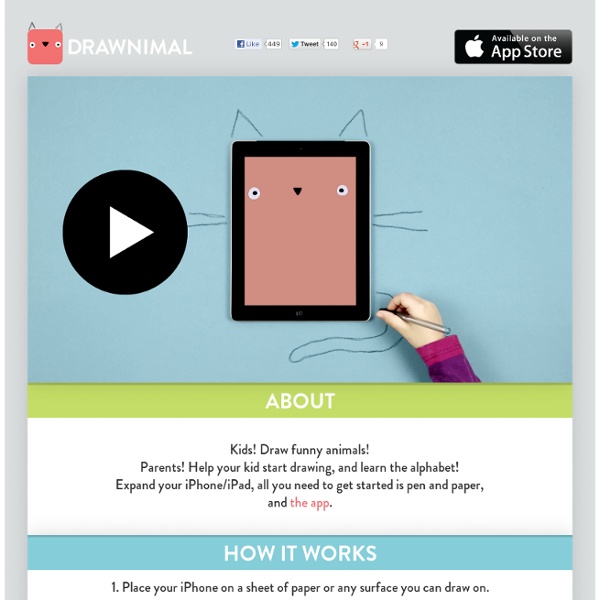
★★ PLAY123 (遊戲123) 3 sites pour choisir des applis pour enfants L’univers des applications mobiles spécialisées pour les juniors se structure avec plusieurs sites francophones qui se distinguent et apporte pour chacun d’entre eux une vision différente et complémentaire des outils ludo-éducatifs nomades où règnent créativité, diversités d’approches et foisonnement de choix possibles. Comment choisir une appli pour enfant ? NetPublic.fr passe en revue 3 sites pour s’y retrouver. Applimini Spécialisé dans les applis iPad pour les enfants de moins de 12 ans, AppliMini en sélectionne selon ses goûts. Applikids Applikids propose un annuaire commenté d’applis gratuites pour enfants classées par appareil (iPad, iPod ou smartphone). Souris grise Le blog la souris grise aide à repérer des applis bien conçues et éducatives pour smartphones et tablettes à destination d’enfants avec un classement par âge : dès 18 mois, de 3 à 6 ans, de 6 à 8 ans et de 8 à 12 ans. Licence : Creative Commons by-nc-saGéographie : France
★★ Grandma's Kitchen (奶奶的廚房) Top 25 Android apps for education The iPhone and iPad don’t get to have all the fun. No matter where you live: Missouri, Oklahoma, South Dakota, Utah, Vermont, Washington, Android is among the leading smart-phone technology, and there are over 70,000 apps available for it. Though we can’t claim to have reviewed all 70,000 of them, here are our suggestions for some of the top apps available for education — for use in or out of the classroom: Memory Trainer A “Gold’s Gym for your memory muscles.” This app claims to help you improve your memory through regular mental exercise. Capital Quiz Test your knowledge of countries of the world, as well as their capitals, flags, and currencies. Fact Book This app is basically a mobile atlas rolled into an encyclopedia. Google Sky Map When you look up at the sky, does it feel like you’re looking at one of those Magic Eye pictures where if you stare at a spot long enough, a picture is supposed to come together? Formulas Lite Plink Art Wattpad Sixty Four Document Scanner USA Quiz Deluxe Moon
(介紹)讓你的小孩不只玩數字也玩圖形! 下面的圖片是以iPhone版做介紹,但文章內容與連結則是以iPad版本的 Play123 做連結 (因為多了 "for iPhone" 幾個字感覺好彆扭...囧)。不過因為整個app內容清新簡單,在iPhone上的表現已經相當不錯,不一定需要高解析度及大畫面的iPad才好玩。 Play123 的名字裡雖然 有PLAY,但是育教於樂,主要的目的在學習;名字裡雖然有123,但學習內容主要卻是圖形與顏色,數字只佔一部份... 不過這樣的名字的確很容易就讓人印象深刻啊~ XD 一句話介紹它:Play123是個清新的兒童學習小品遊戲! 下面就來看圖吧! 咦? 對小樹來說,數字和形狀的部份她玩得很高興!
10 Incredible iPad Apps for Education Learning is rarely fun; it’s even less fun when being taught within the confines of a lecture hall or classroom. While this may be true, there’s no reason why you can’t make the process more entertaining and challenging. The tablet market has paved the way for educational resources in the form of slick, new apps, with text-books now being replaced by online downloadable versions of themselves. An array of stunning apps are at your disposal waiting to be exercised, so with this in mind, we decided to whittle down our top 10 iPad educational apps for students. Evernote It seems wherever you look nowadays, there’s Evernote. ➤ Evernote Price: Free Paper Winner at the 2012 Apple Design Awards for Best iPad app, Paper has taken creativity of app development to new heights. ➤ Paper Goodreader You could be forgiven for thinking Goodreader as just as a PDF reader for the iPad. Price: $4.99 Bamboo Paper – Notebook ➤ Bamboo Paper – Notebook iA Writer ➤ iA Writer Price: $0.99
★★ Mini Adventures ABC - Animals A~Z (迷你動物ABC) Les meilleures applis pour enfants (介紹) 萬點繁星裝進iPhone裡 進入程式之後首先會看到這個 SKY LIVE 頁面,它會顯示每日太陽、月亮還有四大行星在天空的狀況,像是出現、消失的時間,可以觀察到它的角度,太陽還顯示白天的時數(如上圖是10小時又39分),月亮則是列出最近五天的月象盈虧。 四個角落放置四大功能,左上角是星星的詳細資料,左下角是搜尋,右上角是時光回溯,右下角是進階功能與設定。 當選擇星圖上的某個星體時,按下「i」就會顯示該星體的詳細資料,同時也會Zoom in顯示較大的圖像。 搜尋功能也相當方便,如果你想在茫茫星空中找到某顆星星或是星座,利用搜尋可以馬上替你定位它們的所在位置,搜尋共分四大區塊,分別是星星、星座、太陽系和梅西爾天體四類。 右上角的時光回溯功能是我覺得這個軟體很酷的功能之一,點選它之後上方會出現日期選單與日期列表,你可以選擇想要到達年、月、日、時、分,然後在列表中輕輕往上或往下推動,螢幕上就會按照時間的流轉變化成當時的星空,例如可以選擇太陽然後調整月份,這樣就能看到太陽按照月份沿著黃道上的12星座運行了!! 2000年2月29日太陽正好運行到水瓶座 同樣也可以選擇月亮來試試看 這時月亮是落在射手座附近 最後,右下角包含三個功能,最上方的是今日圖片與書籤,今日圖片會每天自動從網路上下載和天文有關的美麗照片,並且會附上英文圖說,如果你喜歡某張圖也可以直接存到iPhone的相機膠捲中。 中間的地球按鈕是用來手動切換你的所在地,3.0之後的介面已經做的非常讚,很像 Google Earth 那樣直接轉動地球來選擇位置即可,切換時還有很炫的動畫哩! 下方的板手按鈕是設定,這邊可以切換成較不刺眼的紅光夜間模式,也能夠用最下方的滑桿來調整天空的亮度以配合當時觀星的天空狀態。 Star Walk 也支援iPhone 3Gs的電子羅盤功能,當你在戶外拿出 3Gs 面對星空時,Star Walk 就會自動幫你調整到正確的方位,真是方便啊!!
★★★ Star Walk™ (星空漫步:觀星軟體)