


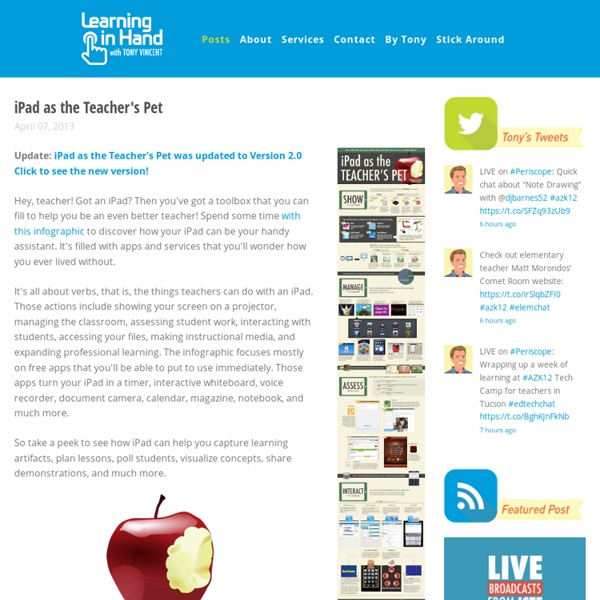
The 12 Most Popular Ways College Students Use Smartphones The Importance Of The Evolution Of Education 7.58K Views 0 Likes Over the past century, the modes of both imparting and receiving education have undergone a paradigm shift. The evolution of education has become more important than ever. How Teachers Feel About The 10 Biggest EdTech Trends 16.40K Views 0 Likes Figuring out the biggest edtech trends is a great first step. Why Should You Go To College? 2.45K Views 0 Likes Why should you go to college?
15 iPad Skills Every Teacher and Student should Have Check the learning goals below and share with us your feedback. Enjoy 1- My students should be able to create presentations . Here are the apps to help you achieve this goal : Sliderocket Idea Flight3- Slideshark5- SlideGrabber6- Prezi Viewer4- Xavier Presentation 2- My students should be able to create digital stories. 1-StoryKit2- Talking Tom & Ben News3- I Tell a Story4- Scholastic Storia5- Talking Tom Cat6- Toontastic7- Our Story8- Bunsella Bedtimes Story 3- My students should be able to create eBooks . 1- Book Creator for iPad2- eBook Magic3- Demibooks Composer4- Story Patch5- Creative Book Builder 4- My students should be able to print their docs right from their iPad. 1- Epson iPrint2- Print Magic3- ACT Printer4- Doc Printer5- Air Sharing 5- My students should be able to create videos . 1- Animoto Video2- Videolicious3- Vidify app4- ReelDirector5- Magisto6- Super 87- Vintagio8- iMovie 6- I want to Improve my students reading skills. 11- My students should be able to screen share .
A Crowdsourced List Of The Best iOS Education Apps We’re proud to introduce you to a new set of resources we think you’ll enjoy. It’s a curated list of the best education technology resources. But it’s not just organized by us. It’s now YOUR turn to share, vote up, and learn about all the best education technology out there. But really, the fun part is being able to add to the list and learn from others. So this list is hopefully going to become a go-to resource for all your iOS education app needs.
GUIDES Screen record iPad onto Mac (with Yosemite update) iPad First 5 … How to make a talking video poster for your wall (more info here) How to Youtube as a Teacher Making kids think BIG!. Making iPad resources with a Windows PC. Transition to teaching with devices: Step 1 iPad workflow and collaboration for Schools Google docs are live docs with no further uploading/emailing required. Google Drive for Teachers Create a QR treasure hunt! Here’s a useful QR video Films and Photos organised directly from all the iPads in a school department. Most teachers will need to teach some sort of process. New to Mac? Here are all the Twitter Accounts that used the #uLearn12 hashtag during the conference in Auckland in order of number of Tweets posted. To get things going: Here’s my basic workflow and apps for teaching ( 2012): Here’s some Keynote notes on why teachers should use Twitter: 13 steps to a Safe Facebook setup for teachers: Getting the most from Teachers on Twitter. Like this: Like Loading...
88 Best iOS Apps For Mobile Learning Do you ever stop to think about how you gathered information before the Internet? If you needed to find an answer about anything, what did you do to find it? I don’t really remember, but I think we called people on the phone, asked our parents or looked it up in an encyclopedia. No wonder learning was kind of boring back then. Unlike our computers, the human brain has an unlimited amount of storage space to hold everything we put in it (thank goodness). Last month, edudemic (a website dedicated to online and mobile learning) put together a comprehensive list of the 100 Best iOS Apps For Mobile Learning. These apps cover a wide variety of mobile learning topics including brain exercises, productivity, math, science and more. (Click Infographic To Enlarge) Via: [Online Universities] Header Image Credit: [Elite Daily]
20 random iPad Maths Apps that help cover all areas of curriculum Around this time last year, I wrote a post about the lack of engaging Maths apps on the iPad that went beyond “skill and drill” number activities. Since then, developers have introduced a greater range of apps across all areas of the Maths curriculum that can be used to enhance the Maths teaching and learning in your classroom. Here’s a selection of 20 apps that cover Number and Algebra, Measurement and Geometry, and Statistics and Probability ( these are the Content strands (CS) Australia’s Mathematics curriculum has been categorized under ). They also cover the proficiency strands (PS) of Understanding, Fluency, Problem Solving and Reasoning. Undecided (free at time of writing) CS -Statistics and Probability PS – Reasoning Decide Now! Does what Undecided doesn’t with spinner. DragonBox+ ($6.49 – expensive for multiple copies) CS – Number and Algebra PS – Understanding, Problem Solving, Reasoning Dartfish EasyTag (free) Pattern Blocks ($0.99) Room Planner (free) Foldify ($2.99)
36 Entertaining Apps That Are Actually Educational There are lots of education apps out there. Many are made specifically with one subject or topic in mind, and others can be useful in a broad range of subjects. We’ve looked at tons of different apps in a number of these categories in the past, but recently I stumbled across this list of ‘surprisingly educational apps’ and thought it was worth sharing. Some of these apps are aimed at being both fun and educational, others are geared specifically at teachers, and many just happen to have classroom applicability even though that wasn’t necessarily their design. Surprisingly Educational Apps
10 Rules for a Successful One-to-One Classroom By Samantha Cleaver Each morning, when Laura Rahn’s class of fourth grade students entered their classroom at Mountainview Elementary School in Loudoun County, VA, they got their laptops from the charging station, completed their daily math fluency practice, and checked EdModo for the day’s instructions. The laptops “didn’t replace me or become the full instruction for the day,” says Rahn, “they were an additional learning tool.” If your school has yet to implement a laptop program like Rahn’s, it may be on the horizon. “Education is going through a huge transformation,” agrees Verna Lalbeharie, Digital Learning Collaboration Co-lead with The Friday Institute for Educational Innovation, “with this huge move towards personalized learning.” Ultimately, one-to-one classrooms provide the opportunity to expand your reach as a teacher.
Graduating with Technology | LearnStuff Technology has become an integral part of our daily lives: we use it to learn, to shop, to pay bills, and to entertain ourselves. Not surprisingly, younger generations are heavily influenced by computers in a way that changes the way they retain information and the ways they develop opinions about culture. Today 70% of children between the ages of 2-5 can operate a computer mouse, but only 11% of them can tie their own shoes. At the start of the 21st century only half of all school classrooms had Internet access, compared to 98% today. Graduating with Technology by LearnStuff.com is licensed under a Creative Commons Attribution-NonCommercial-NoDerivs 3.0 Unported License.Based on a work at
Teaching Vocabulary and Language Skills This year I have had the wonderful opportunity of working with teachers and students in integrating technology into the curriculum. It has been such an awesome experience and I have learned so much in the process. One thing that I have learned is how hard it is for some teachers to transfer what they already know about their teaching practices to developing lessons that integrate technology. One reason for this is not knowing what technology is available. The 3 Things Digital Classrooms Really Need My first experience with technology in the classroom was the good ol' Apple IIe and endless hours playing Oregon Trail and Math Blaster. That evolved to an after school coding club in high school where I learned how to make a square and a flower using BASIC. I got my first personal computer as a freshman in college (1998) and finally got Internet at home when I came home at the Holidays the same year. And look at where learning is today... The classroom is becoming less about the physical space it occupies and more about the cloud. To add to the physical changes happening in the classroom, they way students interact with each other, both in the class and outside the class, is shifting as well. This Powering The Digital Classroom movement brings many challenges to overcome and demands several creative solutions to provide more engaging content for students, diving into how students are learning and having students reflect on how they know what they know. What do you think?
10 Fun Tools To Easily Make Your Own Infographics People love to learn by examining visual representations of data. That’s been proven time and time again by the popularity of both infographics and Pinterest. So what if you could make your own infographics ? Below are my two favorite infographic-making web 2.0 tools that I highly recommend. Click the name of each tool to learn more! Visual.ly One of the more popular ways to discover infographics, Visual.ly actually just launched a design overhaul of their website. Dipity Want to get a beautifully simply visualization of data over time? Easel.ly I absolutely love Easel.ly. Venngage Venngage (likely named for Venn diagrams) is a double threat. Infogr.am One of the most simple tools, Infogr.am lets you actually import data right into the site and then translate it all into useful visualizations. Tableau Public Made for Windows, Tableau Public lets you (like Infogr.am) bring your actual data into the world of visualzation. Photo Stats This one’s an iPhone app that’s worth trying out. Gliffy
Search results for primary Lots of people have been asking about using the iPad as a way of teaching young students to write. I personally would not advocate this as the primary way of teaching youngsters the intricacies of handwriting and letter recognition but as fun supplementary activity it might provide some motivation. Here are a couple of fun apps that reinforce some of the basic writing skills taught by parents and teachers. School Writing: $4.99 AU School Writing allows the teacher to prepare lessons using written instructions, unique images and audio instructions, to which the student can respond using written and audio recordings. iWriteWords: $2.99 AU iWriteWords teaches your child handwriting while playing a fun and entertaining game. Alphabet Board: $1.99 AU A fun way to learn to write! rED Writing - Learn to Write: $1.99 AU Co-designed by an Australian teacher for children aged 3-7 years old, rED Writing contains 8 education approved handwriting fonts used throughout Australian schools. Letter sounds.
InstaGrok-ing: Mining the Web for Meaning What if you could conduct an online search and instead of a list of results returned based on Google’s ranking metrics, your browser displayed a semantic map of the concept you searched for and a list of relevant, educational resources? A tool like this would help you "to understand thoroughly and intuitively," or grok your subject. This is exactly what the website instaGrok does. What is Grok-ing? The graph space also contains a tab that lets you open a journal to type notes and quickly add elements from the sidebar with just the click of a button. Unfortunately the semantic engine used to generate the quizzes still needs some major work. Grok-ing in the Classroom As a first step in conducting Web-based research at any level, instaGrok is excellent. This Web app would be perfect for students at any level who are fluent readers, including those in college. Concerns/Limitations The things that instaGrok can do are amazing.