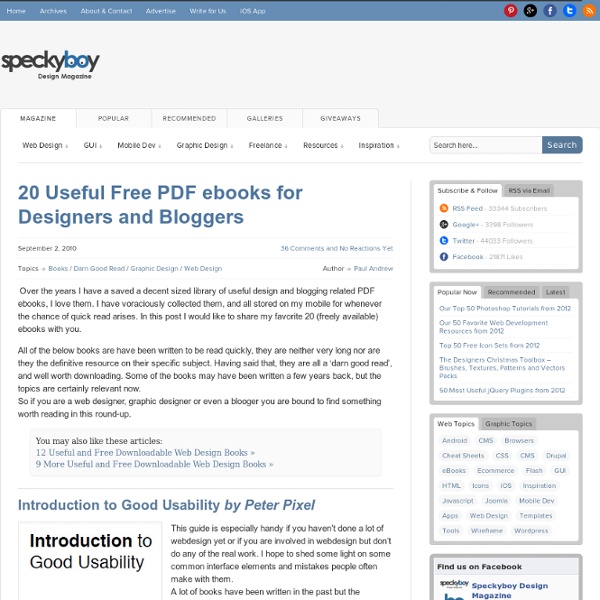9 More Useful and Free Downloadable Web Design Books
A few months ago we published a popular article called 12 Useful and Free Downloadable Web Design Books, and the positive response we received from our readers was phenomenal. But, just as there is with most things, there is always room for improvement. With the help of readers and authors we have discovered another 9 free web design books we felt were worthy enough to bring to your attention, you will find these book below. Just as with the previous Free Web Design Book Article, I have not offered a critique of each book, as I feel that would not be fair on the author.
12 Useful and Free Downloadable Web Design Books
There are a multitude of books (whether in digital format or print) that cover every possible aspect of web design, each one is unique and offers a personalized opportunity for the author to both educate, inspire, and guide the reader through there knowledge. In this post rather than offer all of my favorite web design books, I have listed 12 books that I have either downloaded and read (or at least scanned through), or I have bookmarked with the whole-hearted intention of eventually reading it (Ruby Best Practices), and the best thing of all? All of these books are completely FREE, in digital format anyway (PDF or HTML).
WordPress Cheatsheet: What You Need To Know In One Sheet
Today, we are glad to provide free a WordPress Cheat Sheet for WordPress theme designers or developers. It's created by Paul Maloney a UK based web designer or developer exclusively for Onextrapixel's readers. He particularly enjoys using and working with WordPress and has a keen interest in typography.
40 Freebies You Just Can't Miss!
Every once in a while it happens that you run out of ideas. Happens with everyone, there is no need to worry. There are people like us who are here to provide you with inspirational stuff so that you stay loaded all the time.
3 Best WordPress Cheat Sheets
Working with WordPress is almost like learning a new language. Not only do you need to learn some of the basic fundamentals of PHP, but you also need to learn what WordPress tags go where, and what they do. Since nobody has the time to do that these days, I thought it would be about time to break out my WordPress cheat sheet collection. This first WordPress cheat sheet comes from Ekin Ertac’s blog: It covers a lot of the basics for your template and theme creation tags, and can also be downloaded at blog.ekinertac.com. The WP Help Sheet is the next one I want to show you.
10 Free EBooks for Web Designers
Several weeks ago we published a post that told you about 10 free online books for web designers. We received lots of positive feedback from many of our readers who appreciated the great information, but one common question was, “Is there a PDF version?”. It turns out people really like their PDF’s, but unfortunately, that group of free books only had online HTML versions.
The Ultimate WordPress Cheat Sheet
Messing around in WordPress is a pure knowledge thing. It really has nothing to do with skill since all you really have to do is learn what all the different tags do, mean and what their possibilities are. There is no other way to get to that information than to check the tags out and try them for yourself or read up about each one of them. It’s a mammoth job to know everything about WordPress, and I think few people do. However, that shouldn’t stop you from completely immersing yourself into the world of WordPress. It’s the premiere blogging platform for blog owners, and it’s one of the easiest ways to set up your own blog whether you want to monetize it or just share the wondrous magic of your inner world.
250 Quick Web Design Tips (Part 1)
As web professionals, we’re always looking for ways to improve our knowledge and skills. Tips, tricks and checklists are often one of the most underused yet potentially useful models of providing great, quick and easy to follow pieces of useful information. You may or may not know some of the tips below — and you may or may not agree with everything listed — but hopefully it will give you some ideas for your own sites or motivate you to create a checklist to help cover your bases. Perhaps a few items may even inspire you investigating a subject further, and that would be pretty awesome too. This is the first part of a 2-part series. In this first part, we will cover planning, content creation, and design elements.