


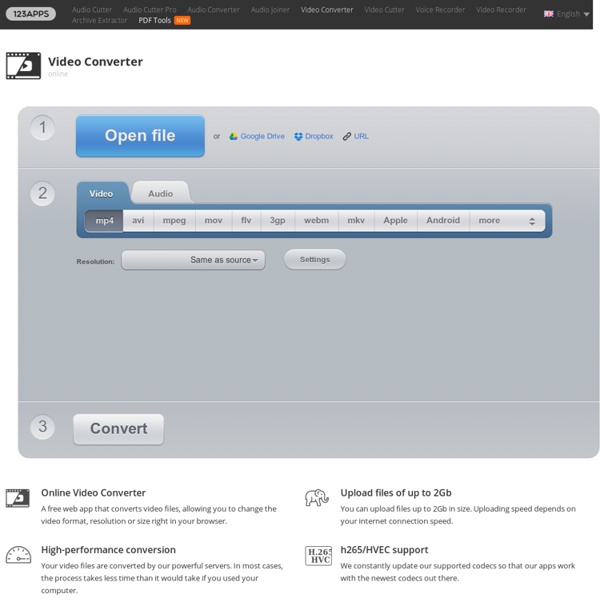
http://convert-video-online.com/
10 Awesome Apps for Teaching Global Awareness As a society, we are more interconnected than ever before. This makes it necessary to raise children to be aware of—and sensitive to—the different cultures, traditions, and perspectives from around the globe. We call this having “global awareness.” Video Editor: easily edit your video online for free Free Web Applications Choose your language FileLab Video Editor
Insights- A New Educational Tool for Creating Paperless Interactive Lessons June 25, 2015 The popular educational app TinyTap has recently released a new tool called Insights. This is basically a data management tool to help teachers access real-time analytics on data related to classroom teaching such as which lessons students completed, how they scored on them and how they are improving. Insights is designed to help you engage your students, improve grades, and save valuable time. Here are some interesting video tutorials to help you make the best of Insights. Ubuntu 14.04.4 LTS (Trusty Tahr) Ubuntu is distributed on two types of images described below. Desktop image The desktop image allows you to try Ubuntu without changing your computer at all, and at your option to install it permanently later. This type of image is what most people will want to use.
5 Powerful iPad Apps to Enhance The Way You Grade Students Assignments June 26, 2015 After posting about the best web tools to help you create gradebooks, today we are sharing with you this collection of iPad apps to use when grading students works. From grading tests and quizzes to calculating percentages for any assignment, these apps will definitely transform your grading experience. 1-Quick Key Mobile ‘Quick Key eliminates hand-grading of quizzes, tests, and formative assessments, even for teachers working in paper-based classrooms, without a computer...and even without a network connection of any kind. ’ 8 Excellent Free Video Editing Software and Online Tools The rise of YouTube and other popular video sharing sites have ensured that video editing doesn’t remain a super-geeky thing. Don’t be surprised if you catch your 9 year old sprucing up the video of her puppy using a video editing tool before uploading it to YouTube. With the kind of free video editing software available at your disposal now, it’s not at all difficult to edit and create great videos. The following list talks about 8 such tools that can help you edit, add affects and do much more with your videos. Both desktop software and online tools are included.
A Wonderful App for Remotely Controlling Your Presentations June 22, 2015Slides from de Mobo is a very good app that allows you to remotely control your presentations using your iOS or Android device. Slides works best with presentations on Google Drive, Prezi, Slideshare, Scribd, Speakerdeck and Issuu. To be able to use the app, you will need to have both your phone and your computer under the same WiFi network. The way Slides works is pretty basic: Download the app ( for Android or iOS ) to your phone and once installed you open it up. Under the setting menu, click on ‘connect to computer’, an alphanumerical code will be generated for you. Head over to demobo.com/slides and type the code in the input box after which a connection between the phone and computer will be established.
Some of The Best Educational Mac Apps for Students June 23, 2015 For students using Macs in their studies, the collection below embeds some excellent apps that can help you do way more with your Macs. More specifically, these apps will enable you to: record notes and audio notes, keep track of your assignments, convert and edit PDF documents, create to-do lists, break down big projects to small tasks, manage your homework and track deadlines, effectively manage your study time, compose and structure long and lengthy documents, take screenshots and apply different effect to them and many more. 1- Scrivener ‘Scrivener is a powerful content-generation tool for writers designed for composing and structuring long and difficult documents.
10 Must-Have iPad Apps For All Students It does not matter whether you are a college or university student, iPad is a tool which is now widely used for educational, professional and personal purposes. Take a look at the following few iPad apps that are a must-have for every student: 1. BookBargain Students will never need to pay the full price for their textbooks with BookBargain. This app finds the best deals on the books on various online book stores and brings them right to your iPad.
4 Greatest Online Collaboration and Project Management Tools Collaboration and project management plays a key role in the growth of a business. This is especially applicable for small businesses as all the work in such companies is based on a few resources who are responsible for both communicating and developing the workflow. Another reason why small businesses need these online collaboration and project management tools is that they are increasingly working with remote employees and offshore partners.
40 Teacher-Reviewed EdTech Tools At ISTE 2015 - TELP Media Are you attending the International Society for Technology in Education (ISTE) conference in Philadelphia this year? There are nearly 600 educational technology companies exhibiting at ISTE and it can be a bit overwhelming to know where to start. We’ve put together this handy list of the ISTE educational technology companies that are featured on edshelf.com. Sidenotes- A Great Tool for Annotating Videos and Webpages June 21, 2015 Sidetones is an excellent web tool for annotating web pages. It allows you to add notes to any web page without having to switch tabs or use a third party platform. With a simple click, a new sidebar will open up next to the page you are browsing where you can add and edit your notes. Sidenotes is also integrated with Dropbox so you can access your notes on the cloud. All the notes you create are automatically synced with your Dropbox account.
Bring a New Dimension to the Classroom – Verso for iPad There are so many educational apps for iPad out there, many are total rubbish, some fall into the category of “Cool, but not quite good enough to give me a tangible educational benefit”. A select few though are real bankers and very occasionally, an app comes along which enables me to change something for the better in my classroom. Verso is one such app. The central premise of Verso is that it will collect responses, or answers to a stimulus and allows other people in the group or class to see them anonymously, which takes the worry out of who is saying what. The teacher, or group creator can see individual names of respondents so can see who as or hasn’t responded.