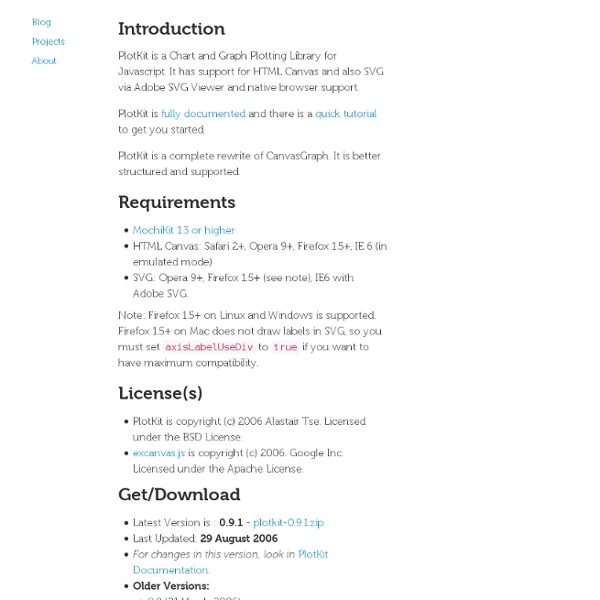PlotKit
PlotKit is a Chart and Graph Plotting Library for Javascript. It has support for HTML Canvas and also SVG via Adobe SVG Viewer and native browser support. PlotKit is fully documented and there is a quick tutorial to get you started. PlotKit is a complete rewrite of CanvasGraph. Requirements MochiKit 1.3 or higherHTML Canvas: Safari 2+, Opera 9+, Firefox 1.5+, IE 6 (in emulated mode)SVG: Opera 9+, Firefox 1.5+ (see note), IE6 with Adobe SVG. Note: Firefox 1.5+ on Linux and Windows is supported. License(s) PlotKit is copyright (c) 2006 Alastair Tse. Get/Download Below is a demo of a simple HTML Canvas example which should work in Safari 2, Firefox 1.5, Internet Explorer 6 and Opera 9. This is the HTML in the above demo: And the Javascript that is needed to draw the charts: If you do not see the above, this is what you should have seen: PlotKit was created by: Alastair Tse - alastair@liquidx.net
Plotr | Solutoire.com
Some time ago I was looking for a charting framework for Prototype and I couldn’t find it, just because there’s none. So that’s where it all started. I came across PlotKit, a well written piece of javascript that enables developers to use Canvas or SVG elements for rendering bar, line and pie charts. The only thing was that PlotKit needed the Mochikit library to work. So I took some parts of PlotKit and wrote some parts myself. Plotr v0.2.0 License Plotr © 2007 Bas Wenneker. Browser support Firefox 1.5+Safari 2.0+Opera 9.0+IE6+ (emulated) Canvas HTML is emulated by ExplorerCanvas, a javascript that let’s you handle VML the same way as HTML Canvas. I’m testing Plotr with the following browsers: Safari 2.0.4, Opera 9.10, Firefox 2.0.0.1, IE6 and IE7. Requirements Download Latest version: 0.3.0 plotr-0.2.0.zipOlder version: plotr-0.2.0.zipOlder version: plotr-0.1.4.zipOlder version: plotr-0.1.3.zipOlder version: plotr-0.1.2.zipOlder version: plotr-0.1.1.zipOlder version: plotr-0.1.zip Example
stu nicholls | CSS PLaY | image map for detailed information
Information A further stage in the use of a css image map. Just hover your mouse over the painting to reveal three areas of interest. Then hover over each area to reveal an enlarged detail with text. This method could be used on an educational site to give information and enhanced details of images in general. The idea is based on my previous image maps but takes it a step further in functionality. Works in IE5.5 and almost works in IE5.01 Copyright You may use this method on your personal 'non-profit' web site without seeking my permission. Commercial usage is also permitted without seeking approval, but I would ask that a donation is considered to support my work on CSSPlay. If you are having problems integrating any of my demonstrations into your website then I now offer a service to fault find and correct any errors that you may have introduced.
Track-n-Graph - Home
How to Create an Image Map Using CSS - WebReference.com
By Stu Nicholls. Introduction An image map is a way of defining multiple clickable link areas (hotspots) within one image. These 'hotspots' can then used for navigation or to display information about the image they cover. In this article you will learn how to turn an ordinary definition list into an image map using nothing more than CSS, and what's more, it should work in all modern browsers, including Internet Explorer 5.5. Here, you will learn one styling step at a time, fully explaining the reason for each style and showing the results of each step, so that you can see what to expect and implement it for yourself. Method The following steps will describe how to add images to the definition list and style the text so that it only shows when specific areas of the main image are selected. Step 1 My example Definition List starts out as a list of Beatles names (they come from my era so it seems a suitable choice), their instruments and a piece of trivia information.
JS Charts - Free JavaScript charts
GX - Full-Featured Javascript Animations Framework
Online Charts Builder
30 Inspiring Web Design Layouts from deviantART
deviantART, a widely popular online graphic design community, is an unlikely (but surprisingly terrific) place to find inspiration for web design. There are many designers and artists at deviantART who choose to display their beautiful creations to the rest of the community. In this collection, you’ll find some of the best web design layouts created by deviantARTists. 1. add dot cc * 2. 3. 4. 5. 6. 7. 8. iThink 9. 10. 11. vanci 12. 13. 15. 16. pirat 17. 18. 19. 20. 21. 22. 23. 101 Clan Gaming Interface 24. 25. 26. 27. - Matt Kenseth - 28. 29. 30. Related content * Original featured design replaced by request. About the Author Tyler Denis is a part-time freelance designer from Ashland, New Hampshire.
Related:
Related: