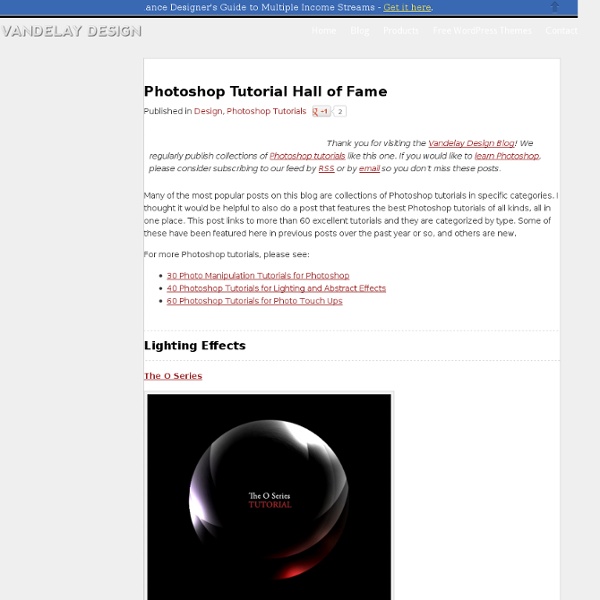Pensamientos y reflexiones cortas « Artenara
Algunas veces los errores son tan grandes, que dudas en pedir perdón, pero nunca es tarde para hacerlo. El día que tu aprendas a perdonar tus propios errores, podrás perdonar a quien más te ha herido, y comprenderás que tal vez mas daño hiciste tú y ese alguien aún no te ha perdonado. Los sueños y la perseverancia son una poderosa e irrefrenable combinación. Quien se olvida de sus amigos, se olvida de su pasado; pero pierde un poco de su futuro… El carácter no se desarrolla en la serenidad y la tranquilidad. El peor enemigo del hombre es el dinero…pero es con el que más disfruta. Cuando en la vida te encuentres haciendo algo que sabes es malo y te este saliendo bien, es motivo de preocupación, porque tarde o temprano descubrirás el horror que hay detrás de todo lo que hiciste o provocaste. Ningún viento es favorable para quien no conoce el puerto al que quiere arribar. Déjate llevar por los sentimientos pero no te vuelvas esclavo de ellos. Me gusta: Me gusta Cargando...
50 Adobe Photoshop CS5 Tutorial
A Tutorial is one method of transferring knowledge and may be used as a part of learning. Studying from tutorials are easier and more interactive than reading book. Photoshop CS5 has new powerful features, it provides designers with a flexible tool for designing website, printing, making a video. In this post we showcase Adobe Photoshop CS5 tutorials from which you will learn a lot about different features of Adobe Photoshop CS5. So enjoy the experience of working in Photoshop CS5 with these easy Photoshop tutorials. 1. How to create a 3D-looking textured text effect in Photoshop without the need for any 3D tools or applications. View Live Demo 2. How to manipulate body parts, create depth from missing pieces and also how to integrate gears and engines to make an sexy mechanical pinup. 3. Presented here is the case study and the subject is water. 4. 5. Photoshop CS5′s new Puppet Warp feature can be extremely useful if you need to make minor adjustments to your photos. 6. 7. 8. 11. 12. 13.
Brilliant Adobe Photoshop CS5 Tutorials From 2010
Jul 29 2010 Adobe Photoshop CS5 is a new, but experienced kid on the block. With its new powerful features, it provides designers with a flexible tool for printing, making a video or designing for the Web. Some of the features added in Photoshop CS5 are Puppet Warp, 3D extrusions with Adobe Repoussé, smart radius feature, Content-Aware Fill and Raw Image Processing, to name a few. Photoshop CS5 Tutorials Create a Cosmic Love Goddess With Photoshop CS5 In this tutorial author demonstrates how to create a cosmic love goddess using some of Photoshop CS5′s new tools including the Refine Edge Feature which really helps to streamline the process of masking and removing objects from the background. Quick HDR Effect Photoshop CS5 TutorialIn this Photoshop tutorial you will learn how to create HDR from a single image. New Techniques for Cutting Outbhair in Photoshop CS5In this tutorial author will be replacing a dull background with a very cool sunset, and use different new features in CS5
Fashion photography
Fashion photography 1 Fashion photography 2 Fashion photography 3 Fashion photography 4 Fashion photography 4 - Wallpaper (clik to enlarge) Fashion photography 5 - Wallpaper (clik to enlarge) Fashion photography 6 Fashion photography 7 Fashion photography 8
Retro Dots | Special Effects
Retro dots are great for putting behind an object or making a background for large text. 1. The first step is to get an image you want to be in front of the dots. 2. 3. 4. 5. 6. This is what your image should look like now. 7. 8. Click to enlarge
Give Your Photos a Retro Comic Book Effect
How about a fun effect for your incredibly boring photo albums? Creating a old comic book effect for your photos is easy and the results are visually appealing. More fun is achieved when adding captions to your photos using comic book fonts and design elements. This tutorial will show you how to give a comic book look to your photos using a couple of filters and some additional decorations. Click on the image below to see a larger and more clear image of the final results. Original image by Rubén Colorado Old halftone print effect Download and open this photo in Photoshop. In this step we are going to give the photo an illustrated look with some graininess to give the illusion of an old and bad quality paper. Duplicate the layer and name the new layer HALFTONE In this step we are going apply a halftone pattern to the image to give the final old comic book printing effect. Adding comic book elements to the picture The effect looks nice so far. Adding captions using a comic book font
AGENCIA DE ILUSTRACIÓN LUISANNET - Ilustradores, RAQUEL ANIDJAR
Raquel Anidjar siempre ha estado vinculada al arte. Propietaria de una escuela de pintura con gran tradición en Madrid (www.laescueladelarte.com, que en 2013 cumplirá 27 años), desde pequeña siempre estuvo rodeada de lienzos y pinceles. Estudió Diseño de Moda en el Centro Superior de Diseño de Moda de Madrid (CSDMM). En su faceta laboral, ha colaborado con diferentes empresas de moda como Induyco, Matías Montero, Yokana, Enrico y Sfera, tanto en el área de diseño como en la de escaparatismo. En ningún momento ha dejado de lado su contacto con la pintura, ejerciendo de profesora en su escuela y realizando colecciones de complementos, en las cuales plasma su fusión entre arte y moda. En sus ilustraciones manuales utiliza principalmente la acuarela, aunque en alguna ocasión introduce otras técnicas como el óleo.
Retro Dots!
Remove bags and blemishes from portraits using the patch tool in Photoshop Leave a Comment The patch tool is perfect when you need to retouch a large area. Final Image Video tutorial