


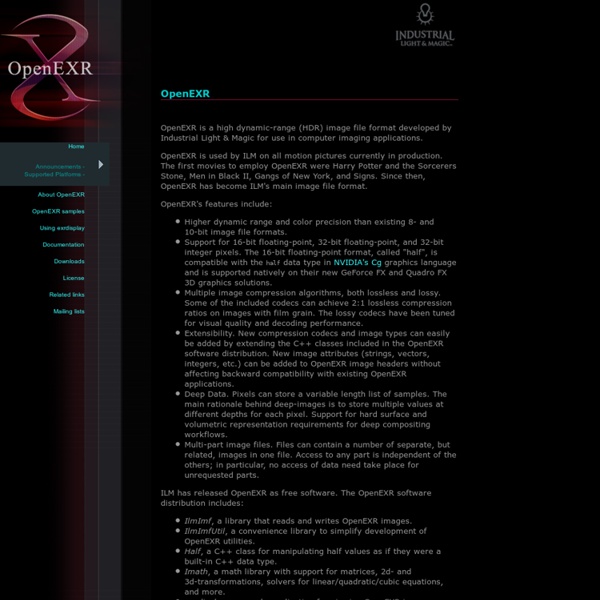
ASGVIS.com: Software and Services for Design Visualization and Media. MyPaint Sunflow - Global Illumination Rendering System VRay.com - Your source for all things V-Ray c o m: 3D Process / Post Process: tricks revealed! Many of you have asked for my post production process…so here it is. I typically use AE (Adobe After Effects) for my post work, but for this post I’m demonstrating in PS (Photoshop) because most people use PS over AE for stills. However the principles apply to all software. Also, I’m trying to keep it “out-of-the-box”, rather than show a lot of plug-ins. Some of you already know, but I do most of my modeling in SU ( SketchUp ). I also start materials and texturing in SU. Using Max 2011 has been great, because I can import SU files straight from Max without needing to export models from SU. During import I opt not to import the SU cameras. Some of the general settings for my A&D materials: If I can keep glossy samples to 8 then I do. Next I go to lighting. This image is what the render straight out of max looks like, known sometimes as the beauty pass. This is a flare pass for the lights. This image is a dummy people pass. These are the people that replace the dummy people.
Sintel Open Movie, free to share and show! “Sintel” is licensed as Creative Commons Attribution 3.0. That means you can share and show the movie freely, for as long you include the credit scroll of the film itself.Read more >> The Film “Sintel” is an independently produced short film, initiated by the Blender Foundation as a means to further improve andvalidate the free/open source 3D creation suite Blender. This 15 minute film has been realized in the studio of the Amsterdam Blender Institute, by an international team of artists and developers. “Sintel” commenced in May 2009, with producer Ton Roosendaal establishing a core team consisting of Colin Levy (director), David Revoy (concept art), Martin Lodewijk (story) and Jan Morgenstern (composer). Based on a public call for artists – with over 150 respondents – the Durian artist team got established in July 2009. Sintel will premiere on September 27th 2010, in Utrecht on the Netherlands Film Festival. Project targets Durian concept Core team Budget
The toxic Open Source Renderer HDR Light Studio - HDR Software ICT Graphics Lab Introduction: A light probe image is an omnidirectional, high dynamic range image that records the incident illumination conditions at a particular point in space. Such images were used in Rendering Synthetic Objects into Real Scenes: Bridging Traditional and Image-Based Graphics with Global Illumination and High Dynamic Range Photography at SIGGRAPH 98 to illuminate synthetic objects with measurements of real light, and in a more recent SIGGRAPH 2000 paper to illuminate real-world people and objects. In 2001, we released a gallery of light probe images including images of Grace Cathedral, the Eucalyptus Grove, and St Paul's Bascillica. HDR Image Formats: Light Probe images are measurements of light in the real world, and thus are high dyanmic range. Panoramic Format: These probes have been released in a latitude-longitude panoramic format. Thus, if we consider the images to have a rectangular image domain of u=[0,2], v=[0,1], we have theta= pi*(u-1), phi=pi*v. Table of light probes:
CamStudio - Free Screen Recording Software David Markus | Industrial Designer Krita Picturenaut Overview Picturenaut 3 with a completely redesigned interface. Pan anywhere with left mouse button, zoom with mouse wheel. Make better HDR images. You want the accuracy of HDRShop, with all the low-level control to squeeze out the maximum on image quality. But you you also want all the modern convenience features like exposure detection from EXIF data, image alignment and ghost removal? Picturenaut is for you. Picturenaut was born in the German photo community. Fast. Picturenaut's consistent multi-threaded architecture makes it the fastest tone mapper in the world. Photoreceptor on a 32 Megapixel pano in realtime.