


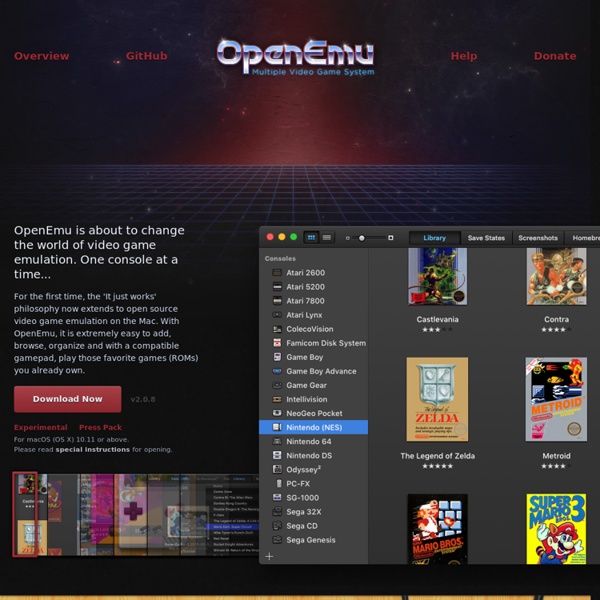
RockNES Run Windows on Mac and Linux, easily and affordably Emuparadise - N64 Playstation Dreamcast SNES Genesis NES MAME ROMs ISOs Agat Emulator Welcome to Agat emulator home page. Agat was a soviet personal computer based on Apple II architecture. Agat emulator provides support for all base blocks of original hardware as well as emulation of Apple II, Apple II Plus and compatible systems. Also it contains support for Microsoft Softcard with Z80 processor used to work with CP/M software on orignal Apples. All source code of the emulator is published under GNU GPL. You may click Download link to try Emulator on your Windows PC, click Project link to gain additional information about this project, click Screenshots to watch some screenshots of working emulator or click other links to read more (in russian). Odintsov Oleg, 2009, Moscow
Configuration Configuration NavigationHomeFAQContents LanguagesEspañolРусский简体中文한국어 Table of Contents Creating a configuration fileConfig.plist structure Creating a configuration file Clover will perform an automatic configuration based on the computer's hardware. The configuration file (config.plist) must be put in the EFI/CLOVER folder. Some general rules: if you do not know what value a parameter needs, exclude it from the config file completely! Following way of creating a configuration file is offered: Install the minimal version, which only uses safe parametersLoad Clover's GUI and enter the Options menu (by pressing O)Browse all options and try to understand what is set and whyFix what you understand and leave the rest like it isLoad the OS. In the OS start the Terminal and enter: /usr/local/bin/clover-genconfig >config.plist This way you get a nearly complete configuration file with the parameters used to successfully load the OS. Config.plist structure
KeyboardSetup - mupen64plus - Default key bindings for Mupen64Plus emulator - N64 emulator and plugins for Linux, Mac OSX, FreeBSD, and Windows 1. Default Key Commands In Emulator Core The emulator core supports key commands for many functions. 2. The keys or joystick/mouse inputs which will be mapped to the N64 controller for playing the games are determined by the input plugin. When using the keyboard, the analog stick is normally moved by its full range when you press an arrow key. 3. You may set your own key bindings for the emulator core and input plugins, by editing the Mupen64Plus config file. See for Key IDs. For documentation about the keyboard settings in this configuration file, refer to our Emuwiki site. Atari800 Securing your hackintosh | Frugal Computing Since Snow Leopard, full disk encryption (FDE) has been available via FileVault2. With it enabled, you log in at the EFI level which is before the OS has loaded. Because a hackintosh cannot handle logging in with EFI, FDE with FileVault is no longer an option. Tools required: Begin by downloading and installing both. Copy your data You'll want to copy all your homedir data to somewhere it can be copied back. Creating a gateway account First step is to create a user account that you will be using to login as. You will be logging into this account every time before you log in to your main account ( I didn't say this would be easy. Log out of all other accounts, then log in to this account. Partitioning your drive The next step is to create a partition or use another drive to store all the data for that user's account. Next step is to create a partition on the empty space using truecrypt. I select AES-Twofish-Serpent for encryption, and SHA-512 for the algorithm. Creating a ZFS volume. Notes
GoldenEye: Source mod for Half-Life 2 by major on Nov 10th, 2013 Welcome back again for another update. Only just a little over 4 months since our last update we're back for more. This being mostly an code update we don't have a gallery or big gameplay video to accompany is update, so we'll jump into what we fixed and added in this version. We've fixed all submitted issues associated with crosshairs and aiming. Aiming being sluggish and slow.Dying while zoomed would stay zoomed while blood screen plays.Crosshairs correctly turns off now while reloading. Bugs fixed that were associated with gameplay: Now when spectating a player while dead or in spectator mode their health/armor shows correctly. Game modes also have seen a couple bug fixes: Various capture area code fixes/enhancements. Also brand new work from Yannick "GoldenZen", we'll highlight his amazing work below. We'd also want to shout-out and highlight our lead sound designer, GoldenZen's new James Bond album! New tracks in this update include: -Team Goldeneye: Source
ArcEm openMSX