


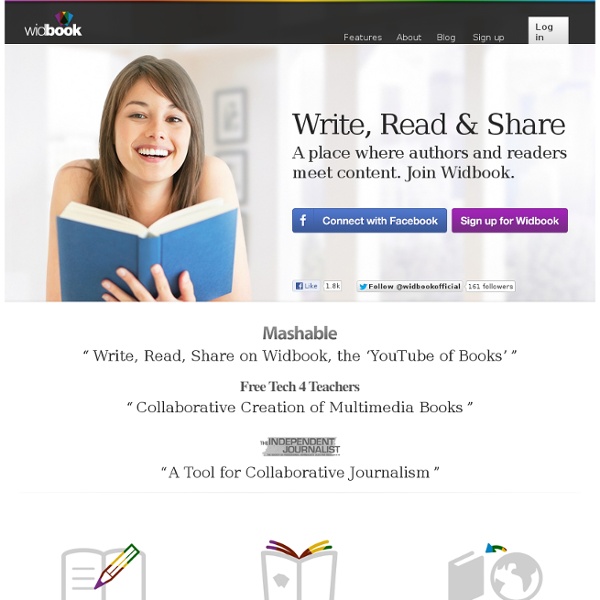
Schools BoomWriter lets you easily incorporate and experience the benefits of technology as your students are engaged in the following (or similar) standards-based learning activities: Grade 3 CCSS.ELA-Literacy.W.3.3 - Write narratives to develop real or imagined experiences or events using effective technique, descriptive details, and clear event sequences. Using BoomWriter’s feature allowing teachers to create their own story start, students collaboratively create imagined multi-paragraph personal narratives using a teacher generated prompt (e.g. “When I woke up on Saturday morning, I had no idea I was in for the craziest day of my entire life…”). Grade 5 CCSS.ELA-Literacy.RL.5.2 - Determine a theme of a story, drama, or poem from details in the text, including how characters in a story or drama respond to challenges or how the speaker in a poem reflects upon a topic; summarize the text. Grade 6 CCSS.ELA-Literacy.W.6.1 - Write arguments to support claims with clear reasons and relevant evidence.
Plant a Question, Grow Answers Topic (required) Type the topic of your new AnswerGarden. This can be a question or a topic, such as: "What do you think of my website?" More options (optional) For your convenience, you can change the following settings for your new AnswerGarden. AnswerGarden Mode In Classroom Mode respondents can submit an unlimited number of answers, but may only submit each answer once. Answer Length (New!) You can set the answer length to 20 or 40 characters. Admin Password You can enter a password that enables you to edit this AnswerGarden (such as the topic, unwanted answers and mode) afterwards. Show password Reminder Email Enter an email address and you'll receive an email containing the AnswerGarden link and admin password. It's ok to send me very occasional news about AnswerGarden. Spam Filter Filter that detects and removes common unwanted answers is now turned off. Broadcast on your current local network
flickrRSS for WordPress — Eightface This WordPress plugin allows you to display Flickr photos on your weblog. It supports user, set, favorite, group and community photostreams, and is relatively easy to setup and configure via a settings panel. The plugin also has cache support, allowing you to save thumbnails on your own server. Download flickrRSS from WordPress.org Installation Put the flickrRSS files into your plugins directory.Activate the plugin.Configure your options under the Settings tab.To use an image cache, create a writable directory and specify its location in the settings.Add <? Support & Questions At the moment, I’m not using the plugin and don’t have the time to support it. Want to work on the plugin? If you want to improve things, I’ve dropped the code on github, so you can fork it and have a go.
Protagonize: Collaborative creative writing community - fiction, poetry, stories, and great reading! 10 Awesome Web Tools Teachers should Be Using Educational Technology and Mobile Learning is back to you with another list of some great educational websites. We have meticulously handpicked this compilation and we want those of you who, because of their time constraints or any other reasons, could not keep up with the sweeping influx of the web tools to have a chance to get to know some useful tools to use both for their professional development and with their students as well. You can also check our archive for other compilations. Have a look at the list below and share with us your feedback 1- Stykz Stykz is a stickfigure animation program that was inspired by the popular Pivot Stickfigure Animator software. 2- Pic4Learning Pics4Learning is a safe, free image library for education. 3- PowerPoint Games As its name indicates, this website provides a wide range of games created by PowerPoint You can download the games and modify the template to suit your learning needs. 4- SuperKids 5-4Teachers 6- Badge Maker 8- Bubblesnaps 9- Fun Photo Box
Issuu - You Publish Super Teacher Tools How to Create RSS Feeds for Twitter - Video Tutorial The step-by-step guide explains how you can easily create Twitter RSS feeds for the new Twitter API with the help of Twitter widgets and a Google Script. Twitter does not offer RSS Feeds so here is a simple workaround that you can use to generate RSS feeds for your various Twitter streams including Twitter search results, user timelines, favorites, lists and even the new Twitter collections. RSS feeds are essential if you need to use your Twitter data elsewhere. There are two way to create RSS feeds for Twitter. The trick is simple. On the Twitter website, go to Settings -> Widgets (link) and create a new widget. Google Script will now create a unique URL for your RSS web app that will look something like Just append the Twitter Widget ID (created in Step 2) to this URL and your RSS feed for Twitter is ready. Related tutorial: Archive Tweets to Google Sheets
14 Websites To Find Free Creative Commons Music There are lots of times you might need to get hold of royalty-free, Creative Commons music. You could be putting together a short film, designing a video game, or recording a podcast; with the right license, you can use CC music for all of that. You can find plenty of free music across the sites in this list, whether you plan to share it, remix it, or use it commercially. Creative Commons Licenses With Creative Commons music, you still need to check the specific license for each track. The Creative Commons organization uses easily recognizable symbols for each of its licenses. 1. SoundCloud is a great resource for anyone who wants to share music, podcasts, and more. There are a few ways to find CC-licensed music on SoundCloud. Other users also upload royalty-free music, which you can find by filtering your SoundCloud search results. 2. All the music on Audionautix is under the Creative Commons Attribution 4.0 license. That's right, all the music on Audionautix is created by one person.
x10Hosting - Free Web Hosting for the Masses Omröstning online | Voto.se Öppna digitala lärresurser - OER - goeasy Här hittar du material och verktyg som du kan använda i undervisningen för att skapa nya moderna lektioner. Surfa runt och låt dig inspireras av filmerna och webbsidorna som finns samlade här. Under fliken "Verktyg på Internet" hittar du verktygen med vars hjälp du kan skapa Blended Learning eller Flipped Classroom lektioner och under "Digitala lärmetoder" hittar du tips på hur du själv kan skapa flippade lektioner eller hur connected learning förändrar pedagogiken och didaktiken i den moderna skolan för det 21:a århundradet! När du registrerat dig kan du skapa mötesplatser tillsammans med dina kollegor eller elever och med de inbyggda verktygen bygga en kunskapsbank som sedan kan delas med alla andra eller bara inom en begränsad grupp.