


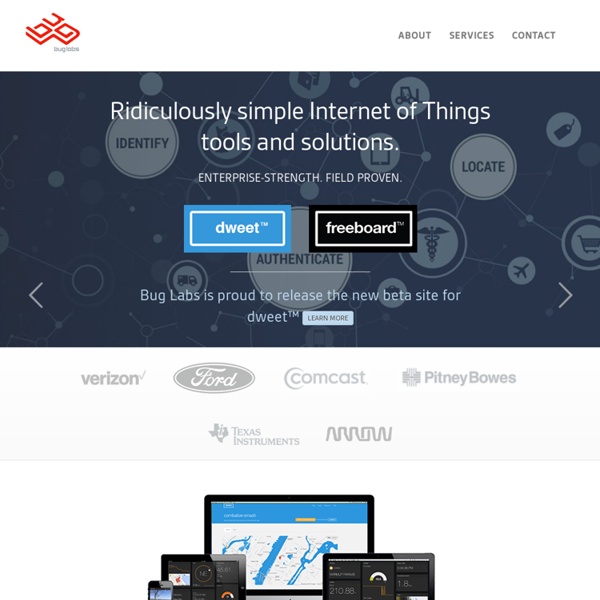
Digital Project -- Digital Camera Interface Iñaki Navarro Oiza Report ::: Code ::: Slides Introduction The aim of this project is the development and construction of an interface between a CMOS camera and a computer. The Camera The Camera called c3088 uses a CMOS image sensor OV6620 from Omnivision . The System The communication from the microcontroller to the camera to change the properties of the camera is made using the I2C. Some image process is made to detect the center of a white object. Some pictures taken with the camera Normal Images Panoramic Image More information More information about electronics and robotics can be found in and in
Why becoming a data scientist might be easier than you think — Data | GigaOM You may remember that, some time ago, I blogged about an interesting little computer curio called the Space Cube. Quite simply, it’s one of the smallest PCs in the world, with each side measuring around 2 inches square. I wrote that it looked cool, ran on a 300MHz processor and that it probably wouldn’t be sold outside of Japan, if at all. Well, now, we’ve actually gone and got hold of one – the only Space Cube in the UK that’s running Linux, in fact. In the flesh it’s even more impressive than in pictures, inspiring awe and provoking disbelieving reactions across the PC Pro office. So, we’ve established that it’s incredibly, impossibly small. It’s fair to say that the Space Cube isn’t overloaded with storage space, either. The Space Cube’s chassis is, well, a marvel. Two sides contain the majority of the ports and sockets that adorn the Cube. There are a couple more unusual ports scattered around the diminutive Space Cube, too. Most intriguing, though, is the Space Wire port.
smallest Linux computer in the World This is just the enlarged RJ45 connector. Prepared to download an Linux image. The technical details can be found here. It is available with 2 MB and 4 MB Flash. The picotux 100 mounted on a PCB board of 53mm x 48 mm. The starter kit 1 consists of a picotux 112 with a preinstalled uClinux, a CD with all the binaries and sources for the uClinux and the tool chain. The starter kit 1 consists of a picotux 112 with a preinstalled uClinux, a CD with all the binaries and sources for the uClinux and the tool chain. The starter kit 1 consists of a picotux 112 with a preinstalled uClinux, a CD with all the binaries and sources for the uClinux and the tool chain. The starter kit 1 consists of a picotux 112 with a preinstalled uClinux, a CD with all the binaries and sources for the uClinux and the tool chain. The four starter kits only differ in the type of the power supply. To start working, it is necessary to purchase at least one starter kit. A box for the picotux 112 is in preparation.
Developing a Gadget for Windows Sidebar Part 1: The Basics [ The Windows Gadget Platform/Sidebar is available for use in the following versions of Windows: Windows 7, Windows Vista, and Windows Server 2008. It may be altered or unavailable in subsequent versions. ] The first of three overviews that describe how to create a basic gadget for the Windows Sidebar. Introduction Gadgets are lightweight HTML and script-based applications that provide the abillity to derive and present information or functionality from a variety of sources, such as local applications and controls, or websites and services. The Files A basic gadget consists of two files: Important It is highly recommended that all gadget HTML and script files be saved with UTF-8 character encoding. The following steps can be taken to ensure the encoding of these files: Open the file in Notepad.On the File menu, click Save as...In the Save as dialog box, confirm that the value in the Encoding drop-down is UTF-8. If the value in the Encoding drop-down is not UTF-8: The Steps The Example
Lightning Trigger for a Camera {*style:<b>Update: Check out my latest Camera Axe project for a much more robust device that handles this. </b>*} I knew there were devices that could trigger a camera to fire during a lightning strike, but their circuits were more complicated than I wanted to make. Before I got started I looked at this wikipedia article about lightning so that I could verify this project would work. The circuit I used to detect the light from the lightning was a very simple circuit that looked like the above circuit diagram. I also needed a circuit to trigger the camera. The last thing I needed to do was write some software. Here is the code . // Maurice Ribble // 6-1-2008 // // This code uses my camera trigger and lightning detector. // It waits for a sudden change in the light intensity // and then triggers the camera. Here are a few example pictures from Adam Bell. Permalink
Developing Gadgets for the Windows Sidebar Windows Vista introduced the Sidebar – an anchored panel on the Windows desktop that can host mini-applications known as gadgets. These gadgets are fun to develop and can deliver real value to a user's desktop. Windows Vista ships with gadgets that can track stock prices, display news feeds, and deliver weather forecasts. The gadgets users will find most appealing, however, are those gadgets that deliver the specialized information they need to complete their everyday tasks. These gadgets might not come with the broad appeal of a weather gadget, but will be gadgets that talk to corporate web services and backend systems to retrieve business information inside the corporate firewall. In this article, we'll take a look at developing gadgets for Windows Vista using DHTML, JavaScript, and CSS. Before we begin, let's get a clear picture of the world of gadget development. There are three different types of gadgets, which can create some confusion. Sidebar Gadgets Windows Live Gadgets <? Settings
$100 Linux wall-wart launches Marvell Semiconductor is shipping a hardware/software development kit suitable for always-on home automation devices and service gateways. Resembling a "wall-wart" power adapter, the SheevaPlug draws 5 Watts, comes with Linux, and boasts completely open hardware and software designs, Marvell says. In typical use, the SheevaPlug draws about as much power as a night-light. Yet, with 512MB each of RAM and Flash, and a 1.2GHz CPU, the unobtrusive device approaches the computing power found in the servers of only a decade ago. Furthermore, the platform is available in single quantities, and is priced within reach of students, hobbyists, and tinkerers. Its hardware design is completely open -- everything from schematics to Gerber files will be available on a website, Marvell said. On the software side, the company says ARM ports of several popular Linux distributions are already running, and included. SheevaPlug's ARM9-like core According to Tran, Marvell ships about a billion chips per year.