


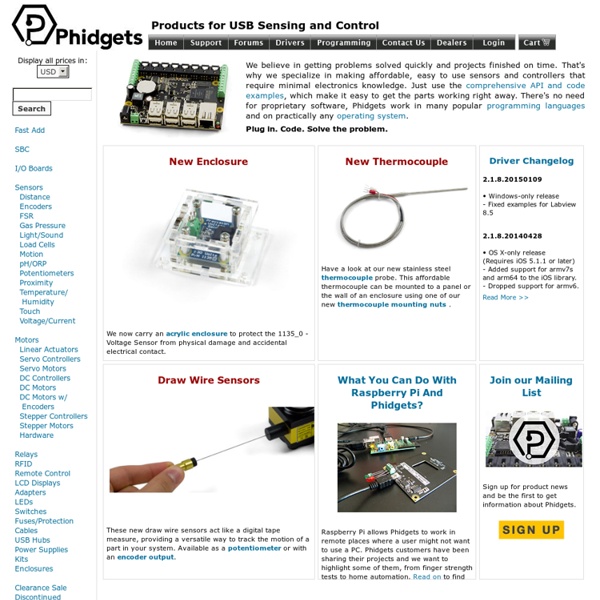
Pulse Width Modulation (PWM) tutorial: 8051 example : 8051 Microcontroller Projects AVR PIC Projects Tutorials Ebooks Libraries codes ►Idea Behind Implementation The basic idea behind PWM implementation on 8051 is using timers and switching port pin high/low at defined intervals. As we have discussed in the introduction of PWM that by changing the Ton time, we can vary the width of square wave keeping same time period of the square wave. We will be using 8051 Timer0 in Mode 0. Values for high and low level will be loaded in such a way that total delay remains same. If for high level we load a value X in TH0 then for low level TH0 will be loaded with 255-X so that total remains as 255. ►Assembly Code Example ►Timer setup for PWM PWMPIN EQU P1.0 ; PWM output pinPWM_SETUP: MOV TMOD,#00H ; Timer0 in Mode 0 MOV R7, #160 ; Set pulse width control ; The value loaded in R7 is value X as ; discussed above. ►Interrupt Service Routine In your main program you need to call this PWM_SETUP routine and your controller will have a PWM output. You can also make use of Timer1 if you want. ►Timer setup for PWM in C Back to index
SourceForge.net: Mind your OSCs - Project Web Hosting - Open Source Software sproutliner A thermocouple datalogger based on the Arduino platform September 7, 2010 AT 10:11 am A thermocouple datalogger based on the Arduino platform & (previously, rolling your own thermocouples)… It never hurts to collect more data, and I often find myself wanting to record temperatures from a few extra animals. Most (all?) commercial thermocouple dataloggers that will record temperatures from multiple thermocouples cost several hundred or thousands of dollars. Thermocouple Type-K Glass Braid Insulated – K. K type thermocouple with glass over-braidingGood up to 500 degrees C (900 DegF)! Best used with a thermocouple amplifier such as the MAX6675 (pictured above, not included). Thermocouple Amplifier (MAX6675) breakout board. Works with any K type thermocouple0 to 1024 degree C output in 0.25 degree increments3.3 to 5v power supply and logic levelsSPI data output requires any 3 digital I/O pins.Related No comments yet. Sorry, the comment form is closed at this time.
reacTIVision | Free Development software downloads David Seah : The Printable CEO The latest version of this form is at I love the freedom of being a freelancer, but sometimes I wish someone with vision and drive whispered encouragement in my ear: “Good work, Dave! This Flash project you’re working on is a key part of our interactive marketing strategy! All the pieces are falling into place!” But since I work alone, it’s my job to keep myself motivated and away from the dozens of daily distractions that suck productivity out of the day: You should backup and defrag the server, Dave, it’s making funny noises…The time to investigate AJAX is now, Dave, before your skills completely rust into obsolesence…It’s time to recatalog your MP3 collection, Dave, for maximum listening efficiency… All of which are fine things to do, but do they move me forward in my career? Hiring my own personal CEO would be great, but who has the time and money to do an executive search? As stupid as this system may sound, it’s actually working. » Download PDF
playground - ShiftBriteLib Overview Taken from macetech.com. ShiftBrite is a high-brightness LED module containing red, green, and blue elements. It uses a simple clocked serial interface to receive a 10-bit brightness value for each color, resulting in over a billion possible colors. Each input is buffered and output on the other side of the module. This allows each ShiftBrite to repeat the signal to the next, allowing longer cable runs between elements without excessive loading of microcontroller I/O pins. ShiftBrite elements feature current control and automatic overtemperature control (an overheating channel driver will shut off until it has cooled). Library You can get the library here Use To use it, include the library by adding #include "ShiftBrite.h" at the top of your sketch. Then make a ShiftBrite object like this: ShiftBrite SB(10);. If your pins aren't right in a row, you can explicitly define them like: ShiftBrite SB(datapin,latchpin,enablepin,clockpin);
CreativeApplications.Net | Apps That Inspire... 9 Kick-Ass DIY Projects to Get Your Hack On These 9 amazing DIY projects will give new meaning to your old hardware Techies are too often tempted by the lure of new technology, leaving perfectly good hardware drifting in the wake of compulsive upgrading. And while we love getting new gadgets as much as the next geek, we also like how a new purchase gives us the opportunity to take apart and tinker with our older gear in the Lab. Whether it’s by soldering circuit boards or loading open-source firmware, we pride ourselves on being able to stretch the lifespan of older electronics by performing undocumented (and sometimes warranty-breaking) hardware hacks. The projects we’ve included here range from relatively safe software tweaks to more challenging technical exercises. You’ll learn how to bend USB connections to your will and imbue home routers and digital cameras with robust new features. So, let’s get hacking! First, a quick primer on USB power. Case-Fan Desk-Fan (image A) (image B) (image C) Book-Light Case-Light (image D)
Minibloq