


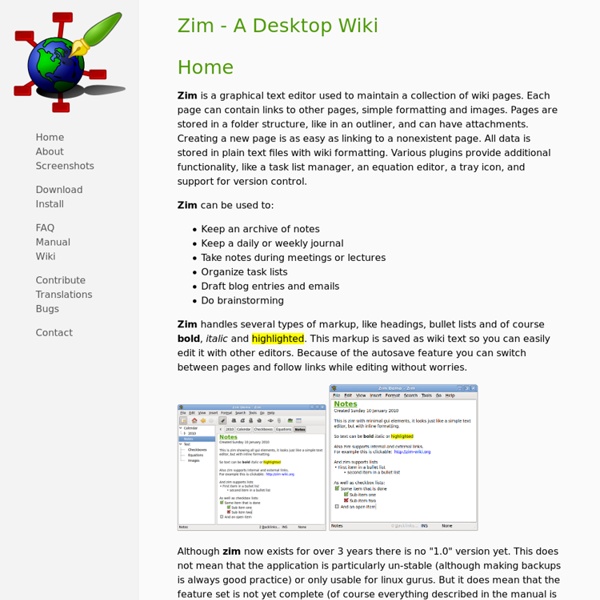
RedShift It’s for this reason that devices like the Kindle and the Nook are fast gaining popularity. Rather than utilizing the backlit screens we know from computers and cell phones, these devices mimic paper. The result is easier to read in the sun, and is in general easier on the eyes than a screen. It’s not practical to give up traditional screens on conventional computers, however. Linux users, it seems, were left out of the fun: F.lux does not work on Linux. What It Does If you’re not familiar with F.lux you probably don’t know what Redshift does. You don’t notice this because your brain automatically balances the difference. Installation You’ll find really simple instructions for installing this amazing software over at Ubuntu blog OMG Ubuntu, which recently featured Redshift. If you’re not a Ubuntu user you can find generic instructions over at the official Redshift page. Set Up Your Gnome Clock Click the clock in your tray and you’ll see your calendar. Using Redshift gtk-redshift -l 55.7:12.6
Samurize.com - Samurize News - Samurize 1.64.3 Final - UPDATE - Text editors - AbleWord - Word Processor and PDF editor - Alternative à WORD Linux App Finder Text editors - CanRemember- Libellules.ch : CanRemember est un gestionnaire de "discours en conserve" (en anglais Canned Speech) © Falkra, libellules.ch, tous droits réservés// All rights reserved English version of this page, click here Surveillez les nouvelles versions avec le Flux RSS de CanRemember Téléchargement direct : CanRemember.zip (205 Ko, portable)Miroir officiels sur 01Net, CommentCaMarche, Zebulon.fr et Toocharger. Support : sur le forum de libellules CanRemember est un gestionnaire de "discours en conserve" (en anglais Canned Speech), qui vous permet d'accéder plus rapidement à vos petits guides de procédure. CanRemember permet de gagner beaucoup de temps lorsque vous devez écrire régulièrement les mêmes choses, ou utiliser un canevas et modifier le contenu au moment de poster pour adapter vos réponses : le plus gros sera déjà saisi et mis en forme. Exemples d'applications : Une fois saisis, CanRemember classe vos Canneds par ordre alphabétique, et il vous suffit de double-cliquer dans la colonne de gauche pour copier le canned actif dans le presse-papier. Principales fonctions : Aperçu général :
CinePaint Text Editors - HTMLAsText - HTML to text See Also Search for other utilities in NirSoft Description HTMLAsText utility converts HTML documents to simple text files, by removing all HTML tags and formatting the text according to your preferences. Features HTMLAsText automatically removes all tags and scripts from the document. Versions History Version 1.11: The configuration is now saved to a file instead of the Registry. Using HTMLAsText HTMLAsText is a small and standalone executable. In the main screen of HTMLAsText utility, you are allowed to set the configuration required for converting your HTML files to text files. Single/Multiple: In this option you should specify whether you want to convert a single file or multiple files: Convert Single File: If you choose this option, the HTML file specified in 'HTML File' field will be converted into the text file specified in the 'Text File' field. After setting the conversion options according to your needs, press the 'Convert' button in order to convert your HTML file(s) to text.
XaraXtreme Text editors - µNote > bloc-note plus simple que simple ! : Les découvertes de Kappa Bonjour, Le Bloc-Notes de Windows (Notepad) n'est pas un utilitaire compliqué à mettre en œuvre, mais si vous n'avez pas besoin de beaucoup de fonctionnalités pour écrire quelques notes rapides, vous pouvez essayer ce programme, encore plus simple.µNote est un très petit utilitaire portable qui vous permet d'écrire des notes de la manière la plus simple possible. Il dispose d'une interface utilisateur minimaliste sans boutons ou menus, il est entièrement contrôlé par des raccourcis clavier et la sauvegarde de son contenu est automatique, tout en étant horodatée.µNote du développeur Firas Salem est un logiciel gratuit, sans installation, disposant d'un seul exécutable directement exploitable et pouvant fonctionné sur un support amovible de type clé USB, tout en stockant les notes classées sur ce même support. (présentation partielle éditeur) - A l'image de sa structure minimaliste, en une seule phrase! - L'interface ... il n'y en en pas ! ... ou dans une interface sombre, plus reposante.
KRITA This is our vision for the development of Krita: Krita is a KDE program for sketching and painting, offering an end–to–end solution for creating digital painting files from scratch by masters. Fields of painting that Krita explicitly supports are concept art, creation of comics and textures for rendering. Modelled on existing real-world painting materials and workflows, Krita supports cre ative working by getting out of the way and with a snappy response. Note that when we say "Krita is a KDE program", that doesn't mean you need to run the Plasma Desktop to run Krita. There are three versions of Krita: Krita Sketch, for touch devices, Krita Desktop desktop systems and finally Krita Studio, which is like Krita Desktop but supported by KO GmbH. The most awesome way of getting started with Krita is to get the Muses training DVD by Ramon Miranda! Or check out the awesome trailer ts own or together with Karbon. We have acquired a Mac Mini and are looking into packages for OSX. Definitely. Yes.
Text editors - Diffinity - Free diff tool for Windows - True Human Design Official Homepage Diffinity is a free diff and merging tool for Windows with focus on accurate and easy to read source code diffs. It will compare the contents of two text files and show all differences line by line and also which individual characters/words that differs. Features: - Improved diffing quality for xml and c-style source code - Thumbnail view of all diffs - Differentiates between changed, removed and added lines - Instance highlighting - double click or search for a word to show all instances of it - Syntax highlighting - Supports unicode and auto detects encoding (and warns if encoding mismatch) - Customizable interface - In-line diffs live updated as you type - Windows Explorer shell integration - Portable (can be run directly from an external device) Screenshots Click image for a larger view: Reviews, awards, anti-virus reports
MyPaint Text editors - Divers : Pigeonhole Organizer > organisateur de données Bonjour, Le nom attribué à un logiciel par son développeur est généralement révélateur du contenu de ce dernier. Cependant, parfois, il peut prêter à confusion, tant l'analogie n'est pas nécessairement évidente. Le logiciel du jour en est un exemple et l'on pourrait croire que l'on parlera de ... casiers à pigeons ! mais non, il ne s'agit pas de colombophilie mais bien d'informatique et de gestion de données ! Pigeonhole Organizer est un logiciel pratique et facile à utiliser qui vous aide à organiser et à stocker des informations importantes tout en vous permettant de sauvegarder vos données. (présentation partielle éditeur)" Vous avez toujours souhaité pouvoir taper des trucs et les retrouver sans avoir à les enregistrer et vous rappeler ensuite de ce que vous avez appelé le fichier et quel dossier vous l'avez mis? - Pigeonhole Organizer est livré en téléchargement en plusieurs versions. - Vous pouvez cliquer sur une case et taper ou coller du texte à l'aide de l'éditeur intégré.
get-flash-videos - A command line program to download flash videos Download videos from various Flash-based video hosting sites, without having to use the Flash player. Handy for saving videos for watching offline, and means you don't have to keep upgrading Flash for sites that insist on a newer version of the player. Supports Linux, Windows and OS X - see Installation for more details and how to install. Includes support for the following sites/players (and more!) YouTube, eHow, Brightcove (used by many sites like Channel 4, Daily Telegraph ...), BBC (news, etc), Metacafe, 5min, Google, fliqz, nicovideo, vimeo, Blip, Break, Collegehumor, Muzu, Sevenload, Megavideo, Wat.tv. Because a picture is worth a thousand words:
Aussi :
by lucgodfroid Aug 22
Reasearch notes, basic notes, cataloging. one can also insert images. Notes can be exported as HTML, Text, or LaTex.... and with Web browser support : PDF, PS or paper.. by butterbeans Apr 9