


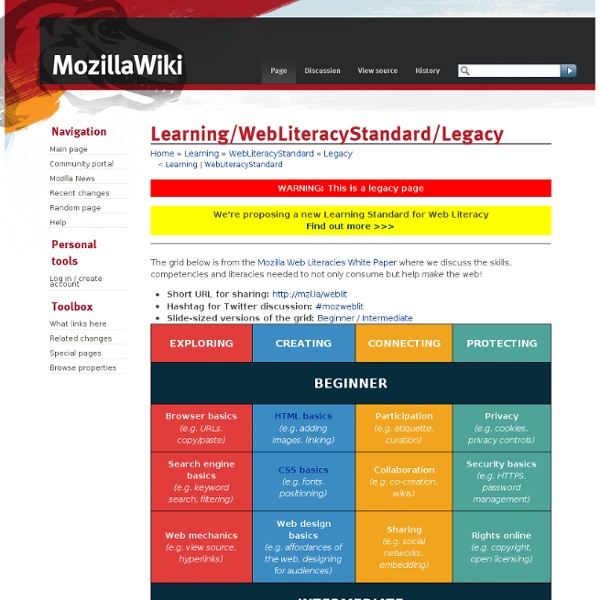
Fake websites, Spoof websites, science spoofs, commercial fake sites Introduction to fake websites Librarians and educators need to be able to illustrate to students and users alike that websites cannot always be trusted to provide truthful and accurate data. This page provides examples of websites that are full of lies, inaccuracies or false information - either for amusement or for more worrying reasons. The list does not include phishing sites however; these are intended to fool a person into believing that they are visiting a legitimate bank site for example; there are already plenty of links to these online already. Fake websites - scientific and commercial All of the following websites are, to the best of my knowledge fake sites, spoof sites or parodies of 'real' sites. Sites are arranged in subject groupings, with what I consider to be the most credible examples at the top; hopefully this will help when you come to choose examples for yourself or students. This page contains examples of scientific and commercial sites. Dihydrogen Monoxide Genochoice
Successful Information Literacy Programs - Information Literacy Resources for Librarians What makes a successful Information Literacy Program? How you measure success depends on a number of factors: the environment you work in; the community you serve and how well the goals of your program have been met. Here are some examples of programs that have been deemed a success: 1. Libguides Community: Know What Librarians Know Find 91,166 guides by 21,111 librarians at 1384 libraries worldwide. 2. On its Website, Santa Monica Community College Library, publishes a Guide to Library Research: Seven Steps to Effective Library Research. 3. Tigard (OR) Public Library’s “Re-Boot Camp” consists of two ninety minute sessions offered over two consecutive days. 4. The School Corps program in Portland, Oregon is a model partnership between a public library and the local school community.
Kicker - gokicker.com toolsforsearch - home