


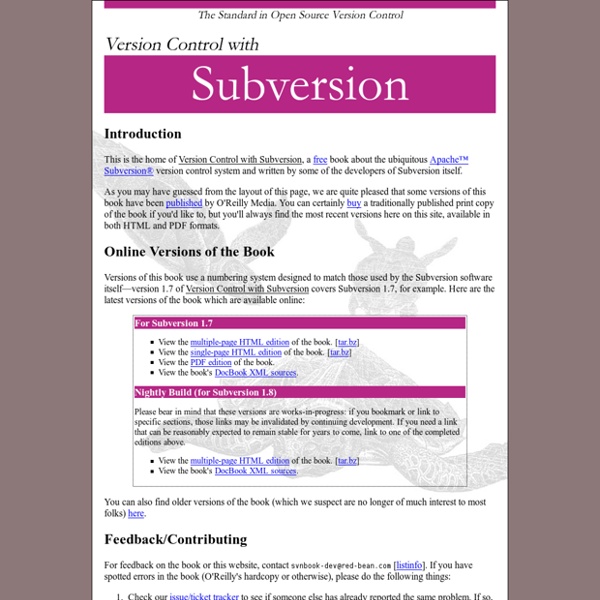
Blog Archive » Subversion post commit email hook, in Ruby I’m a big believer in tools. Personally, I believe that better engineers tend to use better tools, but that’s a subject to explore in another post. Here’s a handy Ruby script that sends a descriptive email after each subversion checkin. The script lists all files that were added, removed, or modified. If you’re going to use this with a sizable engineering team, I recommend changing the HTML email to include a photo of the person who committed the change. Also, it’s nice to have the “modified” lines link to the diff. Please excuse my amateurish Ruby. To install: Copy the script to hooks/post-commit in your subversion repository.Make the script executable.Modify the ADDRESS constant at the top of the file. You can download the script or copy and paste it from below:
Subversion Documentation Apache Subversion is fortunate to have a community that values documentation. This page contains pointers to varies sources of documentation aimed at Subversion users and developers both of Subversion and of third-party tools with which Subversion integrates. Much of this documentation is itself freely licensed, so if you spot errors in them, please feel free to submit corrections to the relevant owners of the documentation. Subversion User Manuals ¶ If you want to know how to use Subversion, you can find a number of published user manuals available for purchase online. Release Notes ¶ Release notes for each minor release series, describing its major features, differences, and upgrade caveats with respect to prior release lines, are available: Release notes Community Guides ¶ The Subversion community operates at peak efficiency when everyone honors the various policies which were established by the community as the result of years of experience. The Subversion Community Guide (aka "HACKING")
Subversion (software) Apache Subversion (often abbreviated SVN, after the command name svn) is a software versioning and revision control system distributed as free software under the Apache License.[1] Developers use Subversion to maintain current and historical versions of files such as source code, web pages, and documentation. Its goal is to be a mostly compatible successor to the widely used Concurrent Versions System (CVS). The corporate world has also started to adopt Subversion. Subversion was created by CollabNet Inc. in 2000, and is now a top-level Apache project being built and used by a global community of contributors. History[edit] Features[edit] Repository types[edit] Subversion offers two types of repository storage. Berkeley DB (deprecated[7])[edit] The original development of Subversion used the Berkeley DB package. FSFS[edit] In 2004, a new storage subsystem was developed and named FSFS. Beginning with Subversion 1.2, FSFS became the default data store for new repositories. Repository access[edit]
How to Prepare Rhino Files for 3D Printing We recently wrote an overview on How to Prepare CAD Files for 3D Printing, going over some general considerations and steps to properly export your 3D printing files. There are some unique considerations to keep in mind when preparing 3D print files specifically in Rhino, so for this post, we're going to go into more detail on how to export your CAD models here. Let’s dive in! Units and Tolerances Set correct tolerances before you start modelling by finding the tolerance of the program you are exporting your model to and setting Rhino tolerance to be 10 times that (i.e. printer tolerance is 0.1mm, so Rhino tolerance should be set to 0.01mm). Rhino file tolerance can be set from the document properties window, units tab. No matter what units you use to create your model, files exported from Rhino are almost always read as mm. Check Your 3D Models For successful 3D prints, the 3D model should be watertight, i.e. if you dropped the model in a bath, no water would leak inside. To Prevent Bad Edges
XP-Dev.com - Subversion Hosting, Project Tracking & Agile To rhino mesh non-manifold edges repair A better Subversion post-commit hook than <tt>commit-email I finally got round to automating sending out commit emails for our Subversion repositories. I tried the supplied post-commit.tmpl and commit-email.pl, but they suck. Six hundred lines of Perl and no effort made to color the patch or format the check-in comment? I knocked up something that isn't going to win any beauty contents unless it's only up against commit-email.pl, in which case it should be a walk-over. Here's the script; as usual, the latest version will be in salma-hayek: #! # A Subversion post-commit hook. # You *will* need to change these. address="software@jessies.org"sendmail="/usr/sbin/sendmail"svnlook="/opt/subversion-1.1.0-rc2/bin/svnlook" require 'cgi' # Subversion's commit-email.pl suggests that svnlook might create files.Dir.chdir("/tmp") # What revision in what repository? # Get the overview information.info=`#{svnlook} info #{repo} -r #{rev}`info_lines=info.split("\n")author=info_lines.shiftdate=info_lines.shiftinfo_lines.shiftcomment=info_lines body = ""
Archinteriors vol. 43 for Blender - blend Collection Free sample This product can be used only for compability testing purposes and familiarization with product line. It cannot be used in any commercial or non-commercial work. download Virtual Cash Virtual Cash is our partner program. You can find all Virtual Cash regulations here. Specifications Formats: blend Textures / Materials: Yes / Yes File size: 6.84 GB Free sample:- PDF Catalogue: DOWNLOAD Licence:DOWNLOAD Details Archinteriors vol. 43 for Blender is a collection of 10 scenes in Scandinavian style compatible with Blender 2.79 or higher, prepared for Cycles render engine. Formats blend Software Blender - 2.79 or higher Renderers Cycles - with textures and materials
Version Control with Subversion Before jumping into the broader topic of repository administration, let's further define what a repository is. How does it look? How does it feel? Understanding Transactions and Revisions Conceptually speaking, a Subversion repository is a sequence of directory trees. Every revision begins life as a transaction tree. Updates work in a similar way. The use of transaction trees is the only way to make permanent changes to a repository's versioned filesystem. In theory, someday whole workflow applications might revolve around more fine-grained control of transaction lifetime. Transactions and revisions in the Subversion repository can have properties attached to them. Revision and transaction properties are useful for associating information with a tree that is not strictly related to the files and directories in that tree—the kind of information that isn't managed by client working copies. Berkeley DB provides real transaction support—perhaps its most powerful feature. Warning conf dav db
Jak działa druk 3D z metalu? Po napisaniu poradnika na temat druku 3D z ceramiki postanowiłam skupić się na jednej z najważniejszych technologii przyrostowych obecnych w przemyśle – druku 3D z metalu. Przy pisaniu tego artykułu niezwykle przydatny okazał się tekst oraz grafiki opublikowane niedawno przez specjalistów w tej dziedzinie – Materialise, którzy odwiedzili nas w maju br. w związku z konferencją Materialise Metal Tour oraz rodzimy serwis Przyrostowo.pl. Chciałabym zapoznać Was na czym polega proces druku 3D z metalu oraz czym różnią się od siebie poszczególne warianty tej technologii – DMLS/SLM i EBM. Zacznijmy od wyjaśnienia różnic w nazewnictwie. Reklama 3dgence.com Drukarki 3D drukujące w technologii DMLS nie używają filamentów. Implant zaprezentowany podczas Materialise Metal Tour w Łodzi Jak to działa? Schemat procesu druku 3D w technologii DMLS, źródło: Materialise Źródło: przyrostowo.pl Nie jest to jednak rozwiązanie pozbawione wad. Firma, która przyczyniła się do rozwoju EBM, to Arcam AB.
Drukarki 3D - systemy, materiały, usługi | BIBUS MENOS