


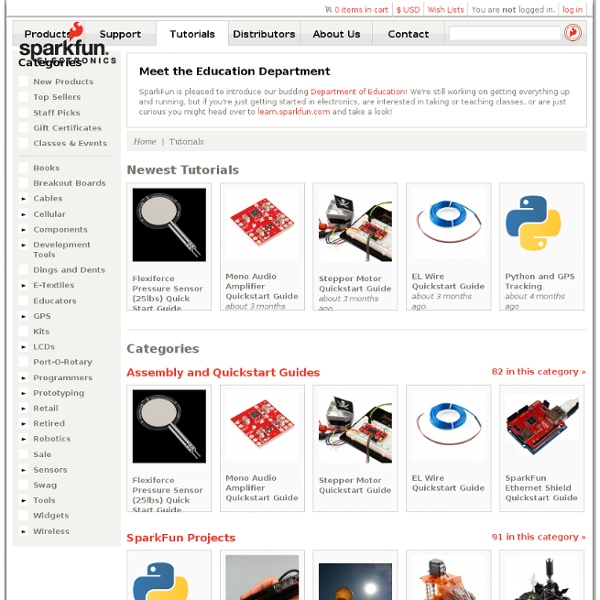
Tutorials New! Getting Started with LTspice LTspice is a high performance SPICE simulator, schematic capture and waveform viewer with an impressive library of passive devices. RFID Basics An overview of Radio Frequency Identification (RFID) technology. LIS3DH Hookup Guide A guide to connecting the LIS3DH to a microcontroller and using the Arduino library. Lessons in Algorithms Learn techniques on how to use Finite Impulse Response (FIR) filters and other data-processing tools to turn data into information. Illuminated Mask Use LilyPad LEDs, a switched battery holder, and coin cell battery to make a fun light up mask for your next costume party. Glowing Pin Create a quick and easy piece of e-textile art using a LilyPad LED, battery holder, conductive thread, and coin cell battery. Light-Up Plush Craft a light-up plush with LilyPad LEDs controlled by pressing a button and sliding a switch in the creature's hands. Looking for the old, archived tutorials?
About We are a community of makers, artists, designers, and builders focused on simplifying the world of electronics DIY by modularizing information. Instead of showcasing users’ projects, we offer bite-size, easy-to-follow articles that help you hit the ground running. We understand that, for many, the idea is more important than the method of accomplishing it. Our hope is that by offering working code and wiring examples for almost anything you would want to make, we can create building blocks that will enable people to stop searching for help, and start getting their idea made. What’s all this talk about Modularized Information? It’s pretty simple. Imagine buying an entire car just because you needed a single part. More about the site bildr is not a company, has no funding, and does not make a profit. How can I help? The thing we need above all is content, in the wiki and blog. The simple goal of bildr At the end of the day, this is what we hope to accomplish.
Connect an iPhone, iPad, or iPod touch to Arduino with the Redpark Serial Cable Step #1: Wire up the RS232 adapter to the Arduino PrevNext Connect the RS232 adapter's power and ground to the Arduino's 5V and GND pins, respectively.Connect the RS232 adapter's TX to the Arduino's RX, and the RS232 adapter's RX to the Arduino's TX. Step #2: Make sure you're set up for iOS development To develop apps for the iPhone, iPad, or iPod touch, you'll need to register as an iOS developer. Although you can register for free, all that gets you is the development tools. Step #3: Make sure you can run an app on your iOS device If you've never programmed for the iPhone before, you can't count on this guide to help you. Step #5: Add a switch to your app On the left pane of the screen, expand your project, and open the folder HelloArduino.Next, locate the HelloArduinoViewController.xib and click on it. Step #8: Import the iOS Accessory Framework Next, you need to import Apple\'s Accessory Framework. Step #9: Add some declarations to the view controller Step #13: Test the Arduino
Learn About Electronics - Home Creative DIY Stuff (69 pics) Pics | 14 Jun, 2012 | Views: 36110 | 20 creative things. Pop Tabs Bag DIY Windshield Rainbow DIY Spoon Lamp DIY Missioni Shoes Turn a Glove into a Chipmunk Dried Pineapple Flowers Rosy Stationery Maple Leaf Roses Easter Eggs Toilet Paper Roll Wall Art Lace Lamp Cherry Blossom Art from a Recycled Soda Bottle Recycled Bottle Broom Solar Bottle Bulb Plastic Spoon Rose Cutting Board Bird Feeder DIY TetraBox Lamp Lightbulb Bud Vase DIY Planter & Candle Holder DIY Clouds Night Light Do you like it? It is just one of the thousands of posts that we have on the Acidcow.com.
Serial Cable - Redpack These Redpark serial cables connect 30-pin iOS devices to RS-232 serial devices. Two version of the cable are available. See the FAQ for details on the differences between the two versions. The cables are used in conjunction with the Redpark Serial Cable SDK. Part #: C2-DB9V Price: $59 UPC #: 013964221015 Warranty: 1 year Length: 1 meter Part #: C2-DB9 Price: $59 UPC #: 013964221008 Warranty: 1 year Length: 1 meter Q: What are the differences between the two 30-pin Serial Cables? Q: What kinds of devices have serial ports these days? Q: Which iOS devices are these cables designed for? Q: Is there a way to connect to devices using TTL (logc level)? Q: Can I power the iOS device using this cable? Q: Can I power the serial device using this cable? Q: What apps does this cable work with? Q: Does the cable work with apps available at the App Store? Q: How can I tell if my iOS device recognizes the cable? Q: How do I know what version of firmware the cable is using?
Learn Electronics Online | Easily master the basics of electronics theory and practice CD drive scavenging for parts Old CD drives are a decent source for parts to make things from. Since the computer industry has encouraged manufacturing churn for so many decades, it is pretty easy to find at least a few surplus drives to dissect. Inside these dusty relics, you will be lucky to find DC motors, switches, gears, springs and more. The tools you will need are pretty easy to come by as well. You can get drives from old computers, which always seem to be at the dump, on the sidewalk of some neighborhoods, out on the loading dock of the school, in basements and garages, etc. Teach your family to solder! Supplies: Old computer CD drives (older ones often have better parts) Plastic bags for storing parts (zippered half size sandwich bags are great) Small cardboard boxes for storing the larger metal and plastic partsBattery holder Tape Paper and pen Digital camera Paper clip Concepts: How does it work? Time frame: An hour or more is ideal Process:What do you have? Case disassembly: Put on your safety glasses.
MaKey MaKey: An Invention Kit for Everyone (Official Site) WHAT IS ELECTRICITY? Many people have asked me, "What is Electricity"? It's a great question. I get really excited when I think of all the latest technical advances in electronics. You see electricity in action all around you. So, what is electricity? Simply stated, electricity is the movement of electrons through a conductor. Atoms are the building blocks of all matter. Some materials are made up of atoms that have so many electrons circling around the nucleus that each atom is able to give up one or more electrons very easily. Metals like copper, gold and aluminum make excellent conductors of electrons. Other materials are made up of atoms that do not like to share electrons. Plastic, glass and paper are good examples of insulators. In order to get electrons to move through a conductor, such as a copper wire, it is necessary to apply opposing forces of energy to each end of the wire, a positive force to attract electrons from the wire and a negative force to give back electrons to the wire.
How You Can Make Big Money Importing From China - The Rise and Fall of My Empire... My very first profitable business was importing products from China and selling them online – mainly through Amazon & eBay. I started out with counterfeits at 12-years old, and by the time I was 17 I had built multiple different e-commerce brands into an empire I was proud of. I was incredibly confused when I was first getting started. A couple hundred dollars worth of imports What product should I sell first? When you’re trying to start a new business from scratch, you’ll find your mind running in circles unless you have a clear direction to run into… So my goal is to make this the definitive A-Z guide to starting an importing & e-commerce business from scratch. I’ll give you every step of the process, and also give some insights on the ‘why’ behind my strategy. Finally – I encourage you to follow this guide step-by-step, and to avoid jumping around. Basic Overview: Your Roadmap First things first, let’s wrap our heads around the concept… “Everything is simple until you make it complicated”
Segway France - Belgique - Luxembourg | Accueil