


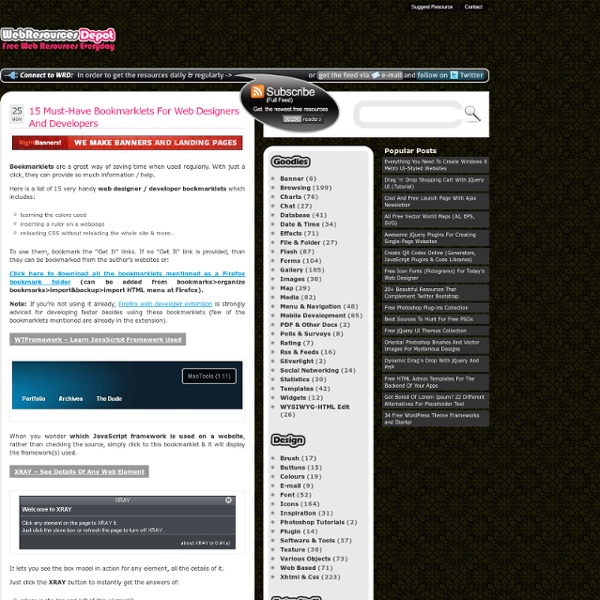
Cool And Free Launch Page With Ajax Newsletter Almost every web project needs a "launch page (under construction page)" or a page to show when the website is under maintenance. Rather than creating a new one from scratch for every project, here is a free launch page with an Ajax newsletter. Don't forget to bookmark this resource at del.icio.us. E-mails are saved in a .txt file with ";" delimiters. Important: Before using this free launch page, change the name of the text file to anything hard to guess and also update the name of this text file in newsletter.php file's 1st line. You can use this template as is or update it easily to fit your needs. Features of this free launch page: Ajaxed interfaceServer-side e-mail validation (secure)E-mails are saved in a text file with ";" delimiter. Requirements: Uses jQuery and jQuery PNGFix plugin (both included with the download).PHP support. PSD files of bubbles are included in the download package. If you share it as a resource in your website, please link to this post.
Eight Ways To Go Viral Editor’s note: This guest post is written by Uzi Shmilovici, CEO and founder of Future Simple, the company behind Base—a simple CRM for small businesses What do Facebook, LinkedIn, Youtube, Dropbox and Skype have in common? Except for being ridiculously successful, they all enjoyed a strong viral effect that helped accelerate their growth. How did they do that? Let me explain. The Eight Types of Virality Many entrepreneurs struggle with the question: “How can I make my product more viral?” 1. The type of virality you’ll die for. product unless other people use it as well. Seeding, which means getting the first people on board is very hard because of Metcalf’s Law (there’s very low value for the first users of the product). 2. In this type of virality, a person will benefit from using the product individually. 3. In this case the product is used to communicate with other people, some of which might be potential users. 4. 5. This method works superbly well for content websites. 6. 7. 8.
Engagement Analytics Now Includes Facebook's "People Talking About" by Martin Homolka, Socialbakers Co-Founder & CTO Before now, we have integrated directly to Facebook so that we could offer you access across complete data sets that are publicly available. We are pleased to announce that we have integrated to Facebook Insights and that we have added a metric for “People Talking About” to our portfolio of metrics. So, what is" People Talking About" and how does this metric appear in Socialbakers Engagement Analytics “People Talking About” is a value that is visible on every Facebook page and appears below the number of fans. Socialbakers' Engagement Analytics will now show this number. We will track from day 1, when your page starts to show this number (of people who are talking about you), and present a trending summary and graph. This is another metric for you to use to understand what is most engaging for your fans and how to change content based on trends you see. Take a look at Table 1 below.
25 Essential HTML5 Tutorials and Techniques We are always close to the latest technologies – you know that, so today let’s cover some more info on the new fundamental markup language for the web – HTML5 that you all love so much. When saying about HTML5, developers mean the new semantic structural tags, API specs like canvas or offline storage, new inline semantic tags, etc. HTML5, in fact, is aimed at creating a comprehensive markup language for front-end development, able to provide qualitative information on the different elements of the page. But to help make some sense of what’s new and essential in HTML5, you could review some helpful and indispensable HTML5 tutorials that go over many of the major HTML5 aspects and new standards. The whole purpose of this post is to help you master HTML5 rich features through simple guidelines and easy to follow techniques. These useful HTML5 tutorials will help you keep a track providing more tips and tricks that you can use in your HTML5-based projects. The Power of HTML 5 and CSS 3
jQuery Plugins for Responsive Web Design So, do you want your website to be properly displayed on mobile devices and tablets? If yes (and we’re pretty sure it is ‘yes’) then it is time to think about how to make your layout more responsive. Being one of the most discussed web design trends of the year of 2011 responsive web design keeps moving forward by providing new efficient solutions for web developers and webmasters. Today this trend will be presented by the awesome jQuery plugins for responsive design. We’ve tried to put together various types of plugins that will help you to properly display your content on mobile devices, and by content we mean not only images but also fonts, videos and even grid system to make things look nice on small screens. 1. Responsly jQuery plugin perfectly works with laptops, tablets and mobile device screens. 2. Photo Swipe is a Javascript-powered image gallery plugin that has been created mostly for mobile devices. 3. 4. 5. 6. jQuery Masonry 7. 8. 9. jFontSize 10. jQuery UI mediabox
How to Get Started with Responsive Web Design “We should embrace the fact that the web doesn’t have the same constraints, and design for this flexibility. But first, we must “accept the ebb and flow of things.” John Allsopp, “A Dao of Web Design” Smartphones and tablets of all kinds are in high demand today and web audience can’t stop buzzing about the necessity of the new technologies applicable for various devices. iPads, iPhones, Android mobile devices, laptops and netbooks have captivated the web audience, and it’s no longer enough to build websites for standard computer screens only. New technologies require brand new approaches, and the most promising trend is represented by the so-called “responsive web design”. What does it mean? Some firmly believe that well-organized HTML and flexible layout are supposed to deplete the concept of responsive web design, but this definition is hardly comprehensive. Media queries In other words the device is being asked if its horizontal resolution is 480px or less. Flexible Grid
Adobe’s Secret Weapon – the Wallaby Converter This is it folks, we have witnessed another turn in this long war between well-known rivals – Flash and HTML5. Despite that entire buzz about the death of Flash, its main advocate – the world’s leading software vendor Adobe – is alive and kicking! Some days ago Adobe has released their interesting experimental software called Wallaby (in real life Wallaby is small kangaroo that lives in Australia). The main idea behind this software project is creating a tool for converting Adobe Flash Professional CS5 files (.FLA) to HTML5. How does it work? This is an Adobe AIR application that has a simple user interface and can be easily installed to your computer. Drawbacks To tell you the truth, this software doesn’t impress much as a software with its functionality and multiplatform features. Also there are some raw solutions for text implementation, very limited for now though we hope that soon these drawbacks will be improved or even eliminated. There is a long road ahead About the Author
15 sites web developers and designers should know Creating a good website isn't an easy task, but there's a few tools that can definitely make your developer or designer life easier. In this article, I have compiled 15 extremely useful website that any web developer or web designer should have bookmarked. ColorCombos When designing a website, one of the firsts (and most important) steps of the process is to choose a color scheme. LIpsum Who doesn’t know the extremely popular Lorem Ipsum text? What the font? You just saw a logo or website using a particular font and you enjoyed it. ConvertIcon Favicons are a must have for any website, mostly because on modern browsers as such as Firefox, it is displayed along with the site name in tabs. BgPatterns background Patterns is definitely one of the current webdesign trends. HTML Encoder Do you display code on your website? Test Everything Sprite Generator CSS Sprites is definitely a great technique to use, mainly because it reduces the number of HTTP requests. Load Impact IconFinder TypeTester CSS Tidy
40 New Free Fonts for Designer’s Needs [Year 2011] There have been hundreds of free fonts created this year, but we have surprisingly few good fonts that can be used for designer’s purposes. Do you want to get a font that will be most effective in your web environment? We are here to show you them. Remember however that font will dictate how the bodies of text will appear throughout your website. Choosing the font for your project you need to keep the overall layout of your website in mind. Pick a font that works well in site’s visual flow, and as letters are images themselves you should therefore consider font’s weight, style, kerning, and letter-spacing. Lorena Bond is Dead Nomed RBNo2 Arvil Sketch Gothic Homestead Weston FF Sero Saytwo CS Benwood Mensch Slice Minaeff Ect Lisa Scruffy Accenta Molesk Haymaker Claire Hand Lavanderia Kabel Grogy Wisdom Script Legion Slab Museo Tall Boy Tetra Carton Airplane Telefono Bazar Sheep Sans Ribbon Serifiqo Governor Mosaic Leaf Tikal Valencia About the Author Lilian Rigo