


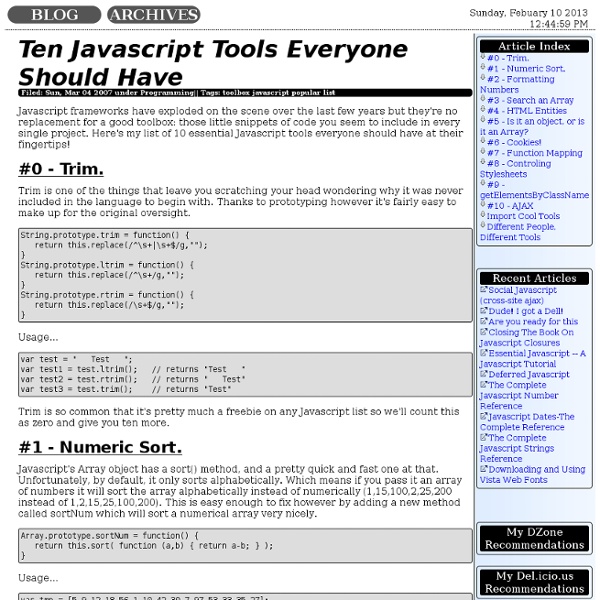
60 Effective JavaScript Tools A correct and qualified set of development tools will save you from many tedious and time consuming tasks. And why make your work more difficult, when there are tools to achieve your goals so much easier and less painful? Below you find some JavaScript tools that will make your work faster and more effective – something your customers will appreciate. Many of the tools in this list require a Firefox browser. In this article Cashrevelations.com presents 60 effective and useful JavaScript Tools to help you with your development process and save you a lot of time. This article is an update from our earlier article 40 JavaScript Tools, with some additions. AJAX And JavaScript Authoring Tools 1. 2. 3. 4. 5. 6. 7. 8. 9. 10. 11. Top JavaScript Toolkits 12. 13. 14. 15. JavaScript Debugging And Testing Tools Browser Based Debugging Tools 16. 17. 18. 19. 20. 21. 22. 23. Online Debugging Tools 24. 25. 26. 27. JavaScript Testing 28. 29. 30. 31. 32. 33. 34. Documentation And Code Optimization 35. 36. 37.
30 Supercharged Free Photoshop PSD Files for Web Designers and Developers Free PSD files are the friend of all designers, as they can save time for seasoned designers who need a lightbox, pagination, social media icons or other elements to use in their designs, and they are useful learning resources for beginning designers who want to see how to design such elements for themselves. Web developers can benefit as well, by using them to test individual effects such as jQuery sliders and jQuery toolips without having to design their own site. In this post, you’ll find 30 supercharged free Photoshop PSD files for web designers, developers and anyone else who wants to use them, that will boost your productivity and even make you a better designer. Need more free Photoshop resources? Happy designing! Stitched Fabric Horizontal Accordion 404 Error Template Clean Simple Image Slider PSD Under Construction PSD Awesome Pop Up Design PSD Simple Image Preview Tooltip PSD Web Elements Pack PSD 14 Free Custom Web Navigation PSD Download Bar Template Clean Quick Search Pack
10 super useful tools for JavaScript developers MicroJS Need a piece of code quickly? MicroJS is a brand new site which aim to provide JavaScript code snippet for most common tasks: Ajax, Json, DOM, Object-Oriented JavaScript, and more. Diva.js Diva is a Javascript frontend for viewing documents, designed to work with digital libraries to present multi-page documents as a single, continuous item. Bookmarklet Generator As you can guess, this tool is a bookmarklet generator: Simply paste your regular JavaScript code, press the button and you’ll get a bookmarklet – ready to be installed on your browser bar.Visit jQAPI Like any other jQuery developers, I spend a large amount of time digging in the documentation. jQAPI is a website which provides the jQuery documentation in a more user-friendly way, so it is now my reference site when I need any jQuery help.Visit heatmap.js Respond.js Remember my article about adaptable layouts with CSS3 media queries? Modernizr YepNope
60+ Awesome Grunge Font That Every Designer Should Collect Advertisement Grunge and Dirty designs are probably the most popular design trends. Although grunge may means dirty to some people, but it is designer’s favorites. Today, we are going to share 65 Awesome Grunge Font that you probably want to collect. If i had missed out any fonts that you think are cool, please share through the comment section. 1. 2. 20th Century Woodcut 3. 28 Days Later 4. 5. 6. 7. 8. 9. 10. 11. 12. 13. 14. 15. 16. 17. 18. 19. 20. 21. 22. 23. 24. 25. 26. 27. 28. 29. 30. 31. 32. 33. 34. 35. 36. 37. 38. 39. 40. 41. 42. 43. 44. 45. 46. 47. 48. 49. 50. 51. 52. 53. 55. 56. 57. 58. 59. 61. 62.
50 Useful JavaScript Tools Advertisement By Jacob Gube JavaScript is a powerful client-side scripting language used in many modern websites and Web applications. In the hands of a skilled Web developer, JavaScript can enhance the user’s experience of the website and provide rich interactive components and features. But even though syntactically simple in nature, JavaScript is often difficult to author because of the environment it runs in: the Web browser. JavaScript’s popularity is evident in emerging technologies, such as Adobe AIR, which use it as a supported language for creating desktop-based applications. Below, you’ll find 50 excellent tools to help you achieve various tasks involved in authoring JavaScript code. You’ll also find a few new and alternative JavaScript and AJAX frameworks to help you explore options beyond the big names (i.e. Also, be sure to check out the following related posts: JavaScript/AJAX Authoring Tools Documentation Tools JSDoc Toolkit JSDoc Toolkit makes code documentation a breeze.
Circle Hover Effects with CSS Transitions From our sponsor: Get started on your Squarespace website with a free trial In today’s tutorial we’ll experiment with hover effects on circles. Since we have the border radius property, we can create circular shapes and they have been appearing more often as design elements in websites. Please note: the result of this tutorial will only work as intended in browsers that support the respective CSS properties. We will omit vendor prefixes in this tutorial. So, let’s get started! The HTML For most of the examples, we’ll be using the following structure: <ul class="ch-grid"><li><div class="ch-item ch-img-1"><div class="ch-info"><h3>Use what you have</h3><p>by Angela Duncan <a href=" on Dribbble</a></p></div></div></li><li><div class="ch-item ch-img-2"><div class="ch-info"><h3>Common Causes of Stains</h3><p>by Antonio F. Although we could use images here, we’ll give ourselves a bit more freedom by using background images instead. Now, let’s make some hover effects!
35 Fresh JavaScript/jQuery Tools and Resources Mar 24 2010 It’s time for more JavaScript and jQuery goodies here on Noupe. Today we are featuring fresh JavaScript Development Frameworks, code optimization and minimization tools, reference tables, compatibility issues, common coding errors, image manipulation techniques and graph solutions. JavaScript Development Frameworks php.js php.js is an open source project that brings high-level PHP functions to low-level JavaScript platforms such as webbrowsers, AIR, V8 and rhino. jai – javascript audio interface J.A.I. or “Javascript Audio Interface” is the world’s first javascript interface for web <audio>. jQuery.sheet – Visual Interop Development jQuery.sheet gives you all sorts of possibilities when it comes to giving your web application a spreadsheet style interface with MS Excel style calculations. JavaScript Frameworks Playground: jsFiddle jsFiddle is a shell editor that eases writing JavaScript code by creating a custom environment based on popular JS frameworks. Image Manipulation
Awesome CSS3 generators to simplify front end development CSS3 Generator This generator is definitely one of my favorites, as it allow you to generate more than 10 different CSS3 effects, such as border radius, text shadows, transitions, and more. Visit css3generator.com CSS Gradient generator CSS gradients are cool, but it’s also a bit tricky to remind all the possibilities. CSS button generator In my opinion, this is the most advanced CSS3 button generator available on the internet. CSS3Gen CSS3Gen is a nice generator which allows you to easily create useful snippets of CSS3 and copy them straight into your projects. CSS3 Please CSS3 Please is a very effective tool to test your CSS3 code: Just edit the CSS rules from the editor, and a special container will receive instant changes so you can have a preview of what you’re doing. Layer Styles If you’re familiar with Photoshop, there’s no doubt that you will love Layer Style, a CSS3 generator which replicate the look and feel of the popular software from Adobe. Border image generator CSS3 Pie
30+ Javascript/Ajax Techniques for Sliders, Scrollers and Scrollbars May 07 2008 Every once in a while we like to focus on different design elements and how to use javascript and ajax to make them more interactive and more flexible to the user. In this article we’d like to present a list of over 30 hand-picked Sliders, Scrollers and scrollbar techniques you can use to achieve some special visual effects in your designs. jQuery, Mootools, Prototype and script.aculo.us are used in these examples, so every taste has its demos served. You might be interested to check some of the designs that was mentioned in the posts below: Slider 1) Slider- Horizontal or Vertical bar and slider. 2) Simple images slider to create Flickr-like slideshows- This step-by-step tutorial explains how to customize slideshow and use it in your web projects. Download Tutorialfrom Here 3) Accessible slider- Illustrations and code samples showing how to make a slider UI control accessible to those who aren’t running JavaScript or CSS. Live Demo 8 ) Yahoo! Live Demo Live Demo Live Demo Live Demo
Challenges - ThisisLegal.com Latest Javascript Resources For Web Designers And Developers Javascript and jQuery plugins are very important resources nowadays for designers as clients want everything to be dynamic and modern. They are important also for their versatility and the possibility to create incredible new features with them. I like to bookmark for myself all the new things that are launched in this particular industry so I can keep up with the advancements and I’m happy to share these bookmarks with you in an attempt to help you with your projects. jQuery.fracs – determine the visible fractions of an element jQuery.fracs determines the fraction of an HTML element that is currently in the viewport, as well as the fraction it takes of the complete viewport and the fraction of the area that might possibly be visible. Originally written for Huddle.com, grumble.js provides special tooltips without the usual limitations of north/east/south/west positioning. A grumble can be rotated around a given element at any angle, all 360 degrees. Elycharts JointJS jQuery EasyUI Boxjs jsmad
Turn Your Home Router Into a Super-Powered Router with DD-WRT Wireless is everywhere and routers are the force that makes it happen, so why not supercharge yours to take proper advantage of it? DD-WRT will let you boost your router’s range, add features, and more. DD-WRT has a ton of features—more than we can cover in this guide, which is focused on helping you get your router upgraded. Stay tuned, as we’ll go into more depth in a couple more days on all the great things you can do with it, but even if you don’t use the additional features, DD-WRT is worth installing to make your router work better. What Is DD-WRT? Here’s our router. DD-WRT is an open-source alternative firmware for routers. Router Support Turning your home router into an almost professional-level tool is a great project that has one major caveat: support. For our purposes, the important spec to consider is NVROM, or ROM. Preparation The most important thing in any project is research. The friendly forum gave us some useful info for our particular model. The Process
10 Greatest Open Source Software Of 2009 These are full-featured cross-platform softwares, free as in beer and speech. Vivek Gite picks his best open source software of 2009. #1: Inkscape ( Vector Graphics Editor ) Fig.01: Inkscape is used by artist/illustrator/designer as vector graphics editor Inkscape is a vector graphics editor. Inkscape supports many advanced SVG features (markers, clones, alpha blending, etc.) and great care is taken in designing a streamlined interface. Download Inkscape #2: 7-Zip ( Archiver ) Fig.02: 7-Zip is used as archiver 7-Zip is a file archiver and open source software. Note: For Linux / UNIX desktop I prefer to use native tools such as zip/unzip, tar etc. #3: VLC ( Media Player ) Fig.03: VLC is similar to QuickTime / Windows Media Player Great media player which supports almost all formats (audio, video formats DVDs / VCDs, and various streaming protocols) and is stripped down to its most fundamental features (i.e. portable media player). Download VLC Media Player #4: VirtualBox ( Virtualization ) Rest...
70 Tutorials Using Photoshop To Design A Website This article features a huge amount of Photoshop web design tutorials, which will teach you simple effects which can be combined together in order to create a great website design. Theses tutorials are perfect for first time Photoshop users because there short and sweet. I hope you enjoy the article and feel free to leave a comment below. 1) Carbon Fiber Layout you’ll learn how to make this sleek layout with a carbon fiber background that would look great as a landing page for a website. 2) Design Studio Layout In this tutorial you will learn how to make a layout for your design studio website. 3) Create a web 2.0 layout in photoshop In this tutorial, you’ll learn how to create a very fancy “Web 2.0″ website layout in Adobe Photoshop using beginners skills. 4) Watercolored design studio blog layout In this tutorial you will learn how to make a clean and simple watercolor design studio layout for a blog. 5) Corporate Business Layout 6) How to create a worn paper layout 7) Arhitecture layout