


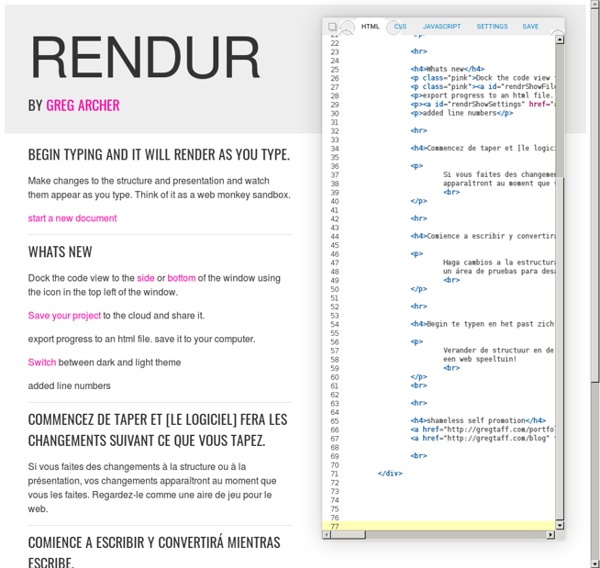
wwwhere JSON Generator HTML Color Codes CSS Deck Animista HTML Compressor You need to enable JavaScript to use this website. Choosing the correct Code Type makes the compression of your code more safe and effective. Choosing the wrong option may lead to fewer optimizations or errors. There are 3 main groups, x/html, CSS and JavaScript. Select JavaScript when you want to compress just JavaScript code, as it would appear in an external.js file. If your JavaScript code contains PHP, ASP or Smarty server side code then select the respective option. note: JavaScript code contained between <script> and </script> tags is considered x/html with embedded JavaScript code. Select CSS when you want to compress just Cascading Style Sheets (CSS) code as it would appear in an external style.css file. CSS code contained between <style> and </style> tags is considered x/html with embedded CSS code. Select x/html for web documents that do not contain server side code, such as static web pages. Select x/html + PHP if you want to compress x/html containing PHP code. How to find out:
Hover.css - A collection of CSS3 powered hover effects All Hover.css effects make use of a single element (with the help of some pseudo-elements where necessary), are self contained so you can easily copy and paste them, and come in CSS, Sass, and LESS flavours. Many effects use CSS3 features such as transitions, transforms and animations. Old browsers that don't support these features may need some extra attention to be certain a fallback hover effect is still in place. Licenses Hover.css is made available under a free personal/open source or paid commercial licenses depending on your requirements. To compare licenses please visit the Ian Lunn Design Limited Store and purchase a commercial license. Personal/Open Source For personal/open source use, Hover.css is made available under a MIT license: Use in unlimited personal applications Your application can't be sold Your modifications remain open-source Free updates Read full license Commercial Commercial License Purchase | Read full license Extended Commercial License Purchase | Read full license
Isotope · Filter & sort magical layouts Search, sort, filters, flexibility to tables, list and more! - List.js Color Thief Examples Try it yourself Drag an image here Drop it! Getting started The Color Thief package includes multiple distribution files to support different environments and build processes. color-thief.js - CommonJS module for use in Node. color-thief.mjs - ES6 module. Using in Node Install and import. Using in the browser 1. There are multiples ways to install Color Thief when using it in the browser: Install as dependency with npm. 2. As a global variable. Note: Both `getColor` and `getPalette` return a `Promise` when used in Node. getColor(image [, quality]) Returns: [Number, Number, Number] Gets the dominant color from the image. image - When called in the browser, this argument expects an HTML image element, not a URL. quality is an optional argument that must be an Integer of value 1 or greater, and defaults to 10. getPalette(image [, colorCount, quality] Returns: [[Number, Number, Number], ...] Gets a palette from the image by clustering similar colors. Do I have to wait for the image to load?
Magnifier.js demo Magnifier.js is a Javascript library enabling magnifying glass effect on an images. Features Zoom in / out functionality using mouse wheel Magnified image can be displayed in the lens itself or outside of it in a wrapper Attachment of user defined functions for thumbnail entering, moving and leaving and image zooming events Display loading text while the large image is loading, and switch to lens once its loaded Magnifier.js uses Event.js as a cross-browser event handling wrapper, which is available at Github and JSClasses.org Works in Chrome, Firefox, Safari, IE 7, 8, 9 & 10. Licensed under the MIT License, © 2013 Mark Rolich Source code is available at Github Magnifier.js can be used for both single and multiple images, as well as galleries using dynamic option setting on gallery navigation: Birds of America Downy Woodpecker by John James Audubon At a glance Include magnifier.css in the head section of the HTML document Let's create sample HTML markup Set magnifier options and the Javascript ...