


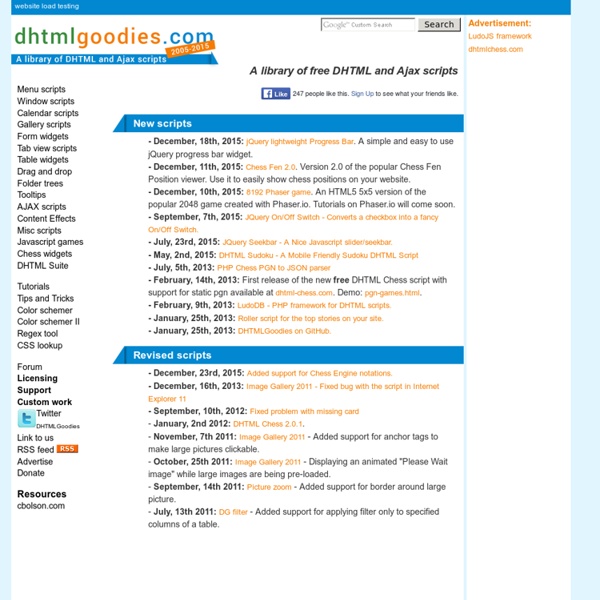
Olympe Network - Hébergement gratuit et sans publicité - Cloud computing gratuit Highslide JS - JavaScript thumbnail viewer css/edge Please note that none of the demonstrations in css/edge are intended to work in Navigator 4.x. I say this not to denigrate that browser, but instead to spare you any frustration you might otherwise feel. This site exists to explore the cutting edge of HTML+CSS design, and Navigator 4.x is, at four years and counting, just too old to keep up with most things that will be done here. Again, there's nothing wrong with Navigator 4.x, but you probably don't want to use it in this area. Consider it a friendly warning. Welcome to the edge What is this? Expanding our horizons For the last seven years, we've been pushing Web design further and further down the same path. Like tables, there is another highly limiting structure that's composed of rows and cells: a prison. css/edge is intended, first and foremost, to be as relentlessly creative with CSS as we have been practical all these years. Inclusion Criteria Copyright
Raphaël—JavaScript Library CSS Dock Menu May 08, 2007 270 Comments Tags: Javascript If you are a big Mac fan, you will love this CSS dock menu. It is using Jquery library and Fisheye component from Interface and some of my icons. CSS dock menu screenshot Update: I no longer support the questons regard this dock menu. View Demo | Download 1. Download the CSS dock menu zip package. 2. In between the HTML <head> tag, add the following code The first part is the Javascript, second part is CSS stylesheet, and last part is the PNG hack for IE 6. 3. Don’t forget to add the following code to anywhere within the <body> tag: 4. To add menu item to the top dock (note: span tag is after the img tag): <a class="dock-item" href="#"><img src="images/home.png" alt="home" /><span>Home</span></a> To add menu item to the bottom dock (note: span tag is before the img tag): <a class="dock-item2" href="#"><span>Home</span><img src="images/home.png" alt="home" /></a> Browser Compatibility Design Process of The Phoenix Illustration Illustrator knowhow
Jeffrey Zeldman Presents Web-Drawing Throwdown: Paper.js Vs. Processing.js Vs. Raphael Advertisement Before drawing anything in a browser, ask yourself three questions: Do you need to support older browsers?If the answer is yes, then your only choice is Raphaël. Paper.js, Processing.js and Raphaël are the leading libraries for drawing on the Web right now. Choosing the right framework will determine the success of your project. All of the code in this article is open source and can be run on the demo page that accompanies this article. Overview It’s all JavaScript once the page runs, but the frameworks take different paths to get there. PaperScript is a JavaScript extension that makes it possible to write scripts that don’t pollute the global namespace. Processing.js is based on a framework named Processing, which runs in the Java Virtual Machine. Using all three libraries is easy if you have some familiarity with JavaScript. Getting Started Start by importing each library. Setting Up Paper.js Setting Up Processing.js Setting Up Raphaël Now we can start drawing. Paper.js: Raphaël:
21+ beautiful Javascript and Ajax based solutions to our gallery requirements Maybe you are believe that a picture is worth a thousand words, so you need a powerful gallery in order to show your excellent pictures well. Or you need to add a gallery into your blog or homepage. Javascrip or AJAX technology is a better choice since they don’t need extend plugin. The following is a list of beautiful Javascript and Ajax based solutions to our gallery requirements. Enjoy them and show them with your friends. If you know more please don’t hesitate to let me know. No.1 Galleria Galleria is a javascript image gallery written in jQuery. No.2 LightWindow If fact software of lightwindow is a No.3 (E)2Photo Gallery (E)2 Photo Gallery is a open source gallery built with Mootools Javascript Library the compact, modular, Object-Oriented javascript framework. No.4 Spry pry is a JavaScript-based framework that enables the rapid development of Ajax-powered web pages. No.5 Imago Imago is an Ajax Image Gallery with focus on simplicity and ease of use. No.6 slideViewer No.7 Minishowcase
Complex Spiral Consulting: Publications A collection of articles, white papers, and other material that is of general interest and freely available to all visitors. Many of these were written to address commonly encountered problems in standards-based design, and based on situations we've encountered while working on client projects. Uncollapsing Margins Although margin collapsing usually does what authors want, even if they don't realize it, there are cases where authors will want to effectively disable collapsing. Find out how you can do this when it's necessary. (3 November 2004) Containing Floats You may have stumbled across a situation where a floated element sticks out of its parent element, causing mayhem. Rounding Tab Corners When creating a "navbar" across the top of a page, an author might want to make the links look like folder tabs. Elsewhere Going To Print — Explore the ins and outs of creating a print stylesheet for an existing Web site; in this case, the famous A List Apart.
CMS