


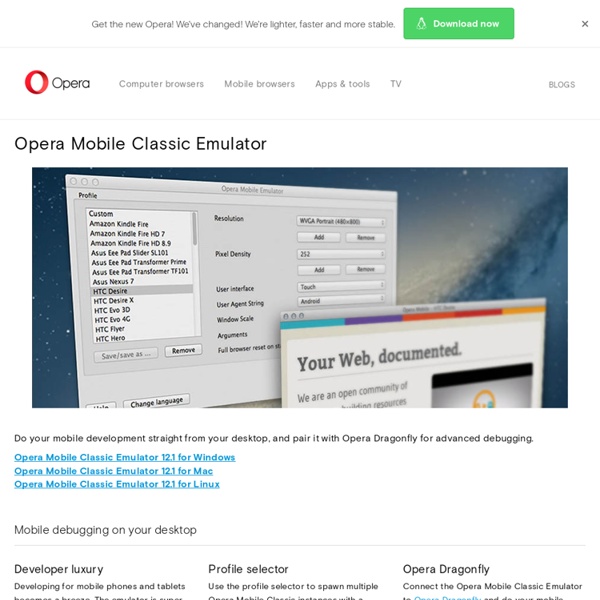
Cell Phone Screen Resolution by Brand and Model For best result, the size (dimension) of cell phone wallpaper must match the size of cell phone screen. Whenever the wallpaper dimension is too large for the screen, it will be automatically resized by your cell phone. This automatic resizing usually results in a poor image display quality. On the other hand, if the wallpaper dimension is too small for the screen, the picture will not cover all of your screen. Below is a list of cell phone screen resolution, sorted by brand and model.Use this list as a guide on choosing the right size of cartoon photo wallpaper for your cell phone. (If you need to know which cell phones have certain screen resolution, there is also a list of cell phone screen resolution, sorted by size available) Disclaimer: Whilst every effort has been made to ensure that the information on this site is as accurate as possible, cartoonized.net cannot be held responsible for any inaccuracies or consequences arising out of the use of this site.
Going cross-platform with Xamarin–Doing the Android port - Dr IInspectable & Mr Native This blog post series is a documentation for a talk I give about cross-platform development with Xamarin. This series was co-authored by Johan Lindfors at Coderox. This post details how to implement the Android version of this app. In this blog post we will do the Android version of this app. First, let’s create the new project. Add a reference to the Runner.Core portable class library. Click the checkbox for Runner.Droid and press OK. Now we’ve added references to our portable class library as well as to MvvmCross. Go into properties for your Android project and make sure that you have at least API Level 12, since we use fragments in this app, like this: We are all setup, let’s start building our app! Let’s start with the bottom layer. namespace Runner.Droid.Service { public class PeriodicService : IPeriodicService { #region Private fields private Timer _poller = null; #endregion public void Stop() { if (_poller ! #endregion We also have to implement IPositionService.
Business Card Scanning Apps: iPad/iPhone Apps AppGuide Overview With the advancements in the iPhone’s camera, and its ability to interpret data, it comes as no surprise that it can almost read text for us. The perfect use case for this in the life of the average person is business card scanning, and contact management. A stack of business cards looks too eager, and a rolodex looks too ancient. Scan, save, and build relationships on those introductions using these handy tools available right at your finger tips. Essential Apps Free Evernote Hello by Evernote In true Evernote style, their latest creation Evernote Hello has completely reengineered the way people network. Notable Apps Free Google Search by Google, Inc. Decent Apps $0.99 ABBYY Business Card Reader by ABBYY ABBYY Business Card Reader is a pretty solid app. Other Apps
Android Bar Code Scanner Apps: Comparison Shopping With Your Smart Phone | Mobile Barcode News Hits: 11522 Using an Android barcode scanner app on your smartphone now makes it fast and easy to comparison shop by scanning the product bar code. Now, when you see what looks like a great deal as you're shopping, you don't need to pass it up because you are unable to compare prices. Instead, you can pull out your smartphone and, using a pre-downloaded barcode scanner, you can start to compare deals. Many sellers have jumped on the QR code bandwagon, creating these funky codes that smart phone users can scan in stores and compare prices on products. This review focuses on Android barcode scanning apps for smart phones using the Android operating system. Deciding to focus on the search results near the top of the list and looking at those with at least four stars or more and mostly positive reviews, I selected and installed twelve applications. Then I headed out to a big name electronics store to do a little comparison shopping. Android Barcode Scanner
Book Cataloging Apps: iPad/iPhone Apps AppGuide Overview Your iDevice holds all of your important data. Why not also use your iPhone and iPad to keep track of your book collection? With these book cataloging apps you can keep track of your growing library, track your reading habits, and keep tabs on those books that disappeared when you lent them out to a friend. Even if you are moving your bookshelf to the Kindle and iBooks, these apps can track all of your literature in one place. Essential Apps $1.99 iBookshelf by Josh Pressnell iBookshelf is an essential book cataloging app due to its batched barcode scanning, Dropbox support for backup and syncing between your devices, and its inexpensive price tag for a universal app. iBookshelf can also interface with OCLC to find nearby libraries that house the books in your database. Notable Apps $3.99 BooksApp 2 Pro by Guillermo Gonzalez Many of the book cataloging apps need an external app for barcode scanning or simply don't support scanning, but BooksApp has a built-in scanner function.
Preparing for Release Before you distribute your Android application to users you need to prepare it for release. The preparation process is a required development task for all Android applications and is the first step in the publishing process (see figure 1). When you prepare your application for release, you configure, build, and test a release version of your application. The configuration tasks are straightforward, involving basic code cleanup and code modification tasks that help optimize your application. This document summarizes the main tasks you need to perform to prepare your application for release. Note: As a best practice, your application should meet all of your release criteria for functionality, performance, and stability before you perform the tasks outlined in this document. Figure 1. Introduction To release your application to users you need to create a release-ready package that users can install and run on their Android-powered devices. Figure 2. Gathering Materials and Resources
MIT Center for Mobile Learning @ The Media Lab App Inventor Classic What's Happening with the original version of App Inventor?! The orange "Create" button at the top right of every page of this site links to App Inventor 2.To get to App Inventor Classic, click the Invent button to the right. (Only available on this page!) As of December 3, 2013, visitors to appinventor.mit.edu will find that page of links to App Inventor 1 have been replaced by an introduction to App Inventor 2. But App Inventor 1 is still here, and your App Inventor 1 projects are still here. You can find them at the same site as always-- beta.appinventor.mit.edu. App Inventor (now called "App Inventor Classic") and App Inventor 2 are very similar, but they are not the same system, and projects downloaded from App Inventor 1 cannot be loaded in App Inventor 2. We invite you to try App Inventor 2, but feel free to remain with App Inventor Classic and continue work on your App Inventor Classic projects. MIT plans to keep supporting App Inventor Classic through the spring of 2014.
Mobile Web Application Best Practices Abstract The goal of this document is to aid the development of rich and dynamic mobile Web applications. It collects the most relevant engineering practices, promoting those that enable a better user experience and warning against those that are considered harmful. Status of This Document This section describes the status of this document at the time of its publication. This is the W3C Recommendation of Mobile Web Application Best Practices. Since publication as a Proposed Recommendation on 21 October 2010, the Working Group clarified that alternative compression formats (such as EXI) referred to in section 3.4.1 Use Transfer Compression may not share some of the impediments of common compression formats. The document contains statements that may be regarded as forward-looking when this document is published (14 December 2010). Comments on this specification may be sent to public-bpwg-comments@w3.org (with public archive). List of Best Practices 1 Introduction 1.1 Purpose of the Document
Mobile Web for Social Development (MW4D) | The MW4D Interest Group explores how to use the potential of Information and Communication Technologies (ICTs) on Mobile phones as a solution to bridge the Digital Divide and provide minimal services (health, edu Documents and Resources The MW4D IG has published the following documents: The MW4D plans to develop a set of documents which are described in the Deliverables section of the charter. The draft version of these documents are developed collaboratively on the group’s wiki. There is also a set of ressources relevant to the activity of the MW4D and which have been developped by W3C since 2006: Reasons for joining The objective of MW4D IG is to gather all stakeholders in a global forum in order to identify the key challenges of using mobile phones as an ICT-platform in Developing regions. The targeted players are Web experts, Mobile specialists, Academics from Developed and Developing regions, NGOs with field expertise, and International organizations working on reducing the Digital Divide. technical issues related to the mean of deployment (sms, voice, web,...) The following types of actors should be able to contribute to the mission of MW4D, and learn from other participants: Teleconferences
Mobile Web Best Practices 1.0 [THEMATIC_CONSISTENCY] Ensure that content provided by accessing a URI yields a thematically coherent experience when accessed from different devices. [CAPABILITIES] Exploit device capabilities to provide an enhanced user experience. [DEFICIENCIES] Take reasonable steps to work around deficient implementations. [TESTING] Carry out testing on actual devices as well as emulators. [URIS] Keep the URIs of site entry points short.
Widgets Current Status This page summarizes the relationships among specifications, whether they are finished standards or drafts. Below, each title links to the most recent version of a document. Completed Work W3C Recommendations have been reviewed by W3C Members, by software developers, and by other W3C groups and interested parties, and are endorsed by the Director as Web Standards. Group Notes are not standards and do not have the same level of W3C endorsement. Standards Group Notes Drafts Below are draft documents: other Working Drafts . Other Working Drafts