


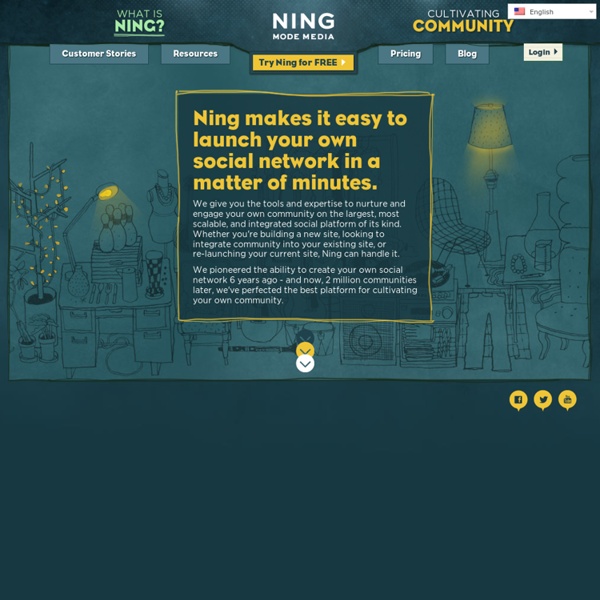
SETDA urges shift to digital instruction The report acknowledges that policy changes regarding instructional materials are not enough to ensure that digital content is used in classrooms effectively. Everyone remembers lugging a 20-pound textbook. But should today’s students still have to consult hefty—and often outdated—printed texts? And should states and districts still pay for resources that few students now find relevant? A new report says “no”—and it urges states and districts to stop delaying the inevitable shift from print to digital instruction. The report, “Out of Print: Reimagining the K-12 Textbook in a Digital Age,” is produced by the State Educational Technology Directors Association (SETDA) with support from the William and Flora Hewlett Foundation. According to SETDA, states and districts spend $5.5 billion a year in core instructional content, yet many students are still using textbooks “made up of content that is seven to 10 years old.” For more news about digital instruction, see:
A Great Way to Use Google Docs with your Students One of my first posts here in Educational Technology and Mobile Learning was about Google Docs in Education and by the time I wrote and published it, Google Docs was still not popular and did not have the advanced features it has now. Since then, many articles have been published on this topic and one of the most popular of them all was Google Docs 52 Secrets Educators Need to Know about. I am personally impressed by the power of this service and the several things we can achieve by using it. I always urge my students to use it to create presentations, docs, slideshows, spreadsheets and many more. The video is just 2 minutes and 46 seconds but is really great by all means and can help you learn about a new way to use Google Docs with your students.
Vision Featured tool Readiness Assessment - The Readiness Assessment/Rubric featured on this site is based on review of the Technology Standards & Performance Indicators for Students & Teachers (ISTE NETS-S, ISTE NETS-T), the North Carolina IMPACT guidelines, Texas Star Chart, North Carolina Essential Standards for Instructional Technology, North Carolina Professional Teaching Standards, and North Carolina Learning Technology Initiative (NCLTI). Further development of the Readiness Assessment/Rubric to make it mobile and interactive is under way with funding from Lenovo. It is essential to begin any new initiative or plan by establishing a common, shared vision to create buy-in and engage stakeholders. Guiding Questions Consider the following questions to guide the Vision work of your leadership team: Who are the key stakeholders to engage in developing your initiative? Supporting Tools and Resources Transforming American Education: Learning Powered by Technology.
Forums — iPhone and iPad optimized forum browser FOR TEACHERS for students - Home Tips and take-aways from a successful mobile learning program Scaling up, teaching acceptable use early on will help guarantee success, one district says By Laura Devaney, Managing EditorRead more by Laura Devaney November 12th, 2012 Student engagement saw a boost from the mobile learning program. (Photo from Starting small might be the key to success when it comes to deploying a mobile learning initiative, according to two educators whose district has implemented a successful mobile program that now reaches 500 students. “We felt that if it was something that was going to catch on, we wanted to be sure that we started small and that it was as group of people who wanted to work at this,” said Kyle Menchhofer, technology director for the St. In 2008, before smart phones caught on, the district started its pilot by purchasing personal digital assistants (PDAs). “The biggest thing is starting out small,” said Scott Newcomb, a fifth grade teacher in the district.
Bloomin' Apps This page gathers all of the Bloomin' Apps projects in one place.Each image has clickable hotspots and includes suggestions for iPad, Android, Google and online tools and applications to support each of the levels of Bloom's Revised Taxonomy.I have created a page to allow you to share your favorite online tool, iOS, or Android app with others. Cogs of the Cognitive Processes I began to think about the triangular shape of Bloom's Taxonomy and realized I thought of it a bit differently.Since the cognitive processes are meant to be used when necessary, and any learner goes in and out of the each level as they acquire new content and turn it into knowledge, I created a different type of image that showcased my thoughts about Bloom's more meaningfully.Here is my visual which showcases the interlocking nature of the cognitive processes or, simply, the "Cogs of the Cognitive Processes". IPAD APPS TO SUPPORT BLOOM'S REVISED TAXONOMYassembled by Kathy Schrock Bloom's and SAMR: My thoughts