


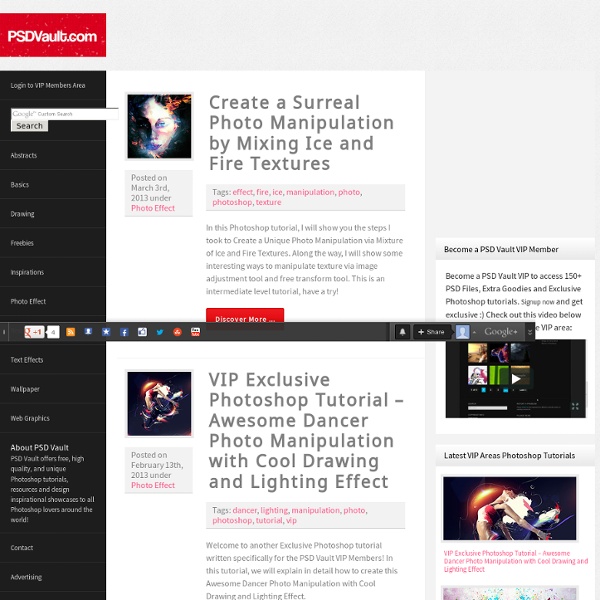
Photoshop Effects Try some of our tutorials for Photoshop Effects. We have many lessons on how to make cool special effects and textures that you can use in signatures, wallpapers, and more! These tutorials will not only teach you how to make interesting visual images, but also show you new ways to use the tools in Photoshop. Organic Raw Flesh This slimy and stressed flesh looks like it came from an ulcerated stomach. Electric Plasma Gel Create what looks to be gel with both plasma and electricity running through it! Metallic Discs Create metallic and hypnotic discs through fun experimentation with the Polar Coordinates filter and patterns. Fluffy Realistic Clouds So soft and real you can almost hear the peaceful sigh of the wind. Mutant Amoeba Uh oh! Solar Surface Harness the thermal energy of the sun. Trippy Wave Create an almost 3D looking swirly effect for backgrounds and signatures. Water Drops So simple, and realistic, these water drops (and optional ice drops) are also simple to do anywhere, anytime. Energy Warp
Adobe Photoshop tutorials by Julieanne Kost In-Application Search in Photoshop CC 2017 In this video, Julieanne will show how easy it is to find tools, menu items, CC Learn content, and Adobe Stock assets using the new in-application Search command in Photoshop CC 2017. Hidden Gems in Photoshop CC 2017 In this video, Julieanne demonstrates several of the little known feature enhancements in Photoshop CC 2017 that can make a big difference in your workflow, including improvements to Artboards, the Properties panel, Copy As SVG, SVG font support, Export As, and more! The Content Aware Crop Tool in Photoshop CC When using the Crop tool to straighten and add canvas area to a photograph, check out the new Content Aware option which will intelligently fill in any transparent areas with computer generated “Content Aware” information in Photoshop CC. New Typographic Features in Photoshop CC Selection and Masking in Photoshop CC 5 Hidden Gems in Photoshop CC Guided Upright in Adobe Camera Raw Working with Artboards in Photoshop CC
25 Cool Photoshop Photo Effects Tutorials Published on Mon, Aug-10-2009 by Dainis With Photoshop Photo effects you can modify your usual image to professional and interesting photo artwork. Designers and amateurs, who wants to become designer love Photoshop tutorials that can help to learn new techniques and tricks and give them new skills to design more interesting and amazing artworks. In Web you can find hundreds of Photoshop photo effects and it is hard to find best of all. For you we collect best 25 newest Photoshop photo effects that will help you create amazing photos. You May Be Interested In The Following Posts Creating an Abstract Watercolor Wallpaper There are plenty of ways to create a Watercolor Effect in Photoshop. Creative Photoshop Animal King Photo Manipulation Tutorial In this Photoshop tutorial, you’ll learn how to mash up a series of photos in a highly creative poster based on a famous painting from the 1800’s. Impressive Photo Effect How to Create a Sparkling Fantasy Photo Manipulation Glamour model
Photoshop Tutorials & Adobe Photoshop Plugins 25 Helpful Tutorials for Lighting Effects in Photoshop Photoshop allows designers with unlimited possibilities when it comes to creative effects, including lighting effects. There are plenty of different ways to create lighting effects in Photoshop, and there are equally as many different possible uses for them. If you’re interested in learning more about how to create awesome lighting effects in your own work, here are 25 tutorials that can help. Looking for hosting?
Photoshop Daily designshard: 12 Quality Photoshop Light Effects Below are a few Photoshop light effect tutorials that have caught my eye while looking over the tutorial sites, for me these produce the best results while using brushes, blurs and other media such as textures to create a top quality effect. Create Awesome Abstract Nebula Circle Shape in Photoshop Covers using filters with textures such as the twirl filter and warp filter with a Nebula star texture making for impressive results. Create a Colorful Aged Poster With Special Lighting Effects You’ll learn how to use texture and adjustment layers to create an aging effect on a colorful abstract poster design. Create a Surreal Girl with a Raven Composition in Photoshop Tutorial Loads of great tricks in this tutorial. The Making of “Constant Slip” This is more a process description of making this illustration, than a detailed step by step how to, but is very detailed and can lead to some very creative ways of achieving light effects. Achieve Brilliant Lighting Effects in Photoshop Comments
National Association of Photoshop Professionals (NAPP)