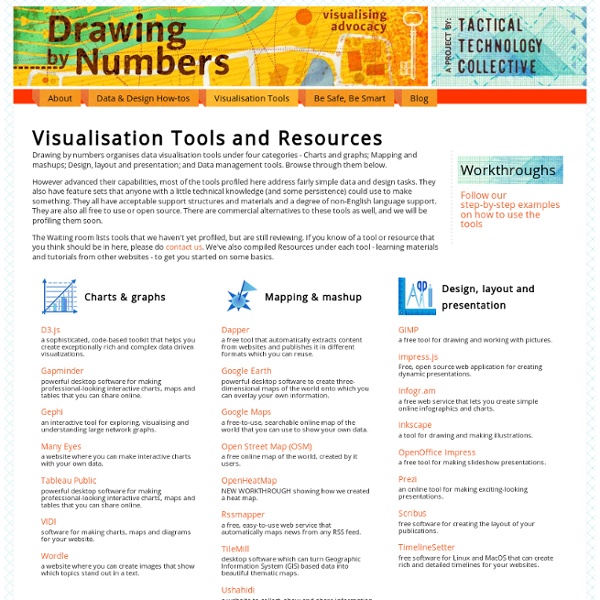World of Data
Hackdiary
We’re witnessing the rise of the graph in big data
GraphLab, a popular open source project dedicated to graph analysis and machine learning, is trying to capitalize on the excitement around graphs by spinning off a commercial entity, GraphLab Inc. GraphLab creator — and University of Washington machine learning professor — Carlos Guestrin will lead the new Seattle-based company, which has raised $6.75 million from Madrona Venture Group and NEA. Graph analysis is among the hottest techniques around for making sense of large datasets, primarily by determining how tightly different data points are related or how similar they are. My LinkedIn social graph Guestrin said GraphLab’s algorithms are used in a lot of recommender systems, but he also cites fraud detection in banking networks and intrusion detection in computer networks as potential applications. One of Ayasdi’s graph-like data maps Google also famously uses a graph-processing system called Pregel as part of PageRank.
How GE Uses Data Visualization to Tell Complex Stories - Gretchen Gavett - Our Editors
GE, perhaps more than any other major company, is dedicated to the use of data visualization as a key part of its marketing and communications efforts. Stemming from our Insight Center on visualizing data, I spoke with Linda Boff, GE’s executive director of global brand marketing, about the benefits and challenges of this approach. An edited version of our conversation is below. What’s the history of data visualization at GE? GE specializes in complex challenges in solving the toughest problems in the world: Infrastructure, renewable energy, affordable health care. In trying to do that, the marketing communications brand group is always searching for compelling ways to bring these challenges to life. One of our first was back in 2009, and was about causes of death. We got a tremendous response to it. How do you think about using data visualization when it comes to different audiences and stakeholders, both within your company and outside of it? Also, we’re GE. I think so.
World Bank Dataviz
FlowingData | Data Visualization, Infographics, and Statistics
The Three Elements of Successful Data Visualizations - Jim Stikeleather
by Jim Stikeleather | 8:00 AM April 19, 2013 Now that we’ve discussed when data visualization works — and when it doesn’t, let’s delve into what makes a successful data visualization. Although there are a number of criteria, including ease of comprehension and aesthetics, I’d like to explore the three that designers most often overlook. 1. It understands the audience. Before you throw up (pun intended) data in your visualization, start with the goal, which is to convey great quantities of information in a format that is easily assimilated by the consumers of this information — decision-makers. Who is the audience, and how will it read and interpret the information? 2. Lines and bars are simple, schematic geometric figures that are an integral component of many kinds of visualizations: lines connect, suggesting a relationship. There is one other element to the framework: Before everything else, make sure your data is clean and you understand its nuances. 3.
Raphaël—JavaScript Library
Mike Bostock
Please find my recent work on Observable. Past Work April 28, 2017A Better Way to Code December 9, 2016Command-Line Cartography March 9, 2016What Makes Software Good? December 28, 2015Introducing d3-scale December 3, 2015Introducing d3-shape November 23, 2015Let’s Make a (D3) Plugin December 27, 2014Mapping Every Path to the N.F.L. December 20, 2014How Each Team Can Make the N.F.L. November 5, 2014The Most Detailed Maps You’ll See From the Midterm Elections November 3, 2014How To Scroll September 19, 2014‘Stop-and-Frisk’ Is All but Gone From New York July 26, 2014Mapping the Spread of Drought Across the U.S. June 26, 2014Visualizing Algorithms June 15, 2014Three Little Circles May 22, 2014Is It Better to Rent or Buy? May 6, 2014Let’s Make a Bubble Map April 22, 2014Who Will Win The Senate? March 7, 2014Let’s Make a Block Feburary 14, 2014Front Row to Fashion Week February 14, 2014Sochi 2014: Interactive Stories January 11, 2014Taking the Battle to the States November 5, 2013Let’s Make a Bar Chart #Examples
T N T — The Network Thinkers
Gregor Aisch – driven by data