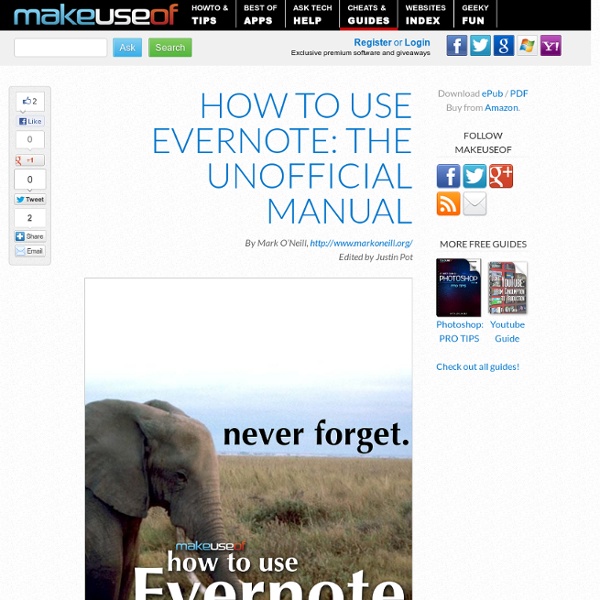Evernote: A 0-to-60 MPH Guide
Evernote is many things to many people because it’s so powerful. But for the same reason, Evernote’s purpose is vague enough that it can be hard to get started with it. First, you have to figure out what it can do for you. Here’s a guide to how to think about Evernote, so you can get better at using it. What Is Evernote? Evernote is an application that lets you create notes that sync between all your devices. Evernote has amazing search powers. The free version is already pretty powerful, but for $45.00 per year, you can upload up to 1GB per month, attach up to 50MB of just about anything to an individual note, you can go back in time and view past versions of notes, search inside PDFs and more. A “note” in Evernote can be text only, or it can include photos, audio or other attachments. Evernote allows for two levels of organization of individual notes. There are also a couple of tricks. So Evernote is clearly powerful. Evernote Is Your Digital Desk Drawer That’s still too vague.
Hacks Authors' Blogs: One Feed to Rule Them All
Here’s a special post from Hackszine – great way to follow all the authors from our HACKS series…. Ed note: In this guest post, veteran Hacks series author Paul Bausch takes on a challenge that’s been on my todo list for a while, providing a solution that should be of immediate interest to all readers of this site and just might serve as a seed for future hacking around here. I have a shelf full of O’Reilly Hacks books across a wide range of subjects. I contributed a couple in the Web Applications category, but I also have Hacks books about digital photography, hardware, scripting languages, gaming, and operating systems. The series has introduced me to a number of authors who are doing unusual things with technology in their particular area of expertise. I thought it would be interesting to follow each of these authors outside of the Hacks series by subscribing to their blogs, collectively. I plugged the feeds into Google Reader, and renamed each feed the author’s full name. Related:
Lessons Learned using VoiceThread for iPad
<div class="greet_block wpgb_cornered"><div class="greet_text"><div class="greet_image"><a href=" rel="nofollow"><img src=" alt="WP Greet Box icon"/></a></div>Hello there! If you are new here, you might want to <a href=" rel="nofollow"><strong>subscribe to the RSS feed</strong></a> for updates on this topic.<div style="clear:both"></div></div></div> (Cross-posted from Playing with Media) The free VoiceThread for iPad app has been available for awhile, but this afternoon was the first opportunity I’ve had to play with it at length. Rachel, my 8 year old daughter, just finished reading “Christmas in Camelot” (a Magic Treehouse book) this weekend and was VERY excited to tell me all about it. This advice comes as no surprise to writing teachers. Have you played with the VoiceThread iPad app yet?
How to customize your YouTube channel - 17 FREE backgrounds
4. Wine Country Media{Canon GL2 } price - $1,999 Peter Hansen of Wine Country Media makes online videos for the real estate market. He uses, "A simple "pro-sumer" Canon GL2 camera. The equal camera in the Sony line is the VX2100. real estate tour video's here. 5. Blendtec's "Will it Blend" YouTube video series increased their sales by 500% taking them to approx 40 million in 2007. Kels Goodman, Blendtec's video producer told me they use two camcorders: PANASONIC DVX 100B (not HD) $2,995, and the JVC GY-HD100U the upgrade of which is the JVC GY-HD110U $6,000. Kels had these two tips: 1. 2. To view an iPhone being blended click here. 6. Early last year, Meghan Carter began posting interior design videos on YouTube under the name AskTheDecorator. Meghan's videographer, Brent Walter, tells me they use a Canon XH-A1, check out one of Meghan's and Brent's shows here. Interested in making money with how-to-videos? 7. After the editing is finished, they export the file out using the 3ivx codec.
Dreaming of the sky
Just as ecologists are increasing their understanding of the Australian environment through studying Aboriginal stories and talking to tribal Elders, so astronomers are beginning to appreciate Indigenous knowledge of the sky. When Macquarie University PhD student Duane Hamacher encountered Aboriginal Dreamtime myths involving fiery stars falling to Earth, he decided to see if he could track where these objects had landed. Following several leads, Duane surveyed remote areas of Australia using Google Earth—and discovered a meteor impact site at Palm Valley, about 130 kilometres southwest of Alice Springs. What Duane and colleagues from Macquarie’s Department of Earth and Planetary Science found when they visited Palm Valley was a bowl-shaped geological structure that could not have been formed either by erosion or volcanic activity. One of the leaders of this scientific appraisal is Duane’s supervisor, Ray Norris of CSIRO. Understanding eclipses