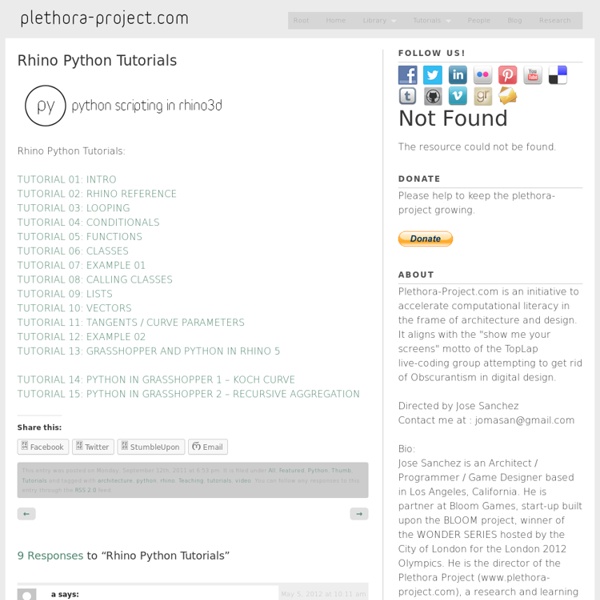Rhino Python Tutorials – Plethora Project
Plethora-Project.com is an initiative to accelerate computational literacy in the frame of architecture and design. It aligns with the "show me your screens" motto of the TopLap live-coding group attempting to get rid of Obscurantism in digital design. Directed by Jose Sanchez Contact me at : jomasan@gmail.com Bio: Jose Sanchez is an Architect / Programmer / Game Designer based in Los Angeles, California. He is partner at Bloom Games, start-up built upon the BLOOM project, winner of the WONDER SERIES hosted by the City of London for the London 2012 Olympics.
The Best Way to Learn Python
Python is more popular than ever, and is being used everywhere from back-end web servers, to front-end game development, and everything in between. Python is a true general purpose language and is quickly becoming a must-have tool in the arsenal of any self-respecting programmer. But Python isn't popular just because it's popular. At the time of this writing, there are two main versions of Python in circulation: Python 2.7 and Python 3.2. Wikibooks is always a great source to learn something new, and Python is no exception. You won't find a better source of information than the official python.org documentation. The content tends to be more technical than wikibooks, which will be helpful later on as you progress through the language. For beginners, the biggest difference between Python 2 and Python 3 will most likely be that Python 2 can use print without parentheses. TheNewBoston's playlists are always great, and you can learn a whole host of languages.
Cookbook
Python Introduction
First, off Python usually requires some setup by downloading the Python IDLE. The Python IDLE is basically a text editor that lets you execute Python code. If you want to use Python as a server-side language, you certainly can. Python can output HTML just like other languages can, but Python is more commonly used as a module rather than intertwined like some PHP or ColdFusion. You can see right off the bat, that we use print() a whole lot. See how simple that was? For a more tangible and better look into the Python language, consider reading the following book. Your code will execute in this window. Let's explore some more tutorials or topics! Next Tutorial Previous Tutorial If you enjoyed this resource, support me by sharing this page with others.
BeginnersGuide/Programmers
This is a Wiki page. Users with edit rights can edit it. You are, therefore, free to (in fact, encouraged to) add details of material that other Python users will find useful. It is not an advertising page and is here to serve the whole Python community. Users who continually edit pages to give their own materials (particularly commercial materials) prominence, or spam the listing with multiple entries which point to resources with only slightly altered material, may subsequently find their editing rights disabled. You have been warned. A beginner-friendly Python tutorial that starts with the absolute basics but also covers more advanced stuff like Python software deployment.
Related:
Related: