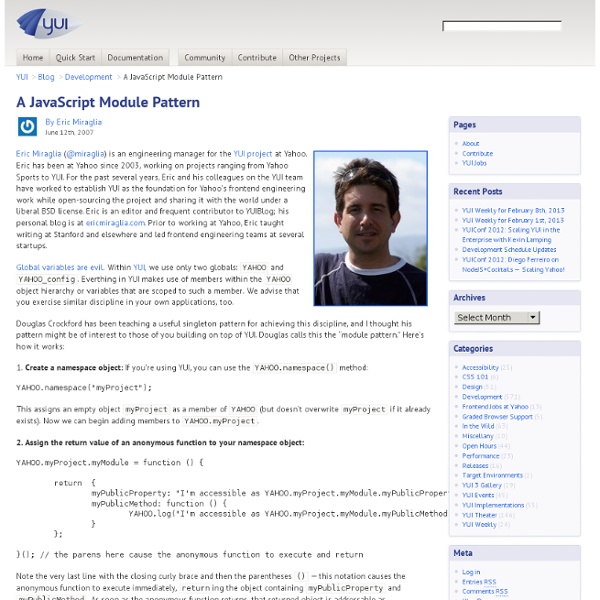A JavaScript Module Pattern
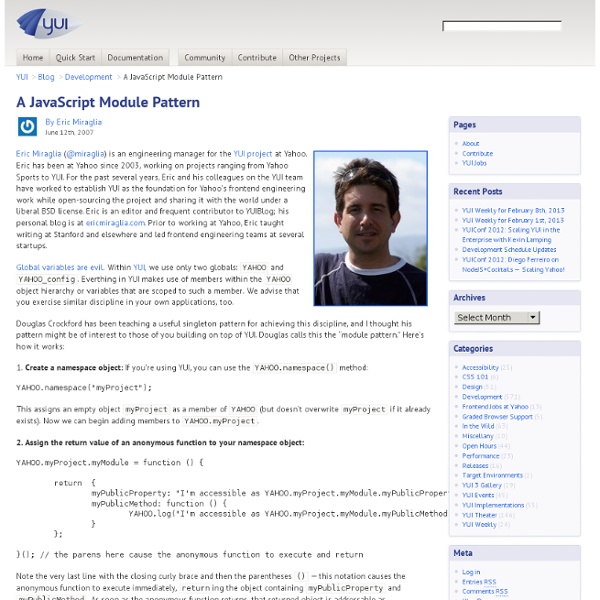
JavaScript Garden
Although JavaScript deals fine with the syntax of two matching curly braces for blocks, it does not support block scope; hence, all that is left in the language is function scope. function test() { // a scope for(var i = 0; i < 10; i++) { // not a scope // count } console.log(i); // 10} There are also no distinct namespaces in JavaScript, which means that everything gets defined in one globally shared namespace. Each time a variable is referenced, JavaScript will traverse upwards through all the scopes until it finds it. The Bane of Global Variables // script Afoo = '42'; // script Bvar foo = '42' The above two scripts do not have the same effect. Again, that is not at all the same effect: not using var can have major implications. // global scopevar foo = 42;function test() { // local scope foo = 21;}test();foo; // 21 Leaving out the var statement inside the function test will override the value of foo. // global scopevar items = [/* some list */];for(var i = 0; i < 10; i++) { subLoop();}
Processing.js
Demos below! As a sort-of reverse birthday present I’ve decided to release one of my largest projects, in recent memory. This is the project that I’ve been alluding to for quite some time now: I’ve ported the Processing visualization language to JavaScript, using the Canvas element. I’ve been working on this project, off-and-on now, for the past 7 months – it’s been a fun, and quite rewarding, challenge. The Processing Language The first portion of the project was writing a parser to dynamically convert code written in the Processing language, to JavaScript. It works “fairly well” (in that it’s able to handle anything that the processing.org web site throws at it) but I’m sure its total scope is limited (until a proper parser is involved). The language includes a number of interesting aspects, many of which are covered in the basic demos. Note: There’s one feature of Processing that’s pretty much impossible to support: variable name overloading. The Processing API Download How to Use Demos
Related:
Related: